 Adobe Community
Adobe Community
- Home
- Premiere Rush
- Discussions
- Re: Error Compiling Movie, Error Code -1609629695
- Re: Error Compiling Movie, Error Code -1609629695
Copy link to clipboard
Copied
I am doing the trial version right now. My movie won't download. I have tried deleting all transitions, text and music. I have deleted the clip at the 16 second mark (according to error message below.) Nothing will allow me to dowload! Once it downloaded part way through a clip and crashed. So I tried deleting that clip but then it just crashed at a different clip in the same general area. Please help! I don't want to starting paying the monthly fee if this is what the product is like.
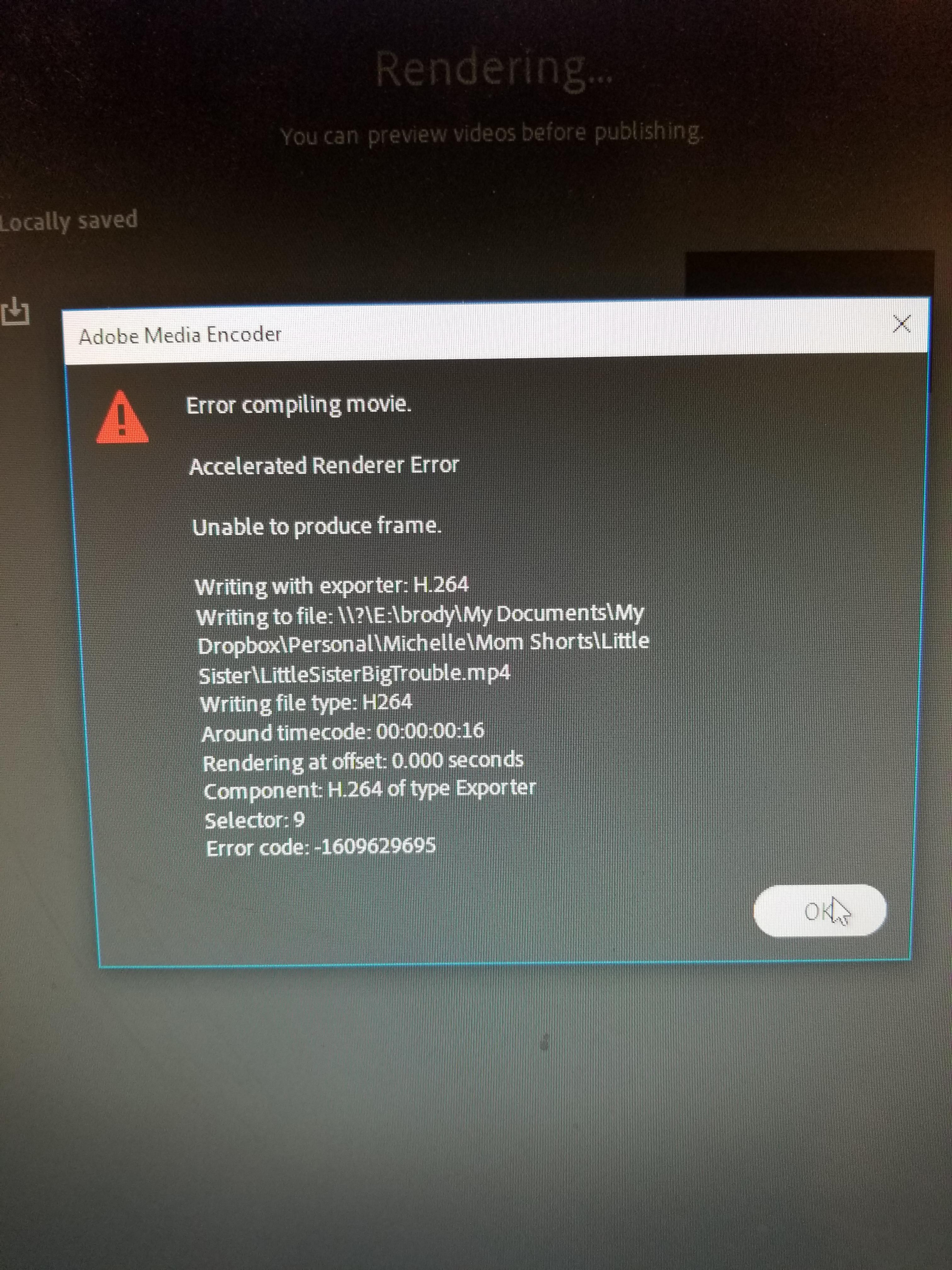
 1 Correct answer
1 Correct answer
Hello! Had the same problem!
I solved it by editing the content of the project.
First, I looked at the elements that were around the time frame mentioned in the error message. Did not work, I advise not to bother with that.
Then, I played the incomplete movie that was exported (even if the error occurs, the software still compiles and exports the movie). The movie ran from the begining, until the frame that was causing the issue (where it abruptly ended). This is how you identify the problematic fr
...Copy link to clipboard
Copied
Hi MichelleT!
See how that error window says "Around timecode: 00:00:00:16"? That's the program telling you where the error is occurring. What's happening on your timeline 16 frames in? Does that timecode on the error window change with each export?
Caroline
Copy link to clipboard
Copied
No it stays the same, even when I deleted everything but 8 seconds of
footage (so there was no 16 second mark, but it still said 00:00:16).
I deleted all the subtitles and the intro video a friend made for me and it
finally downloaded. But I need those pieces.
This is my first experience with Rush and I'm pretty
disappointed/frustrated.
Thanks for replying.
On Fri, Mar 15, 2019, 2:45 PM carolinesears, <forums_noreply@adobe.com>
Copy link to clipboard
Copied
I'm experiencing the same here. I have also modified the eorror areas and nothing helps. after pulling an allnighter to encounter this, im ready to toss this program out the window. It is ridiculous.
Copy link to clipboard
Copied
Hello! Had the same problem!
I solved it by editing the content of the project.
First, I looked at the elements that were around the time frame mentioned in the error message. Did not work, I advise not to bother with that.
Then, I played the incomplete movie that was exported (even if the error occurs, the software still compiles and exports the movie). The movie ran from the begining, until the frame that was causing the issue (where it abruptly ended). This is how you identify the problematic frame.
In my case, it turned out that frame was a picture I downloaded - maybe a corrupt or incompatible file? Anyway, I simply replaced the file with a screencap of the picture. It worked, the movie got exported in its entirety.
Copy link to clipboard
Copied
Thank you so much!!!!!! I was having this same problem and all I needed to do was replace my image as well. Thank you!!!
