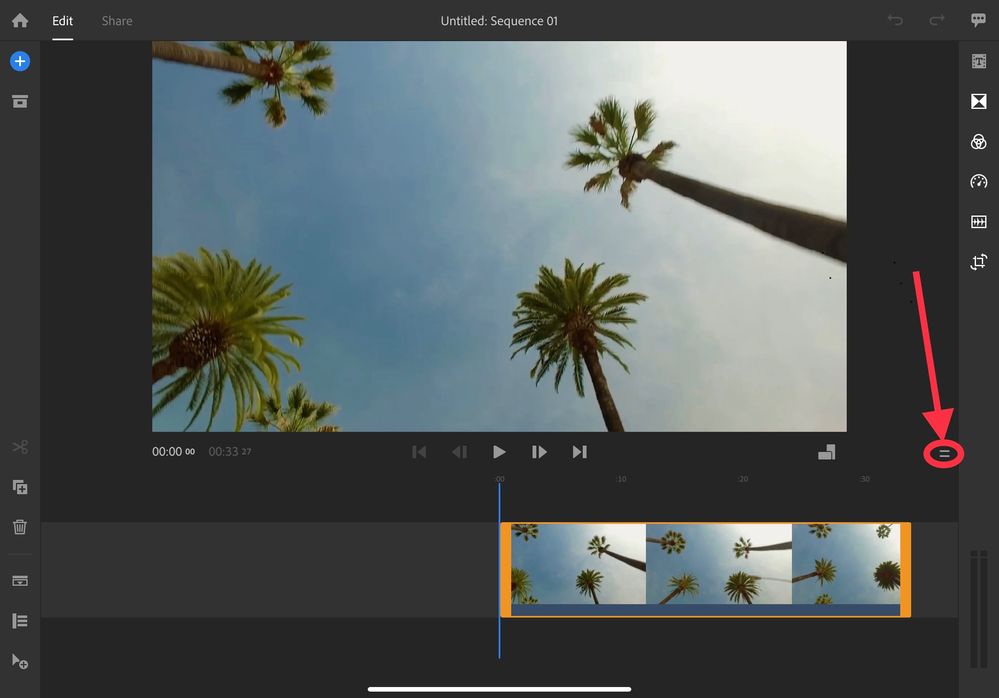Adobe Community
Adobe Community
Turn on suggestions
Auto-suggest helps you quickly narrow down your search results by suggesting possible matches as you type.
Exit
- Home
- Premiere Rush
- Discussions
- Re: Fitting the entire project for full view
- Re: Fitting the entire project for full view
0
Fitting the entire project for full view
New Here
,
/t5/premiere-rush-discussions/fitting-the-entire-project-for-full-view/td-p/10942078
Feb 23, 2020
Feb 23, 2020
Copy link to clipboard
Copied
I work with lots of tracks and noticed the space gets smaller and smaller. Does ANYone know how to drag or expand the work space for full view? (fit to timeline isn't the issue) It's fitting the whole screen that's a problem. Any help is greatly appreciated
TOPICS
Preview
Community guidelines
Be kind and respectful, give credit to the original source of content, and search for duplicates before posting.
Learn more
Adobe Employee
,
/t5/premiere-rush-discussions/fitting-the-entire-project-for-full-view/m-p/10946885#M3744
Feb 25, 2020
Feb 25, 2020
Copy link to clipboard
Copied
Hi there!
We appreciate you writing in. Could you share the screenshot or short video recording so that we can understand the query better?
Thanks,
Kartika
Community guidelines
Be kind and respectful, give credit to the original source of content, and search for duplicates before posting.
Learn more
Adobe Employee
,
LATEST
/t5/premiere-rush-discussions/fitting-the-entire-project-for-full-view/m-p/10948791#M3750
Feb 26, 2020
Feb 26, 2020
Copy link to clipboard
Copied
Hey quickster!
On desktop and iPad, you can increase and decrease the size on the monitor by dragging the handle on the right side of the monitor (see attached image).
Does this help?
Thanks,
Peter
Community guidelines
Be kind and respectful, give credit to the original source of content, and search for duplicates before posting.
Learn more
Resources
Troubleshooting
Knowledge Base Articles
User Guide
Copyright © 2024 Adobe. All rights reserved.