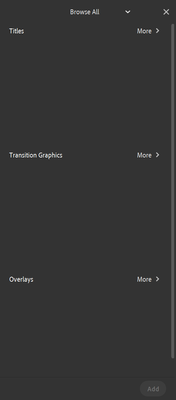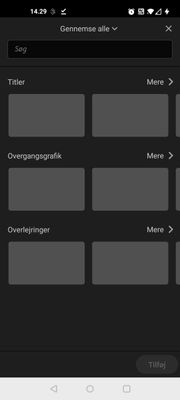Adobe Community
Adobe Community
Graphics menu not loading!
Copy link to clipboard
Copied
Please help! The graphics menu in Rush is not loading for myself or my students! We are seeing a blank preview screen. Check out the attached screenshot.
Copy link to clipboard
Copied
Hey just wanted to reply saying I am having the same issue, graphics just spinning, and I installed Rush on Windows 10 today and verified that it is up to date.
Copy link to clipboard
Copied
Exactly the same problem here, with fresh WIN 10 and v1.5.40
Copy link to clipboard
Copied
This is still an issue - I am on a mac and all my creative cloud apps are fully updated. Why isn't this fixed yet?
Copy link to clipboard
Copied
Hello all,
For any users still experiencing titles not loading, can you please share with me the following information -
- What computer and Operating System do you have?
- What version of Rush do you have installed?
- When signing into Rush, are you signing with a "Personal Account" or Company or School Account"?
- Including a screen recording showing the issue would be very helpful
Thanks in advance for these details.
Peter
Copy link to clipboard
Copied
Hi Peter,
In answer to your questions:
1. Dell Precision 5550 running Windows 10 Enterprise
2. Rush 1.5.40 (Build 35)
3. Adobe for Enterprise
4. Screen recording on YouTube can be found here (note that the "rolling" load animation in the graphics frame never resolves - for the sake of avoiding a twenty minute file, I didn't bother filming it for long)
Copy link to clipboard
Copied
Thanks for the response, Emma. Before we dive deeper, can you try the following if you have not already
- Close Rush and all Adobe apps.
- Open the Creative Cloud Desktop app and sign out.
- Sign back into the Creative Cloud Desktop app and re-launch Rush.
Let me know the results, and we'll go from there. Thanks!
Peter
Copy link to clipboard
Copied
Hi Peter, thanks for getting back to me (and sorry for the delay in responding!) - it looks as though either something has resolved itself or a successful update has fixed the problem. Cheers!
Copy link to clipboard
Copied
1. Home Built Gaming PC (AMD Ryzen 9 3900, not hurting for processing power) ... Windows 10 Pro
2. Adobe Premiere Rush 1.5
3. Personal Account
4. My screen looks exactly like the original poster's.
- I tried the additional steps you indicated below (also listed previously on this thread), before my initial post, and it did not resolve the issue.
Note: I am still utilizing the free version of Rush, because I do not want to pay for the premium access if these essential features do not work.
Copy link to clipboard
Copied
I'm also having this issue. I have windows 10, rush 1.5.40 and there isn't any option to add anything when I click to add graphcis. How can I resolve this issue? I have already tried the work arounds you suggested- sign in and out, uninstall reinstall.
Copy link to clipboard
Copied
[Not sure if you get alerted for all post, so reposting in this thread]
Hello!
If signing out and back into Creative Cloud does not help. We hope the remaining issue will be fixed in our next release that will be available in a few weeks. That fix is available now in our beta release.
It would be very helpful to know if the issue is resolved for you in the beta version. If not, we'll need to work with you to determine the root cause.
Here's how to install the beta version of Rush:
1. Open the Creative Cloud app
2. Click the Beta Tab on the left
3. Locate “Premiere Rush (Beta)" > Click on Install
Thanks for your help. Really sorry for the hassle.
Copy link to clipboard
Copied
My solution that worked for me was to open the Adobe Cloud app on my PC and sign out and sign in. The graphics came back.
Copy link to clipboard
Copied
Installing the beta version fixed it for me.
Copy link to clipboard
Copied
Hi there
Can you help me ???
How can i download the beta version??
Thanks.
Copy link to clipboard
Copied
Here's how to install the beta version of Rush:
1. Open the Creative Cloud app
2. Click the Beta Tab on the left
3. Locate “Premiere Rush (Beta)" > Click on Install
This version should be released to the public in the next week or two. Thanks!
Copy link to clipboard
Copied
It's now April, and I am still reporting this issue. I'm on Windows 10, ThinkPad X1. I downloaded the Rush beta version and am still having the issue.
When I do go into Saved, I only see a handful templates. I am using the Rush starter version, it's unfortunate as i'm really liking this software and considering buying it, but if this issue won't get resolved, then what use is it.
Copy link to clipboard
Copied
Hello @defaultw1sz581gleuh
Sorry for the hassle. I'm sure you've looked through the post but can you please confirm you have tried these steps?
- Close Rush and all Adobe apps.
- Open the Creative Cloud Desktop app and sign out.
- Sign back into the Creative Cloud Desktop app and re-launch Rush.
If that does not help, can you try to go to https://stock.adobe.com/ and download a title for Rush from there? Does it show up in the Saved folder?
Let me know the results. Thanks!
Peter

Copy link to clipboard
Copied
How is this still an issue a year later? Am on version 2.0.0.1741 on my Android 11 OnePlus 8 and just seeing this:
Have tried signing out of and back into CC, force-closing the apps, clearing caches etc.
Copy link to clipboard
Copied
Yup, seeing the same thing in Android. Very aggravating...tried rebooting my phone, etc...to mo avail. This is insane that this has been a problem for well over a year.
Copy link to clipboard
Copied
I am using the adobe rush in my Samsung Note 8 recently. I download it through Playstore. But today when i start to input the graphics onto my project , the graphics wasn't responding. It loaded whenever i clicked the toolbar. Plz fix or teach me how to repair. Attached is the screen recording of my error.
Copy link to clipboard
Copied
I'm sure this isn't a universal fix, but it worked on my Samsung Note 20. I just duplicated and renamed the file I was working on and then I was able to load and use the graphics. I have no idea how or why it worked, but it did. I only duplicated it because I wasn't able to use the rename function. Another glitch?
MicheleRF
-
- 1
- 2