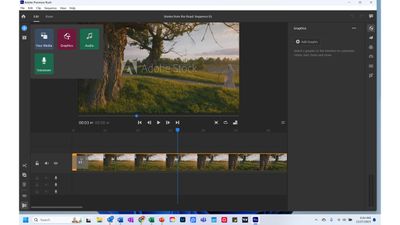Adobe Community
Adobe Community
- Home
- Premiere Rush
- Discussions
- Having issues locating title inserts on PC
- Having issues locating title inserts on PC
Having issues locating title inserts on PC
Copy link to clipboard
Copied
When I attempt to insert a title to a video I do not get available options in the insert graphics/Title section. It is blank. I'm using a licensed version via my windows based laptop running Win10.
Thanks!
 1 Pinned Reply
1 Pinned Reply
Hi @andyw66647273,
Thanks for the note. Graphics workflow is different with current builds of Rush. Old tutorials might not be relevant anymore.
Try this: click the "Add Graphic" button, then choose from one of the many templates. You can customize each template, if you like. Search for "Basic Lower Third," or "Basic Title," for standard titles that you can customize.
Let us know if that works for you. Sorry for the frustration.
Thanks,
Kevin
Copy link to clipboard
Copied
same problem. I've updated, watched the video, but I do not get the option using the blue + button, and when I select the titles/graphics button on the top right, titles is not an option - only graphics
Copy link to clipboard
Copied
Hi @andyw66647273,
Thanks for the note. Graphics workflow is different with current builds of Rush. Old tutorials might not be relevant anymore.
Try this: click the "Add Graphic" button, then choose from one of the many templates. You can customize each template, if you like. Search for "Basic Lower Third," or "Basic Title," for standard titles that you can customize.
Let us know if that works for you. Sorry for the frustration.
Thanks,
Kevin