 Adobe Community
Adobe Community
Holy buggy software, Batman!

Copy link to clipboard
Copied
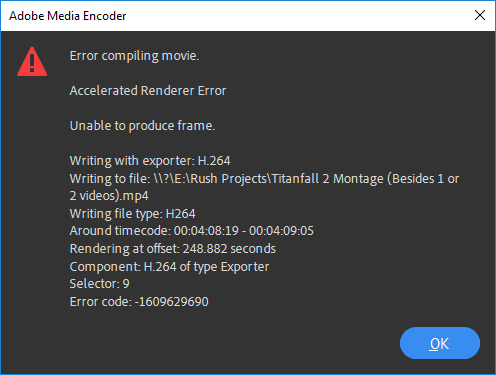
After coming off the high of my first (and definitely not last) Adobe MAX, I got this app to get my 10-year-old son started with non-linear editing. It has been a VERY frustrating experience, to say the least. He has pretty much spent the entire weekend working on a montage of his epic Xbox gaming moments. The above graphic comes up every time he tries to export locally or to YouTube (or both simultaneously). Each time the "Around timecode:" filed has a different time stamp!
Other annoying behaviors:
1) The Program Monitor regularly goes black, prompting a restart of Rush. (I have Quadro P3000 with current drivers.)
2) There are often bizarre A/V sync issues.
I am better off simply teaching him how to use Premiere at this point...
Copy link to clipboard
Copied
Hi edh47656834 ,
Welcome to the Rush community.
Sorry for your issue! This is the first rendering error that I've seen in Rush.
- What's the exact version of NVIDIA driver that's installed in your machine?
- What kind of a computer and OS do you have?
The Program Monitor regularly goes black, prompting a restart of Rush. (I have Quadro P3000 with current drivers.
Do you get a pop-up that prompts for a restart? If yes, do you mind sharing that?
There are often bizarre A/V sync issues.
Which screen recording software is your son using? Which codec is the software recording to?
Let us know.
Thanks,
Rameez
Copy link to clipboard
Copied
Additionally, check if the drive that you're exporting to has enough space.
-Rameez

Copy link to clipboard
Copied
Thanks for responding.
1) Driver version: v411.63 (Quadro P3000, 6GB RAM)
2) Windows 10 i7-8700 machine (HP Zbook Workstation).
3) No prompts for Restart
4) The clips are from the Xbox One X DVR-side-loaded to OneDrive. They are all copied to and loaded from an external USB 3.0 120GB Samsung SSD, btw. And I checked that there is plenty of disk space.
I don't know how DVR clips are encoded. I would assume H.264. (They are mp4's.)
Thanks in advance for looking into this!
Ed
Copy link to clipboard
Copied
Hey there, edh47656834
We've added some updates to Rush within the past week. Are they helping with your workflow? Any other feedback you can give us?
Thanks!
Caroline

