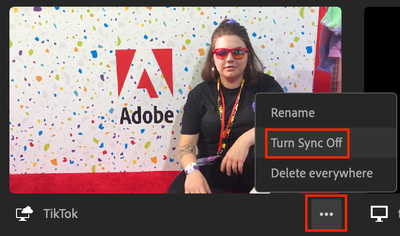Adobe Community
Adobe Community
- Home
- Premiere Rush
- Discussions
- Re: How does Rush know where movie files are that ...
- Re: How does Rush know where movie files are that ...
Copy link to clipboard
Copied
I am trying to figure out a file management quirk with Rush. I am using the desktop version for this example. I imported a video clip ("Copy Media" checkbox is UNCHECKED on import) from my Hard Drive locally. I then closed Rush, manually moved (not copied) the file to a different location on my HD, reopened the project, and Rush still had the clip still present and visible in the editing timeline. Is it just showing a pre-rendered low quality version from when the clip was originally imported and if I try and render an export will Rush balk and wonder where the original file now is? (Haven't tried as I am still on trial version of software).
So while this isn't an issue per say as the clip is still visible/playable/editable as far as I can tell... I am wondering how Rush knows where the movie clip was moved to without me even directing it to the new file location. I would of expected some kind of error message saying could not find media and ask to be directed to the media location (kind of like how Lightroom balks when you move image files outside of the program and not within it). I did look into my "Media Import" copy to folder location just to see if anything was there... but nothing was present. I am syncing to CC, but I don't imagine the video clips themselves are being mirrored offsite in the cloud, just the project data.
Any insight? Thanks!
 1 Correct answer
1 Correct answer
Hey HarrisonPictures!
Yeah, as long as "sync with Creative Cloud" is enabled, Rush will upload and create proxies for you. If you'd like to use Rush completely locally, you'll have to uncheck that sync setting. Then, when you move the media and reopen the project, you'll see a red screen with an exclamation mark (!) in the middle of it, symbolizing missing media.
You can disable sync during project creation, but if you'd like to disable sync on a project you've already created, use the "more"
...Copy link to clipboard
Copied
I tried to duplicate what you were doing. Import media into Rush with Syncing turned on, but not copying media. Then I closed Rush. I trashed the video file and opened Rush back up. I still had a video file and no Offline warnings. When syncing is turned on for your project it does copy your files to the cloud. That's how you can edit on your other devices. I'm on a mac and found my video file in an enclosed folder in "/Creative Cloud/Adobe/Assets/" Although the mp4 file had a "_Proxy" name attached to it. I hope that was helpful.
Copy link to clipboard
Copied
Hey HarrisonPictures!
Yeah, as long as "sync with Creative Cloud" is enabled, Rush will upload and create proxies for you. If you'd like to use Rush completely locally, you'll have to uncheck that sync setting. Then, when you move the media and reopen the project, you'll see a red screen with an exclamation mark (!) in the middle of it, symbolizing missing media.
You can disable sync during project creation, but if you'd like to disable sync on a project you've already created, use the "more" menu on the Rush homepage to disable the setting.
Hope this helps clarify! Kudos to you for experimenting and testing the limits of the app.
- Caroline
Copy link to clipboard
Copied
How can I re-attach the files in their new location when I get that red exclamation mark in Rush?