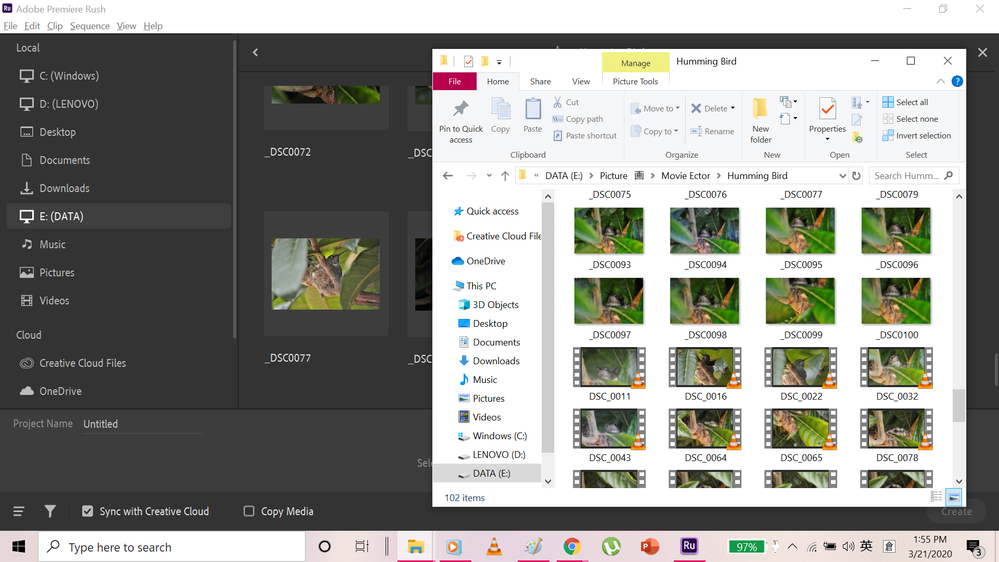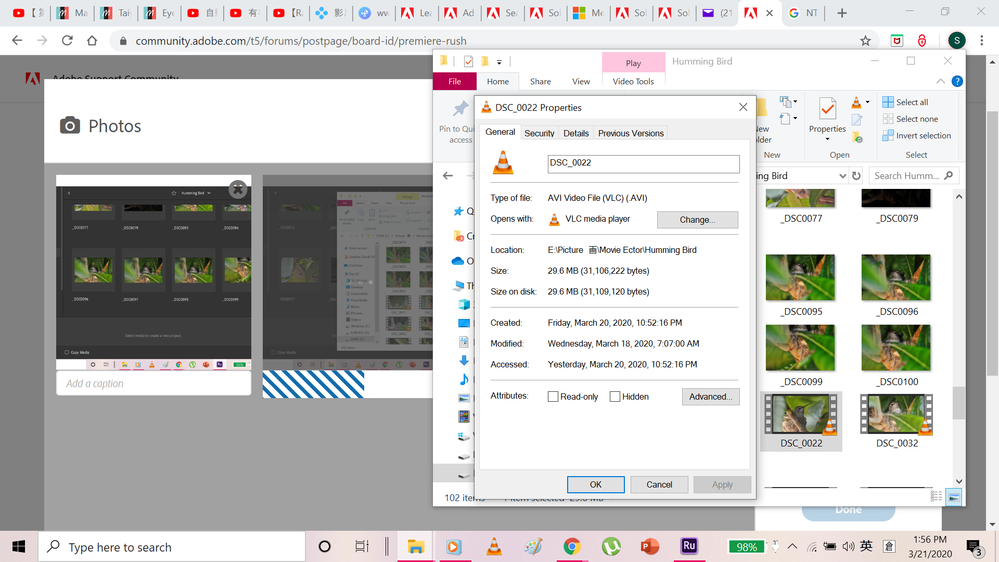Adobe Community
Adobe Community
- Home
- Premiere Rush
- Discussions
- I can't see my videos that recorded from my DSLR i...
- I can't see my videos that recorded from my DSLR i...
I can't see my videos that recorded from my DSLR in Premiere Rush...
Copy link to clipboard
Copied
I don't know what can I do................... My DSLR support NTSC or PAL boardcast format, but I don't think that it's the reason.
Would someone help me? If you need more information or screenshots, just tell me!!! Thank you so much.
Copy link to clipboard
Copied
Your screenshots are too small for us to see what's happening in them.
Try opening one of your videos in the free download MediaInfo. In MediaInfo, set View to Text and then copy that text (don't take a screenshot, copy the text) and paste it to this forum. Once we see what your files are made of, we'll know better what's going on.
Copy link to clipboard
Copied
Thank you for telling me that there's a problem of my screenshots. I didn't notice that they are too small to view.
Alright, here's the information of my video.
==============================================================
Complete name : E:\Picture 画\Movie Ector\題材\Humming Bird\First time recorded it came back to the nest in a good angle.AVI
Format : AVI
Format/Info : Audio Video Interleave
File size : 47.7 MiB
Duration : 30 s 0 ms
Overall bit rate : 13.3 Mb/s
==============================
Actually, I am now trying to convert my video to MP4 but in a lower quality. I find that it works! But I still want to know how to figure out the problem I am facing now. I want better quality of my videos.
Thank you for your help again.
Copy link to clipboard
Copied
Hi Otaku_knights!
Thanks for the screenshots. I can see you're having trouble with importing your files recorded from the DSLR. Could you provide more information with us to determine the issue?
- Which version of Premiere Rush are you using? https://community.adobe.com/t5/premiere-rush/finding-the-premiere-rush-version-number/m-p/4788185
- What type of media files are you working with (codec/format, frame rate, frame size)?
I am sharing a link that directs you to the Rush supported format. This will help you to see if there's a support issue: https://helpx.adobe.com/in/premiere-rush/help/import-footage.html#file-format-support
Let us know, happy to help.
Kartika
Copy link to clipboard
Copied
Hi Kartika,
The version I am now using is Version 1.5.2 (Build 536)
Ummmm, the type of media I am using is AVI. I can see that Rush doesn't support AVI format, so what I did is to convert my videos. But I don't think that it's a good idea to do. It lower the quality of my videos.
Do you know is there any methods to let my videos to work on Rush but won't do anything on changing the quality?
Thank you so much. Appreciate for being nice to me.
Copy link to clipboard
Copied
As Kartika and I indicate, we can not give you specific advice without specific information. There are literally hundreds of possible codecs, resolutions and frame rates for AVIs.
Please provide the MediaInfo report, as suggested earlier.
Copy link to clipboard
Copied
Hi Steve, I thought the information I gave you before is the report already.
Alright, here's the report. Thank you.
-------------------------------------------------------------
General
Complete name : E:\Picture 画\Movie Ector\題材\Humming Bird\inside of the nest, not clear.AVI
Format : AVI
Format/Info : Audio Video Interleave
File size : 14.3 MiB
Duration : 7 s 0 ms
Overall bit rate : 17.1 Mb/s
Video
ID : 0
Format : JPEG
Codec ID : MJPG
Duration : 7 s 0 ms
Bit rate : 16.9 Mb/s
Width : 1 280 pixels
Height : 720 pixels
Display aspect ratio : 16:9
Frame rate : 24.000 FPS
Color space : YUV
Chroma subsampling : 4:2:2
Bit depth : 8 bits
Compression mode : Lossy
Bits/(Pixel*Frame) : 0.765
Stream size : 14.1 MiB (99%)
Audio
ID : 1
Format : PCM
Format settings : Little / Signed
Codec ID : 1
Duration : 7 s 0 ms
Bit rate mode : Constant
Bit rate : 176.4 kb/s
Channel(s) : 1 channel
Sampling rate : 11.025 kHz
Bit depth : 16 bits
Stream size : 151 KiB (1%)
Alignment : Aligned on interleaves
Interleave, duration : 1000 ms (24.00 video frames)
Interleave, preload duration : 1000 ms