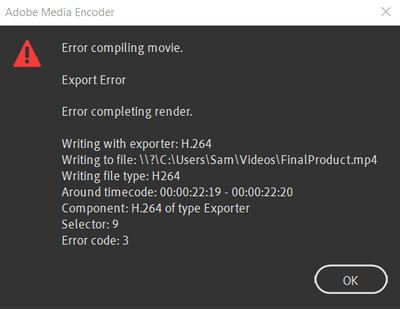Adobe Community
Adobe Community
Turn on suggestions
Auto-suggest helps you quickly narrow down your search results by suggesting possible matches as you type.
Exit
0
I cannot export my video
New Here
,
/t5/premiere-rush-discussions/i-cannot-export-my-video/td-p/11920796
Mar 23, 2021
Mar 23, 2021
Copy link to clipboard
Copied
That's the error message any help appreciated
TOPICS
Error or problem
,
Export
,
How to
Community guidelines
Be kind and respectful, give credit to the original source of content, and search for duplicates before posting.
Learn more
Adobe Employee
,
LATEST
/t5/premiere-rush-discussions/i-cannot-export-my-video/m-p/11920930#M9267
Mar 23, 2021
Mar 23, 2021
Copy link to clipboard
Copied
Hi there! Sorry, you're bumping into this issue. Can you please try the following steps and let us know which if any help? Thanks!
1)
1. Verify you have enough free space on the drive you're exporting to
2)
1. Reboot your system
3)
1. Launch Rush
2. From the Project Browser, go to Preferences > Manage Cache > Delete all cache files
3. Close and re-launch Rush > Attempt to export
4)
1. Launch Rush
2. From the Project Browser, go to Preferences > Disable "Enable hardware acceleration encoding.."
3. Close and re-launch Rush > Attempt to export
Let us know how it goes!
Peter
Community guidelines
Be kind and respectful, give credit to the original source of content, and search for duplicates before posting.
Learn more
Resources
Troubleshooting
Knowledge Base Articles
User Guide
Copyright © 2024 Adobe. All rights reserved.