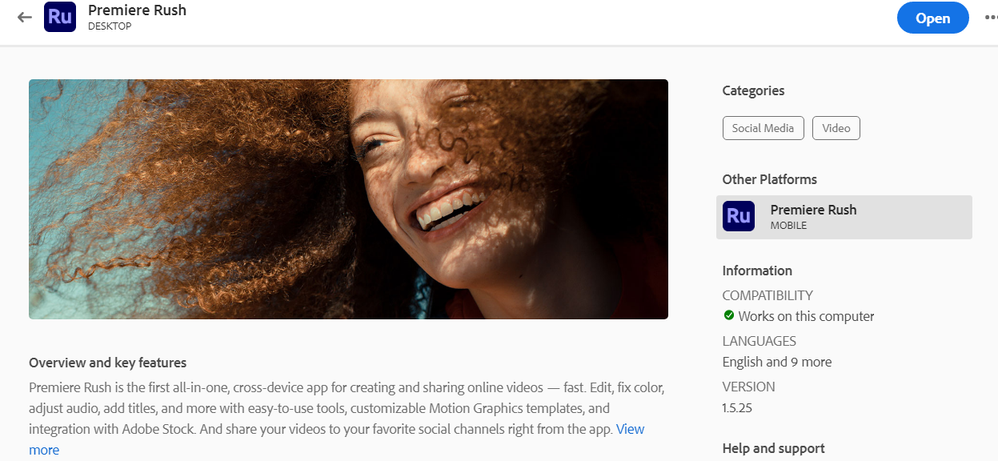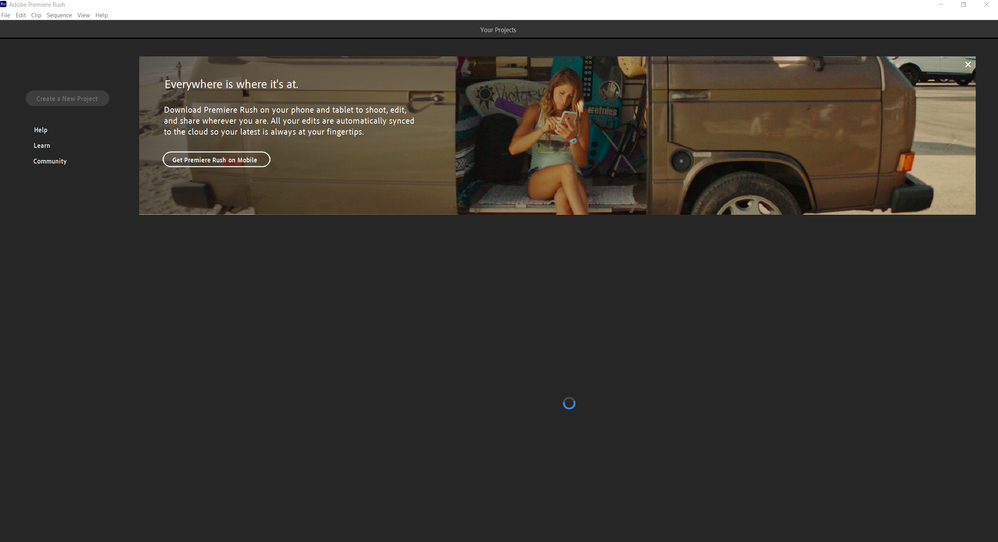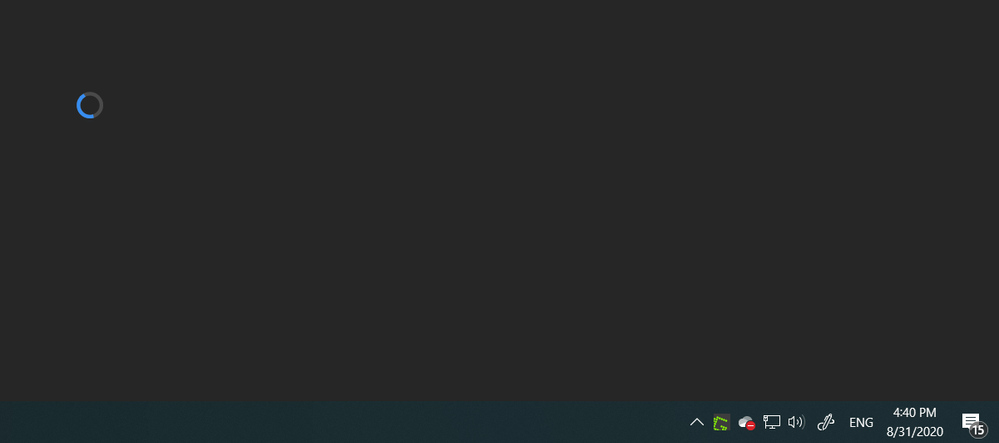Adobe Community
Adobe Community
- Home
- Premiere Rush
- Discussions
- Re: It says it will work on my computer, but the c...
- Re: It says it will work on my computer, but the c...
It says it will work on my computer, but the circle keeps spinning.
Copy link to clipboard
Copied
I bought an amazing new PC Tower, had it configured to where any graphics software could run on it.
However, Adobe Rush.... the little blue circle keeps spinning. From 2pm to 2:28pm. As you can see there has to be something wrong for it to not open in 28 minutes.
Accroding the Creative Cloud installer... It should work on my computer. So what can I do to correct this... or is it an issue with the latest version of Rush?
Windows 10.................
Copy link to clipboard
Copied
So from 2pm to 4:39pm.... it would not load. Yes, I kept it going.
Just to show the time of the capture...
This is definitely not normal.
I also tried uninstalling and reinstalling it. Hopefully someone from the Rush Product team takes a look at this.
Copy link to clipboard
Copied
Hi KShinabery!
I totally understand this is not ideal. Hope this helps: https://community.adobe.com/t5/premiere-rush/premiere-rush-showing-spinning-blue-circle-constantly/m...
Let me know how it goes.
Thanks,
Kartika
Copy link to clipboard
Copied
Seems to be working now thank you.
Will I have to do that every time I start Rush though?
Cheers,
Kenn.
Copy link to clipboard
Copied
I'm having a similar problem on Premiere Rush on my iPhone.
I worked long editing a project, then tried exporting the video several times, in different formats, and each time, after the progress bar almost got to 100%, it would give error message saying unable to export.
I then thought to close/quit Rush, then restart, and see if that helped, so I began that process by clicking the home icon (thinking that would put it through the proper saving of the project, but when I clicked the home icon, it got stuck on rotating circle screen.
I left that blue circle spinning for the last 8 hours, and still no better.
The app won't allow me to click anything on it.
I have iOS 16.5.
I'm worried to just close/quit Rush and relaunch it, as I'm afraid I'll lose all my work.
What do I do?
Thanks!
Ted