 Adobe Community
Adobe Community
- Home
- Premiere Rush
- Discussions
- MacOS Screen Recording Unable to Preview/import .m...
- MacOS Screen Recording Unable to Preview/import .m...
Copy link to clipboard
Copied
Having an issue using macs os built in screen recorder and importing the .mov file into Adobe Rush CC.
I can create one screen recording using "shift cmd 5" and able to import the video into Premier Rush. If I capture any other screen recordings I get a "unable to preview" in the rush file browser not able to import.
Tried restarting my computer and clearing the cache. Same results each time. The .mov files still play in Quicktime player so doesn't appear to be an issue with the screen recording file.
 2 Correct answers
2 Correct answers
I had the same problem and MacOS up-to-date. Solution is to "Export as" the screen reccording from QuickTime with the "HEVC" box checked.
Hi All
Thanks for reporting this issue and sorry for the hassle. This issue is caused by QuickTime adding what is called "complex edit lists" to their files. I'm not exactly sure why some files contain this information, and some do not. We're investigating how to fix it.
For now, the best workaround is the following:
- Export a new file from QuickTime
- File > Export As (select your desired settings)
- Change the file extension from mov to mp4
- Use Handbrake to re-encode
- Use http://www.squared5.com/svideo/mpeg-streamclip-mac.html
Copy link to clipboard
Copied
jergerb,
Which format are these files? Let us know.
Thanks,
Kevin
Copy link to clipboard
Copied
I'm just using the quicktime screen recorder. So .mov or whatever quicktime uses. It seems after I restarted my computer a day later the files magically will import into the project. Sometimes the preview doesn't show
Copy link to clipboard
Copied
I have the same problem. The screen recorded .mov file won't import into Premiere.
Error message: We are unable to open the file on disk.
Copy link to clipboard
Copied
Hey folks!
I wonder if transcoding the file would somehow make it readable. You can do this using Adobe Media Encoder or you can use a free third-party software like Handbrake!
Try running your screen recording through a transcoder and reimporting.
Caroline
Copy link to clipboard
Copied
Actually, Media Encoder will not read the file either!
Copy link to clipboard
Copied
I've not had any problems making screen recordings with Quicktime and importing them into Rush. Could you describe more of your workflow and specs?
I'm using:
Macbook Pro 15-inch 2018
MacOS Mojave 10.14.4
Rush V 1.1.0
QuickTime Player 10.5
Copy link to clipboard
Copied
jergerb,
Is this an older Mac? Let us know the model. You can also check out the format of the clip via inspecting it in freeware called "MediaInfo." My suspicion is that you are generating older QuickTime files that are no longer supported.
Thanks,
Kevin
Copy link to clipboard
Copied
No this is a brand new Mac Book Pro 13". OSX 10.14.4
Copy link to clipboard
Copied
I had the same problem and MacOS up-to-date. Solution is to "Export as" the screen reccording from QuickTime with the "HEVC" box checked.
Copy link to clipboard
Copied
Thanks so much for the quick easy solution
Copy link to clipboard
Copied
Yeah.. let's bump this answer up...
No need to use yet another app—this worked great for me. Just recording user flows on screen—nothing crazy.
C'mon Adobe, let's get a fix for this stuff!
Copy link to clipboard
Copied
Thank you, this worked for me.
Copy link to clipboard
Copied
Worked for me - many thanks!!!
Copy link to clipboard
Copied
I have the exact same problem. Here's the screencap file info. The error says "We were unable to open file on disk" when trying to import. (This is in premiere pro)
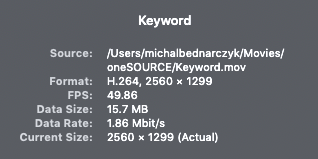
Copy link to clipboard
Copied
A red window also appears that says the file contains a complex edit list.
Copy link to clipboard
Copied
Converting through handbrake to an mp4 worked but that's just not an ideal workflow. No reason these .mov files shouldn't work.
Copy link to clipboard
Copied
Since these are just h.264 encoded files, just change the file extension from mov to mp4
This worked for me every time
Copy link to clipboard
Copied
Thanks! Renaming to mp4 worked great!
Copy link to clipboard
Copied
This worked flawlessly. I can't beleive apple and adobe are this bad at what they do.
Thanks for the help!
Copy link to clipboard
Copied
THIS IS THE SOLUTION! This needs to be bumped up to the top. No need to download any other applications or convert your footage or any of that. Literally just rename it and add .mp4 to the end. Works everytime! Thank you!
Copy link to clipboard
Copied
Who would have thought this? Genius!
Keep this at the top, please. All other answers are a waste of time, just get to the point of this solution.
Copy link to clipboard
Copied
I tried this but it isn't working for me. Very frustrating!
Copy link to clipboard
Copied
Solution for me was to "Export as" the screen reccording from QuickTime with the "HEVC" box checked
Copy link to clipboard
Copied
Thanks you so much, can't believe thas work flawless
-
- 1
- 2




