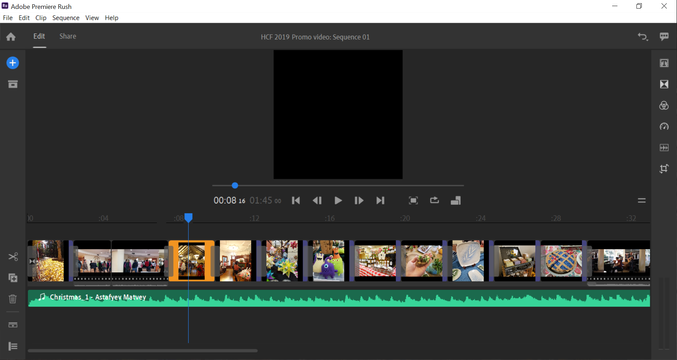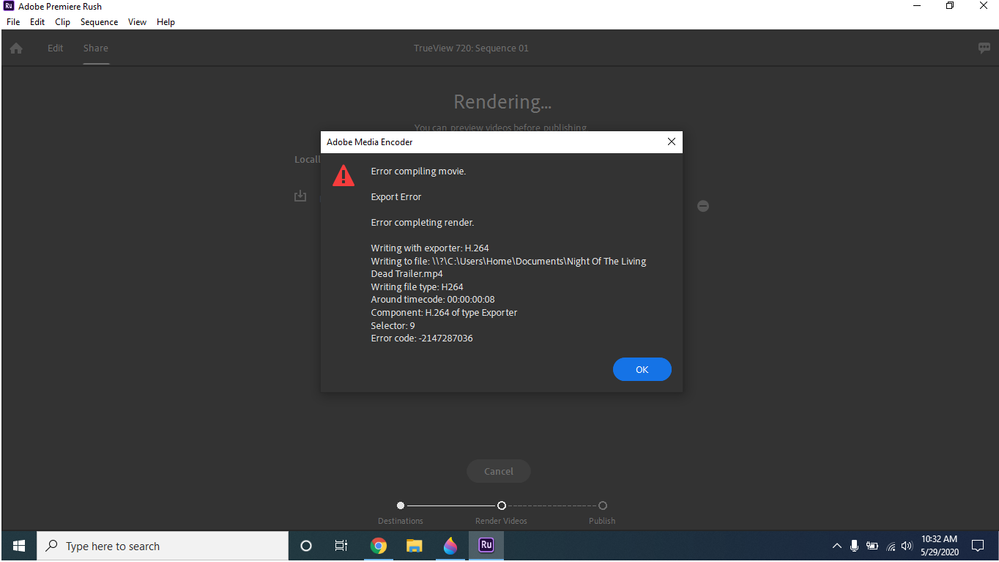Adobe Community
Adobe Community
- Home
- Premiere Rush
- Discussions
- Re: .png showing as black box on Premiere rush
- Re: .png showing as black box on Premiere rush
Copy link to clipboard
Copied
Every time I import a .png file into premiere rush on my iphoneX, (in case that's pertinent to the issue) the file shows up as a black box, or a black image if you will. How can I fix this?
 1 Correct answer
1 Correct answer
Hi Charlie,
Happy to let you know that we released Rush version 1.2.10 today that contains the fix for png images appearing as black in the monitor.
Let us know if you have any questions or feedback.
Peter
Copy link to clipboard
Copied
Hi Charlie,
Happy to let you know that we released Rush version 1.2.10 today that contains the fix for png images appearing as black in the monitor.
Let us know if you have any questions or feedback.
Peter
Copy link to clipboard
Copied
Hello,
I started a new project after these updates and after previewing the video a few times, now some of my .pngs are showing up black. The thumbnails on the sequence bar still shows the picture though.
Copy link to clipboard
Copied
Hi Jukebox,
Are you saying the png files show correctly at first and then they turn black after editing for a while? Any chance you can share a screen recording? Also, where are you importing the png files from? Lastly, what version of Rush and iOS do you have?
Thanks!
Peter
Copy link to clipboard
Copied
Hello,
That's correct. I closed the program and tried to start it again, and the program did not even start up. I rebooted the computer and it seemed to work fine. However after editing several photos and videos though, the 'blackout' happened again during video playback and appeared to select several elements arbitrarily.
I'm importing the files from a folder on my desktop.
I have the latest Rush version 1.2.8 on a Windows 10 Dell.
Copy link to clipboard
Copied
Hi,
Sorry for the delay. The issue the other users were reporting was specific to iOS 13. I have not seen this reported on Windows before. If you are still experiencing this issue could you please create a new post so we can track it better and avoid any confusion? Thanks! I hope all is working well for you now.
Copy link to clipboard
Copied
Hi, Any follow up or similar post about this problem? I cant find any other post about this excetly problem. Thanks
Copy link to clipboard
Copied
Hi leonc,
Can you DM me with specific details about your computer, version of Rush, and the media type you'ree using?
Thanks,
Peter
Copy link to clipboard
Copied
The problem Jukebox013 described just started happening today (5/28/2020) after an Adobe Rush update. Using windows, thumbnails of still images (jpg, png) appear on the timeline, but they are a black screen in the preview window while video appears fine. Also, Titles do not appear in the video window.
Copy link to clipboard
Copied
Now I'm getting this error.
Copy link to clipboard
Copied
Hi!
Sorry for the trouble. You can either roll back to Rush version 1.5.8 or install our beta build. Here's how to install the beta build
https://theblog.adobe.com/introducing-public-beta/
Hope this gets you going!
Peter