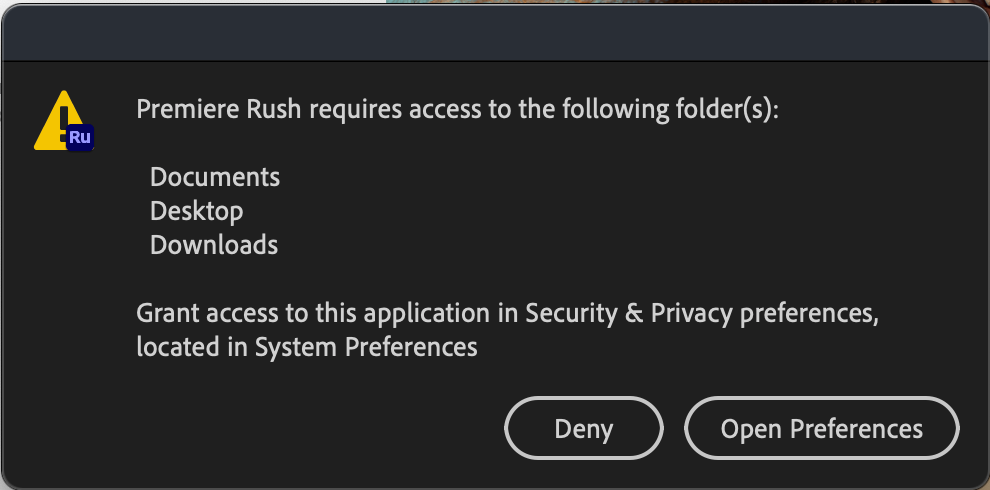Adobe Community
Adobe Community
Turn on suggestions
Auto-suggest helps you quickly narrow down your search results by suggesting possible matches as you type.
Exit
- Home
- Premiere Rush
- Discussions
- Premiere Rush not appearing in Security & Privacy ...
- Premiere Rush not appearing in Security & Privacy ...
0
Premiere Rush not appearing in Security & Privacy Preferences Mac
New Here
,
/t5/premiere-rush-discussions/premiere-rush-not-appearing-in-security-amp-privacy-preferences-mac/td-p/11354035
Aug 11, 2020
Aug 11, 2020
Copy link to clipboard
Copied
After clicking "Open Preferences" I am redirected to settings, however in "Files and Folders" under the Privacy tab, Rush does not appear as an app. Therefore, I am unable to give it permission to the following folders and cannot use the app. All other Adobe apps work fine and did not require this.
TOPICS
Error or problem
Community guidelines
Be kind and respectful, give credit to the original source of content, and search for duplicates before posting.
Learn more
Adobe Employee
,
LATEST
/t5/premiere-rush-discussions/premiere-rush-not-appearing-in-security-amp-privacy-preferences-mac/m-p/11365420#M6309
Aug 17, 2020
Aug 17, 2020
Copy link to clipboard
Copied
Hi there!
Sorry for the delay in response. We can get this checked. You can refer to this article to provide permissions: https://helpx.adobe.com/in/x-productkb/multi/preferences-folder-read-only-error.html
Let us know if you still experience the issue.
Happy to help.
Thanks,
Kartika
Community guidelines
Be kind and respectful, give credit to the original source of content, and search for duplicates before posting.
Learn more
Resources
Troubleshooting
Knowledge Base Articles
User Guide
Copyright © 2024 Adobe. All rights reserved.