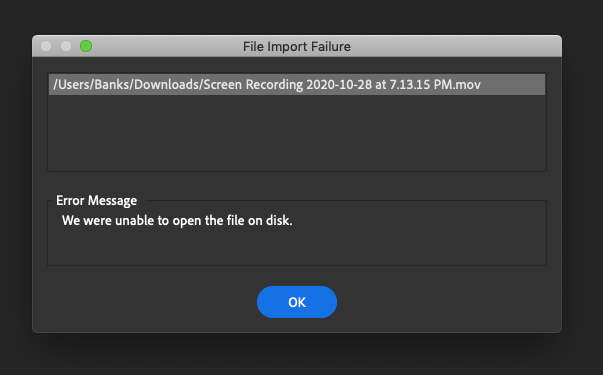Adobe Community
Adobe Community
- Home
- Premiere Rush
- Discussions
- Re: Premiere Rush won't open my MOV file
- Re: Premiere Rush won't open my MOV file
Premiere Rush won't open my MOV file
Copy link to clipboard
Copied
Every time I try to upload an MOV file to Premiere Rush, I get a message saying the program was unable to open the file. Despite the fact it's a screen recording created through Quicktime/Apple and I read that all Apple files are supported.
For more background, I have attemped to do this on a MacBook Air circa 2014 and an iMac from 2019 and get the same results.
 1 Pinned Reply
1 Pinned Reply
Thanks for the message. I read that you can't import a QuickTime file into Rush. That shouldn't happen. Sorry fo the issue. You might try transcoding these problematic clips in freeware, Shutter Encoder. Try a test with a single clip and see if it works. You can transcode back to H.264 or use ProRes LT. Let us know if it works.
Thanks,
Kevin
Copy link to clipboard
Copied
Hi there!
Sorry about the issue. We can take a look. Could you share the file with us? We can try testing it at our end.
Looking forward to your reply.
Thanks,
Kartika
Copy link to clipboard
Copied
Hi there, I'm having the same issue. Hasn't it been resolved?
Copy link to clipboard
Copied
Same issue! Did it resolve?
Copy link to clipboard
Copied
I am having the same issue, its making editing content very difficult. Any advice to mitigate this would be welcomed.
Copy link to clipboard
Copied
Thanks for the message. I read that you can't import a QuickTime file into Rush. That shouldn't happen. Sorry fo the issue. You might try transcoding these problematic clips in freeware, Shutter Encoder. Try a test with a single clip and see if it works. You can transcode back to H.264 or use ProRes LT. Let us know if it works.
Thanks,
Kevin