 Adobe Community
Adobe Community
- Home
- Premiere Rush
- Discussions
- Re: PremierePro, Rush's Audio Track is strange.
- Re: PremierePro, Rush's Audio Track is strange.
Copy link to clipboard
Copied
Audio track position is strange when 'Rush' is opened from 'Primary'.
In Rush, I can make Audio track only three.
when I open rush project in premierepro,
I can find Audio track 33.
Is there any other way?
everytime, Do I check A33 track in PremierePro?
Thank you.
 1 Correct answer
1 Correct answer
When you open your Rush Project in Premiere Pro and find the added (empty) audio tracks, as a quick workaround until this is fixed:
Right click on any audio track header (the blank space right of the mic icon is a good place to right click) and from the drop down menu choose Delete Tracks . . .
When the Delete Tracks Pane opens, check Delete Audio Tracks - All Empty Tracks and click OK
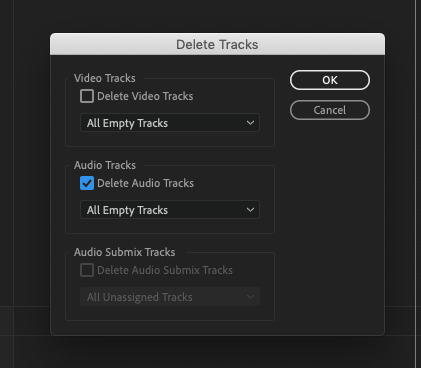
This will remove the spurious audio tracks.
MtD
Copy link to clipboard
Copied
Hi ysw1216,
Thanks for trying out Premiere Rush workflow in Premiere Pro and providing the feedback.
Sorry for this confusion related to tracks in Premiere Pro. This is a known issue and we are working to resolve this.
Meanwhile, please drag the audio from track 33rd to any topmost tracks manually.
You can also submit feature requests for anything you would like to see in Rush here: https://adobe-video.uservoice.com/forums/916423-premiere-rush
Keep highlighting your doubts. !
We are continuously working to provide the best experience for our users.
Glad to help,
Mayjain
Copy link to clipboard
Copied
thank you so much !
Copy link to clipboard
Copied
When you open your Rush Project in Premiere Pro and find the added (empty) audio tracks, as a quick workaround until this is fixed:
Right click on any audio track header (the blank space right of the mic icon is a good place to right click) and from the drop down menu choose Delete Tracks . . .
When the Delete Tracks Pane opens, check Delete Audio Tracks - All Empty Tracks and click OK
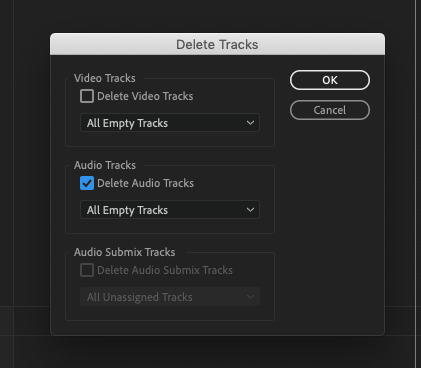
This will remove the spurious audio tracks.
MtD
Copy link to clipboard
Copied
thank you so much!!