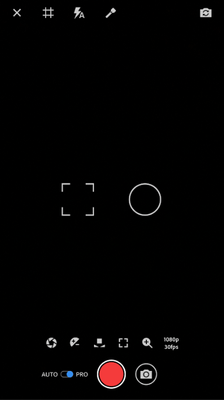Adobe Community
Adobe Community
Copy link to clipboard
Copied
Im looking for more info about how to use Rush and whether it will take advantage of fetaures of the new cameras in the new iPhone 11??
 1 Correct answer
1 Correct answer
Be sure to check out the Adobe Help Files for Getting Started quick tutorials:
https://helpx.adobe.com/premiere-rush/tutorials.html
Check out with these YouTubers have to say about their experiences using iPhone with Rush:
https://www.youtube.com/watch?v=Q4kqO-i0hZs
Here's what Rush's built-in camera app interface includes:
You have the option of recording in-app, or recording using iPhone's camera app or your own favorite camera app, and importing your recorded media into Rush after.
Copy link to clipboard
Copied
Why not test it out using the program's free trial?
I'm sure your results will be helpful to others as well.
Copy link to clipboard
Copied
Be sure to check out the Adobe Help Files for Getting Started quick tutorials:
https://helpx.adobe.com/premiere-rush/tutorials.html
Check out with these YouTubers have to say about their experiences using iPhone with Rush:
https://www.youtube.com/watch?v=Q4kqO-i0hZs
Here's what Rush's built-in camera app interface includes:
You have the option of recording in-app, or recording using iPhone's camera app or your own favorite camera app, and importing your recorded media into Rush after.
Make sure to press "✔ Correct Answer" on this post if this answers your question. Happy Creating!
Anissa • @anissat