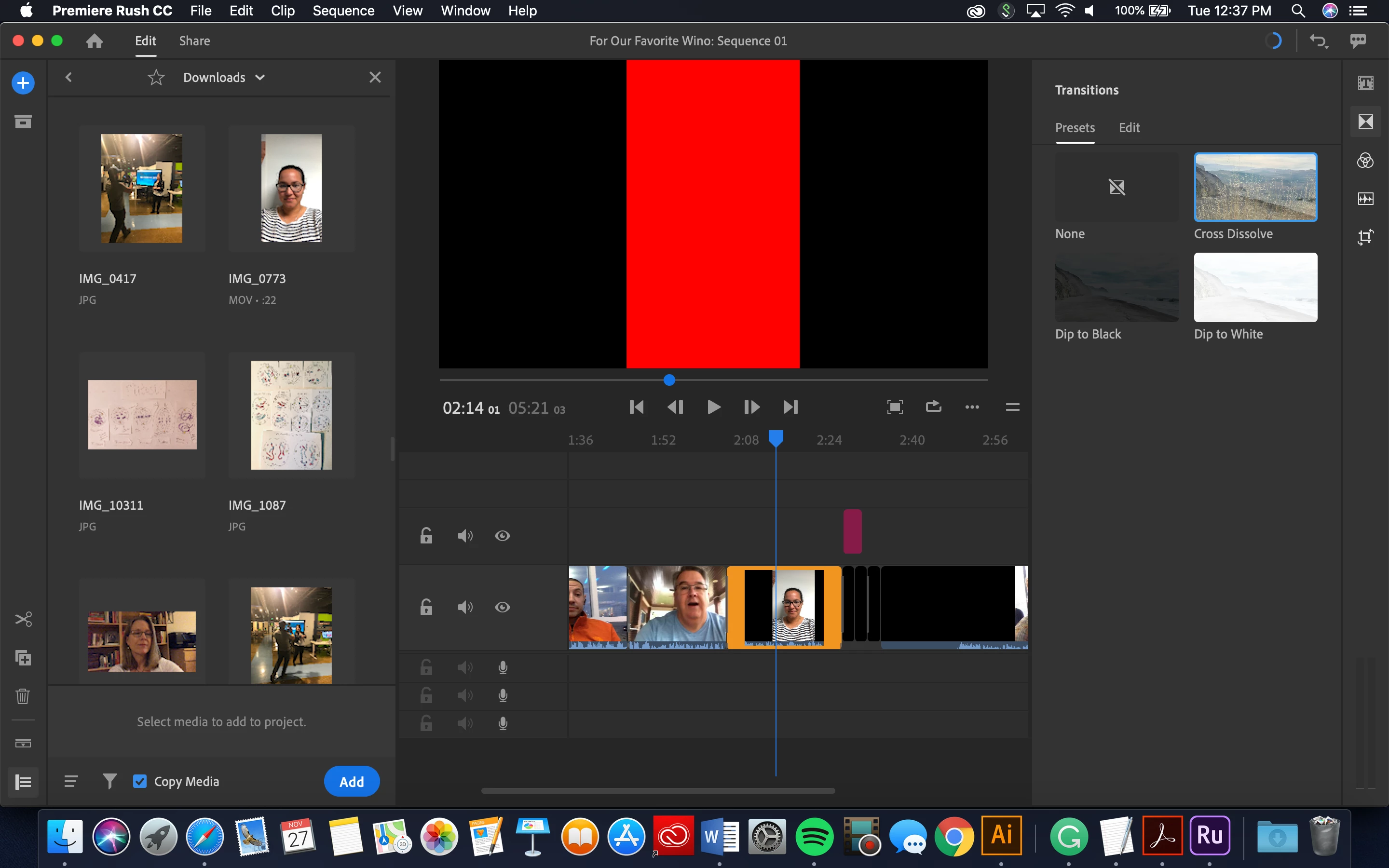Question
Red Screen Issue
Most people get the red frame with the explanation point. I however get this! And it's only been on this video so far. It plays solid through quick time. I even re-saved it through quicktime. So why is it not playing on Rush? This is for a well wishes video for our friend who has cancer and is going to the hospital in two days. Any expedited help would be appreciated! ❤️