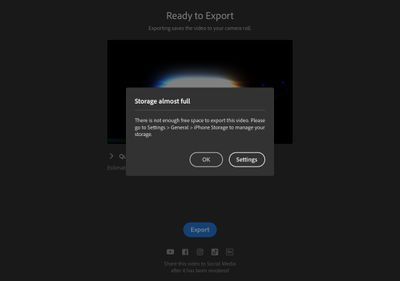Adobe Community
Adobe Community
Rendering on Mobile Rush
Copy link to clipboard
Copied
Hello! I am having an issue with rendering a video on Premier Rush. When I try to export a video on my iPad to put it in my camera roll, there is a pop up error that says I have insufficient storage. This is incorrect because I have 90 GB of storage on my device and Rush says the video is 2.4 GB. An image of the pop up is attached. Thank you to anyone who responds!
Copy link to clipboard
Copied
Following this thread. I'm having the same problem. Using an ipad pro and I am unable to export a project despite having enough storage - in my case I have 10GB and exporting a 4GB project. Very frustrating!
Copy link to clipboard
Copied
Ok! Now we know it's not just one person with this problem. Thank you for commenting.
Copy link to clipboard
Copied
I contacted customer support and was told they are escalating it, but no follow up yet from them. When or if I get it solved I'll post here.
Copy link to clipboard
Copied
I also contacted their support number, and we went through some things to try and fix it for about an hour. Now they have escalated to one of their very experienced technicians. They are supposed to call today or tomorrow. I'll see what happens and let you know if we fixed it.
Copy link to clipboard
Copied
Hi there! Just wanted to let you know that we solved the problem. What I did was we logged into my account on my computer and connected the same video because I was on a different device and then uploaded it. So basically I edited on the iPad and uploaded from the computer. If you don't have a computer or don't want to do that, the senior technician who contacted us said he was almost positive that going into iPad Settings > Photos > and then turning off iCloud photos would fix it. This would delete all photos/videos on your device, but they would be in the cloud. Thank you for your help/comments as we worked through this. Best of luck to you on fixing this!