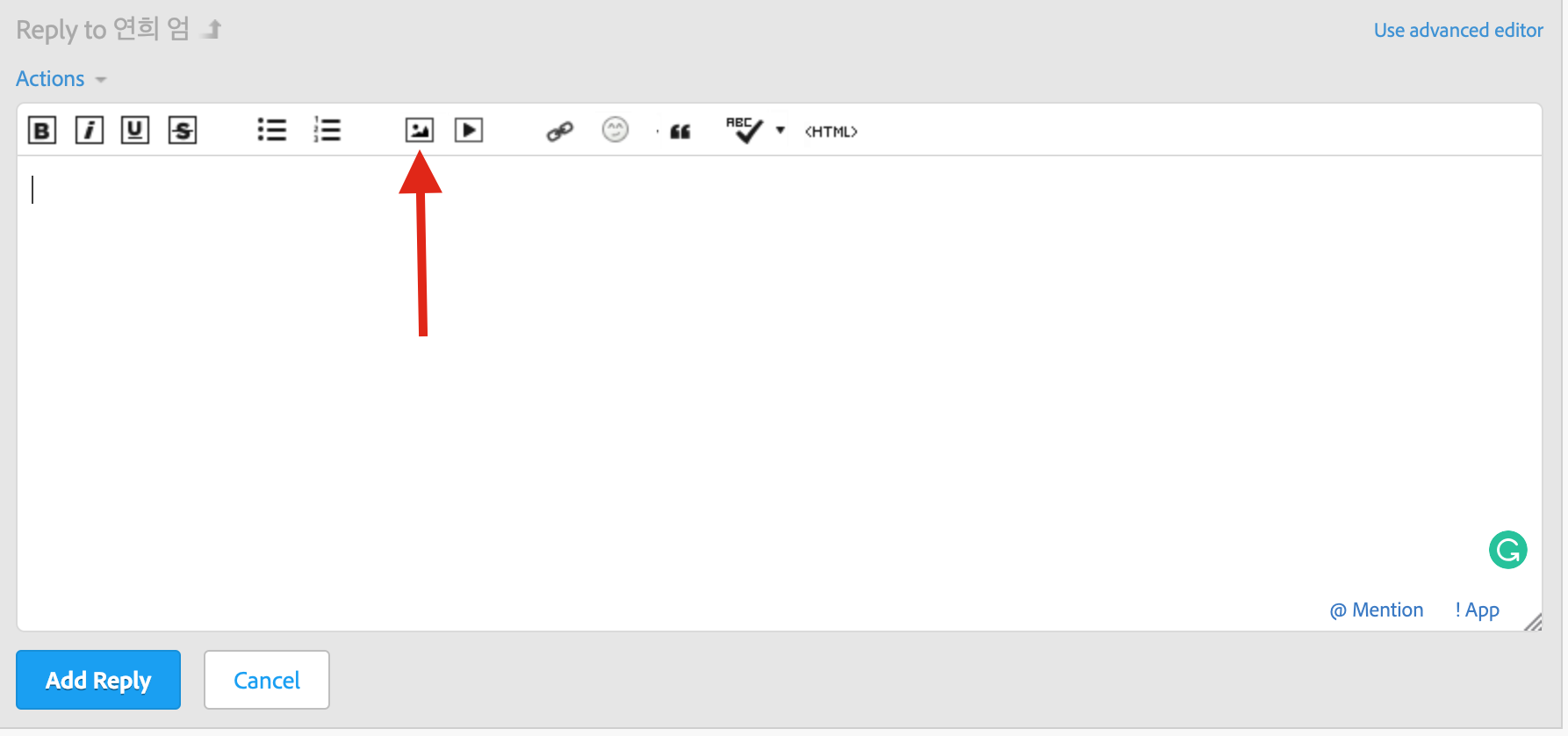Adobe Community
Adobe Community
Copy link to clipboard
Copied
I use iPhone X.
It's a simple task, so I only use the app.
It was good until yesterday.
All editing works well.
The problem is rendering.
I've been waiting for hours,Rendering doesn't end...What should I do?
 1 Correct answer
1 Correct answer
Hi Ashley,
I'm really sorry this is happening. Does the export fail if you have no titles in your project? Can you please attach an image or video capture of what your project looks like? The screenshot below shows how to attach an image.
I wanted to let you know that I am on vacation until the new year. I will do my best to respond and try to troubleshoot this issue but there may be some delay. Again sorry for the inconvenience.
Happy Holidays!
PG
Copy link to clipboard
Copied
Hello,
Have you updated to 1.0.2? It was released yesterday. I recommend updating. If you render still fails please let me know the following.
- How long is your sequence?
- Is your media 1080 or 4k?
Thanks,
PG
Copy link to clipboard
Copied
Thank you
Copy link to clipboard
Copied
Hi, I’m having the same problem
the app is Up to date (iPhone 8) and the file size is 111mb (3 minutes ).
When rendering it will complete 20% of the task then stop and freeze.
please may I have some advise
thanks
Copy link to clipboard
Copied
Hi Ashley,
Check if your iPhone is completely charged while rendering or just connect it to power source and then try rendering.
//Vinay
Copy link to clipboard
Copied
Thanks for the quick reply,
Unfortunately This still doesn’t fix it. Full power and on charge.
Copy link to clipboard
Copied
Hi Ashley,
Can you send a screenshot of your project? Also, do you have a desktop computer you can sync your project to and export from there in the meantime?
Thanks,
PG
Copy link to clipboard
Copied
Hi Peter
i don’t have a computer that can run rush, I’ve tryed on a ipad but the app just crashes.
so iPhone 8
lastest update is installed
113mb (2:59)
tryed fully charged And on charge
also tryed a different device.
Lastly, made a smaller one and still no result Rendering isn’t working.
abit frustrated That when I used the free trail it worked fine and with bigger files, but as soon as I upgraded ( now paid for) it doesn’t wish to work for me.
Copy link to clipboard
Copied
Hi Ashley,
I'm really sorry this is happening. Does the export fail if you have no titles in your project? Can you please attach an image or video capture of what your project looks like? The screenshot below shows how to attach an image.
I wanted to let you know that I am on vacation until the new year. I will do my best to respond and try to troubleshoot this issue but there may be some delay. Again sorry for the inconvenience.
Happy Holidays!
PG
Copy link to clipboard
Copied
My phone and my ipad were both at 100%, but I still couldn't export.
I have the same problem in android
Pocco m4 pro
I'm a YouTuber and time it's really important for me and YouTube algorithm. It's just render for 4% also I cleared date and make new video but it has same problem.
Also I made new video and same problem again. please tell me what should I do
*It's the last version