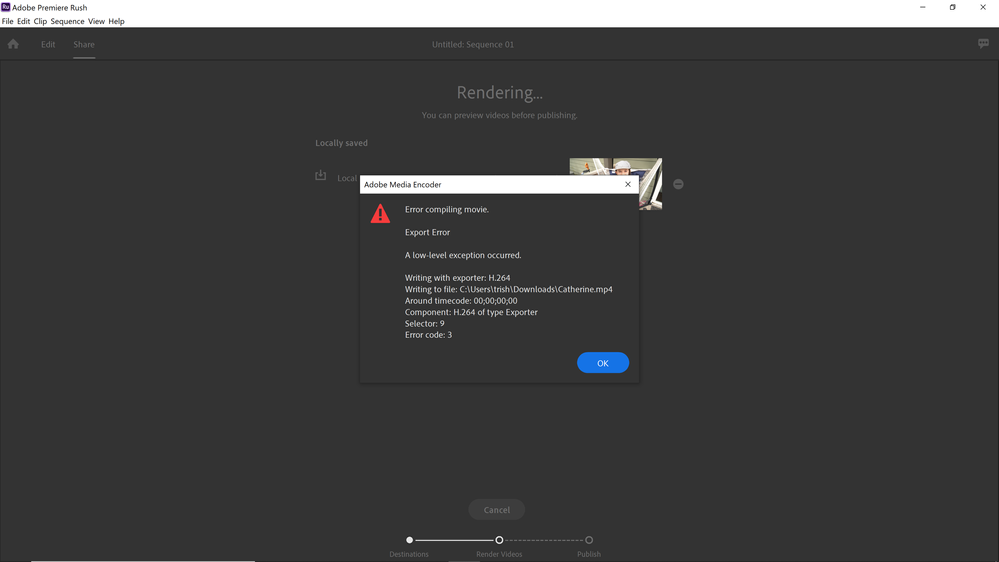Adobe Community
Adobe Community
- Home
- Premiere Rush
- Discussions
- Rush Freezes at Preparing Media Windows 10
- Rush Freezes at Preparing Media Windows 10
Rush Freezes at Preparing Media Windows 10
Copy link to clipboard
Copied
Hi,
I have been using rush successfully for 3 plus months. 2 days ago it started freezing at "Preparing Media" when importing a new project. Using windows 10 HP Spectre.
I have already:
1. Reinstalled Rush
2. Deleted Cache files
3. Updated the NVidia and Intel Video Drivers.
4. Restarted several times during the above process.
5. Created a dump file.
Stuck as what to do next. Appreciate the help.
Copy link to clipboard
Copied
What media are you adding when you get this message? If it is video, what is format and resolution and what device recorded the video?
Copy link to clipboard
Copied
Hello,
I have the same issue. When I want to start a new project a crash report pops up. I had no problem with Rush till the latest update (version 1.5.12). To solve the problem I deleted this version and tried to reinstall the previous version 1.5.8, but it automatically updates to 1.5.12. Tried to open a old Rush project, but the same problem appears.
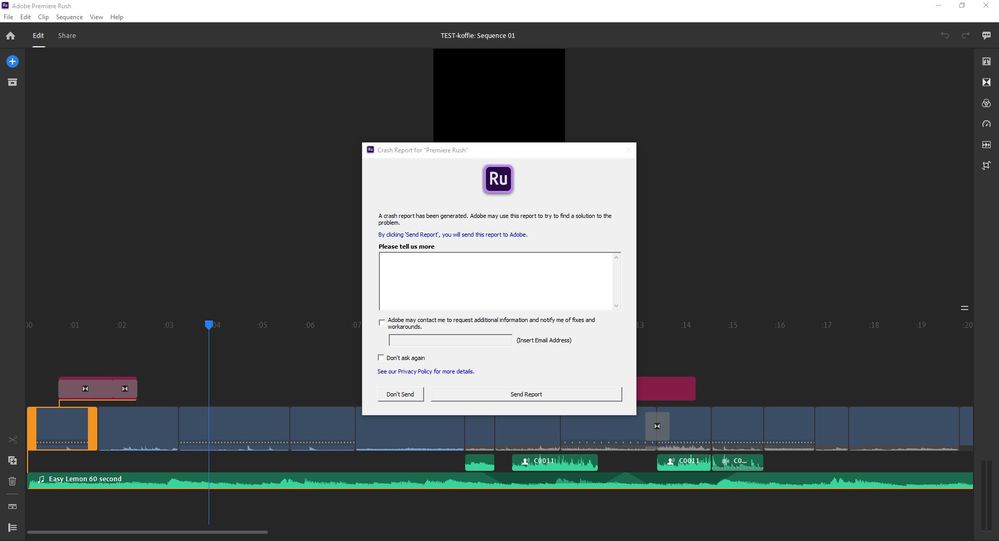
Hope the problem can be solved.
Copy link to clipboard
Copied
The video is from a sony a6100 camera, mp4, 720p.
It has worked previously.
Copy link to clipboard
Copied
I decided to try exporting a previously iH.264 error.
See attached.