 Adobe Community
Adobe Community
- Home
- Premiere Rush
- Discussions
- Re: Rush new releases – import from Files, 4:5 asp...
- Re: Rush new releases – import from Files, 4:5 asp...
Rush new releases – import from Files, 4:5 aspect ratio
Copy link to clipboard
Copied
Welcome to Rush 1.5.12! In this version, we improved performance and implemented some of our community's top feature requests. See all the details here on our help documentation.
Import from Apple Files on iOS
When using Premiere Rush on iOS devices, you can now import media from the Files app directly from the media browser in Premiere Rush.
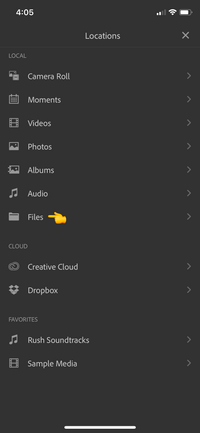
Multiple lenses available on iOS
In Capture mode, you can now switch between the lenses available on your iPhone Pro – ultra-wide, wide, and telephoto. From the Rush home screen, select the add "+" icon at the bottom of the screen, then choose Take Video or Photo to access Capture mode. From inside the project, you can access Capture mode by selecting the blue "+" icon at the bottom right of the screen, then choose Capture. Once you're inside Capture mode, you can switch between lenses by tapping the lens icon in the top right of the screen.

4:5 aspect ratios available on all platforms
Premiere Rush now supports 4:5 aspect ratio as an option for resizing projects. This feature is particularly useful when sharing on Instagram or Facebook and will allow your image to fully take advantage of a mobile screen! Be free! Be seen!
To access this feature, select the "aspect ratio" icon in your toolbar where you'll see an option for 4:5 display.

Duplicating projects available on desktop
You can now duplicate any project with a single click from the project browser. This action duplicates the project as well as the media associated with it.
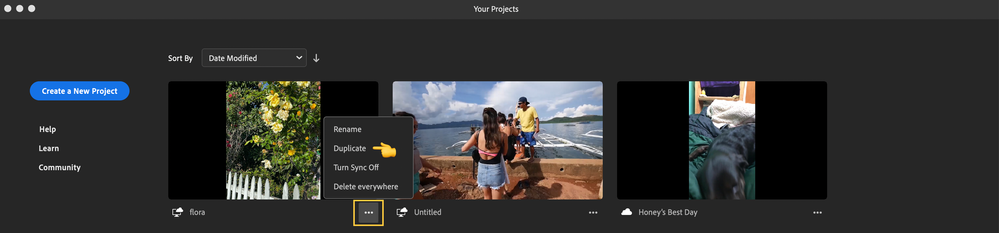
Any questions, reach out to us on Twitter @AdobeCare! We'll be happy to help.
Copy link to clipboard
Copied
Hi, prior to this update I had only used the product once and had no issues. Now I can't export or even render. Here's what I get. I've deleted cache, I've uninstalled/reinstalled, I've checked that there's plenty of space on my hard drive and it happens with every file I try. This one below doesn't even have any edits - no cuts, no effects. Please help?!
Copy link to clipboard
Copied
I'm having similiar issue, but Rush just freezes when trying to go to export screen. Also had same issue with Premiere Pro latest build. I found issue fix currently for PP (Had to turn off the hardware encoding due to having an Nvidia card). The issue still remains in Rush. I have cleared cache, deleted all files, uninstall/reinstall, same result.
Copy link to clipboard
Copied
Love duplicating projects option but the app now crashes and it unusable since the update
Copy link to clipboard
Copied
Before the last update things were working great. But now I'm having audio syncing issues. My video is like 5 minutes out from the audio. Before rendering everything looks good, but after rendering it is out of sync. when I go back to the previous version it works fine. It seems like the problem is with the update.
Copy link to clipboard
Copied
Hello,
my audit file seems to keep glitching at the same point each time. I've deleted and re added it.
no matter how many time is do it, it seems or always happen
help
Copy link to clipboard
Copied
Rush crashed while reviewing my video for export!! The thing is ready to go, and the entire file seems to be corrupted. It won't open in Rush, it won't open in Rush on a different device, and it won't convert into a Premeire Pro file either!! WHAT HAPPENED TO MY WORK!!!!!????!!!!

