 Adobe Community
Adobe Community
- Home
- Premiere Rush
- Discussions
- Re: Rush on Mac Osx Mojave not opening
- Re: Rush on Mac Osx Mojave not opening
Copy link to clipboard
Copied
When I try open the app I get a login error and then the app is just blank. No options to select anything or start a project. Is there a fix?
 1 Correct answer
1 Correct answer
check and edit your host file. Mine was blank once we put the correct info back in it launched fine.
Copy link to clipboard
Copied
Hey Adobe how about some help here. If you can't help then this product is useless.
Copy link to clipboard
Copied
Hi Adam,
Please check if Rush is selected in the accessibility.
Allow accessibility apps to access your Mac
//Vinay
Copy link to clipboard
Copied
Hi Adam,
The link seems to be broken. Here is the correct one.
Copy link to clipboard
Copied
I have the accessibility turned on for Rush.
Copy link to clipboard
Copied
Hi @Adam_Cesal
Sorry for the trouble. Can you let us know what the error message says when you launch Rush? This will help us determine the issue and how we can best help you.
Thanks,
PG
Copy link to clipboard
Copied
The error message is "Login to the Premeire Rush service has failed due to network connectivity error". All my other Adobe programs work fine. I have tried it on 2 different networks and get the same error.
I have a 2016 Macbook Pro running OSX 10.14 (Mojave)
Copy link to clipboard
Copied
Thanks for the quick response adamc29462448
Can you please try installing the Creative Cloud cleaner tool. Once’s installed, launch the app > Select Fix Host File > Select Cleanup selected
Try launching Rush again.
https://helpx.adobe.com/creative-cloud/kb/cc-cleaner-tool-installation-problems.html
Please let us know if this resolves the issue. Sorry for the inconvenience.
Thanks,
PG
Copy link to clipboard
Copied
Ran the cleanup tool and it said "0 Entries fixed" ran Rush again with the same issue.
Copy link to clipboard
Copied
Sorry for all of the steps. Can you please try restarting system?
Copy link to clipboard
Copied
Hi Adam,
I have sent you a PM so please revert.
//Vinay
Copy link to clipboard
Copied
I have the exact problem ...been trying for two days to figure it out!
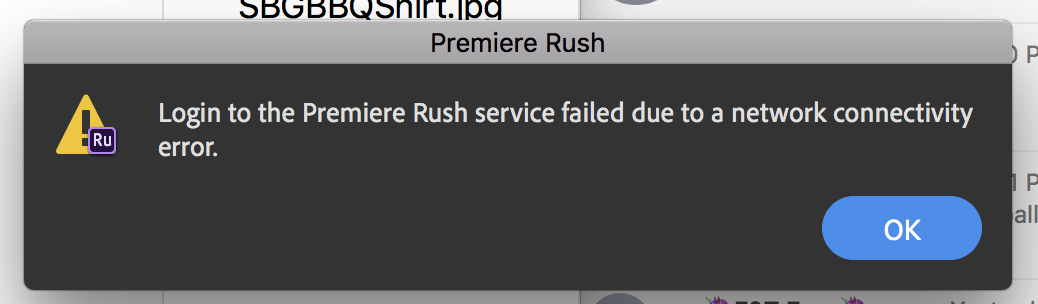
Copy link to clipboard
Copied
Hi Dale,
I have sent you a PM.
//Vinay
Copy link to clipboard
Copied
I have exactly the same problem. Keep getting the same error. Had done everything that i've found on FAQ and the forum. The cleaner tool also give me the same "0 entries fixed" result. Any other suggestion? I think its Mojave compatibility.
Copy link to clipboard
Copied
check and edit your host file. Mine was blank once we put the correct info back in it launched fine.
Copy link to clipboard
Copied
Hi Shukri,
I have sent you a PM.
//Vinay
Copy link to clipboard
Copied
Hi.
I have the same problem. What to do?
Copy link to clipboard
Copied
I am having the same issue too I have used cleaner etc. 0 entries fixed
Copy link to clipboard
Copied
Copy link to clipboard
Copied
My problem has to do with Illustrator and indesign but the link that said "correct answer" sent me here,
I am running the latest and greatest version on Mojave on a MacBook Pro
I tried uninstalling and cleaning following the direction even replacing the host file but nothing works it won't boot I have to force quit on both programs
Copy link to clipboard
Copied
Sorry for the trouble andrewy36573918
Would be best if you posted your issue on the products forum or contact Adobe support. Sorry, I can't help!