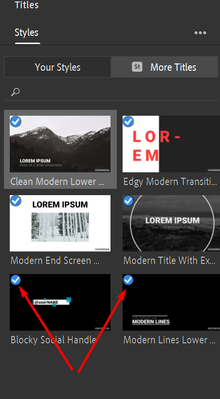Adobe Community
Adobe Community
Rush questions
Copy link to clipboard
Copied
hi, new to Rush. hope someone can help me with these please:
1) why are the text animations so pixelated when I play, but become ok again when I pause? (tested ipad and desktop)
2) how do I preview all the different text animations on desktop? on ipad i merely have to click on each one and it will show me how it looks like. However, on desktop I have to manually drag and drop each text animation into the editing area just to view it
also: what are those blue checkmarks on certain text animation on desktop?
sorry newbie here..thanks in advance.
Copy link to clipboard
Copied
Hi there,
Thank you for reaching out. Are you using Titles? If so, does the pixelation issue is happening with a specific title?
Also, could you share your system details (OS, CPU, RAM, GPU)? I tried to preview Title on my system, it seems like we need to drag the title on the timeline to preview it.
Are you asking about these blue checkbox as marked on the image? These Titles are activated or downloaded in Creative Cloud.
Let us know. Happy to help.
Thanks,
Kartika
Copy link to clipboard
Copied
hi, and thanks for replying!
yes, using animated titles. I'm on windows 10, intel i7-9700 3.6mhz, 16gigs ram, nvidia rtx2080
so when I play the animated titles, its all pixelated, but when I pause, it reverts to a nice, high resolution image.
is this because it is streaming in the timeline, so they keep in in low res for the preview? I can only assume that when I export it, it will all be in high res?
yes I need to drag them one by one to the timeline to preview it on desktop.
on ipad however, i just have to touch it and it gets selected for play. Desktop seems to have an extra step of dragging it into the timeline. Unless im doing something wrongly, the desktop version simply seems more clunky than the ipad version.
Copy link to clipboard
Copied
Thanks for the information. As per my understanding, I think it only happens in preview. Once you export your video with Title it will be fine. If you like, we can try a few steps to make it better in preview:
1. Go to Sequence > Prepare for playback.
2. Navigate to View > Preview Quality > select High.
Note: you may notice some performance changes after selecting the Preview Settings to High.
For Preview titles, please submit the feature request here: https://adobe-video.uservoice.com/forums/916423-premiere-rush
This page is monitored by our product team.
Let us know if you have any questions.
Thanks,
Kartika