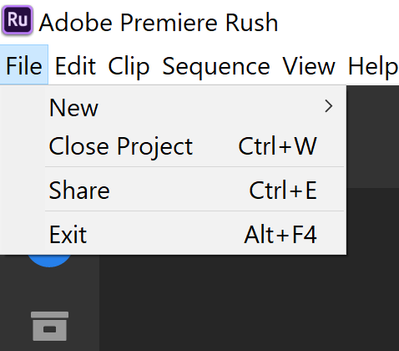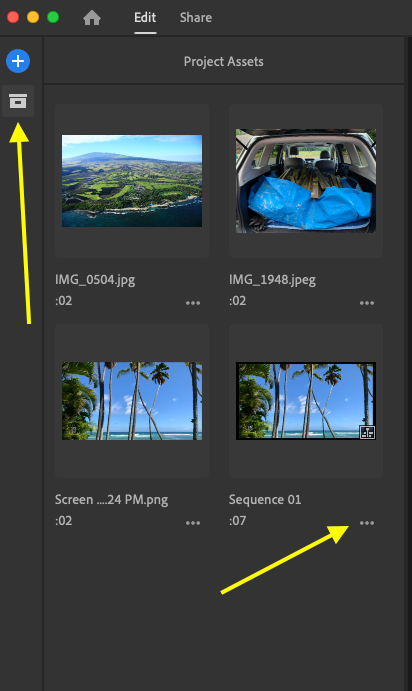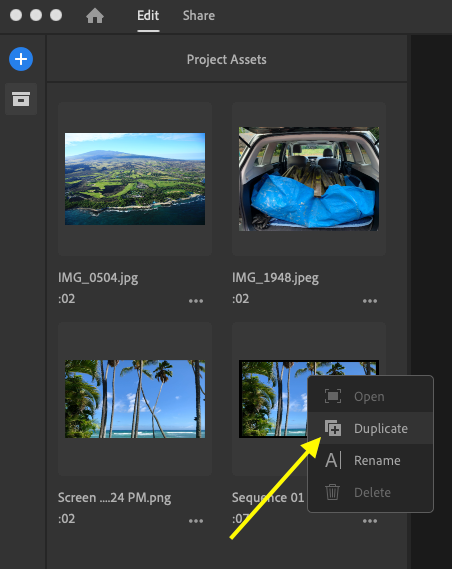Adobe Community
Adobe Community
Copy link to clipboard
Copied
Why is not Save as... still not implemented?
For me, this starts to be ridiculous. The simplest function for all types of editors is not implemented at all in Rush
You always need to start from scratch with a new project, although you might only need to do a couple of minor changes in a large and time-consuming project.
How can adobe allow themselves to do this to a user?
It is not a serious product until this basic functionality is fixed and should have been done a long time ago.
It is really bad for the decision-makers that are responsible for developing the product. I would like to put that decision-maker through the same torture they do the users.
It is such a simple request that it should not even have to be raised. I don´t care if there is some underlying structure in the coding that prohibits this and if so they should put the whole project on ice since something then must be completely wrong in the structure.
I am paying full license prize to use all adobe products and expect that this issue is immediately fixed preferably by the end of this week so my time is not wasted.
Thanks for listening
 1 Correct answer
1 Correct answer
You can easily make a copy of your project and make changes.
Locate the sequence that you want to modify by going to the file box icon (the Project Assets) and clicking on it.
Click on the three dots in the lower right of the sequence icon, and from the flyout menu choose "duplicate":
This will create a copy of the sequence that you can modify as you wish. If you click on the three dots in the lower right of the sequence icon, you can rename this sequence from the default Original Sequence Name Cop
...Copy link to clipboard
Copied
You can easily make a copy of your project and make changes.
Locate the sequence that you want to modify by going to the file box icon (the Project Assets) and clicking on it.
Click on the three dots in the lower right of the sequence icon, and from the flyout menu choose "duplicate":
This will create a copy of the sequence that you can modify as you wish. If you click on the three dots in the lower right of the sequence icon, you can rename this sequence from the default Original Sequence Name Copy:
You can repeat this process to make multiple versions.
MtD
Copy link to clipboard
Copied
I don't know if this is the same thing, but, suddenly, when I try to "save as," the format I change to is not longer also changed in the name of the file. So, if I decide to save a dng as a jpeg, I have to manually enter that format for the file name. Thanks.
Copy link to clipboard
Copied
I don't see how this solves the problem. I've created custom branded intro and outro title cards that don't show up in the project assets. I can find no way to copy those over to a new project. The main reason I started using Premiere Rush is to have a simple template for a series of videos. Not being a video professional, I thought I found a great solution with Rush. But after creating my first video realized, I then realized that there's no way to save-as or copy it, so I will have to redo my custom intros and outros from scratch for the next video, which simply not going to work for my needs.
Adobe, please add this basic functionality: "Save As" or "Copy File." It's insane that it doesn't exist. Thank you.
Copy link to clipboard
Copied
Same problem here, makes the whole product unusable. Any updates from Adobe?
Copy link to clipboard
Copied
Hi, Flurin5FCA, Hi briem,
Sorry for the frustration. Do you need the same timeline assets? You can use the same project and simply create new sequences from duplicates, as Meg The Dog suggested.
If you prefer to create new projects but want the same assets in each project, you can make them in a trial or subscription of Premiere Pro or After Effects and save them as mogrt files. These can later be called up in a Rush Project under Graphics > Browse All > Saved.
I hope the info helps. Let me know if you have questions.
Thanks,
Kevin
Copy link to clipboard
Copied
The usecase I'm looking for is to save the project somewhere as it is and modify a new version from it, without losing the "backup" file. A simple save-as-function would solve the problem. Also, I noticed that without a save-function at all, I can't find the actual project file in my explorer. Where are those?