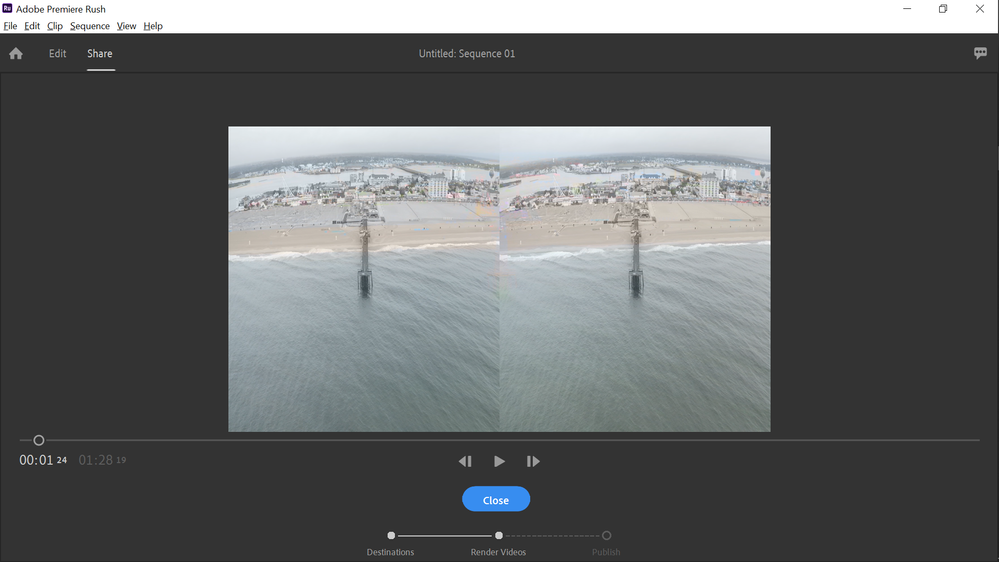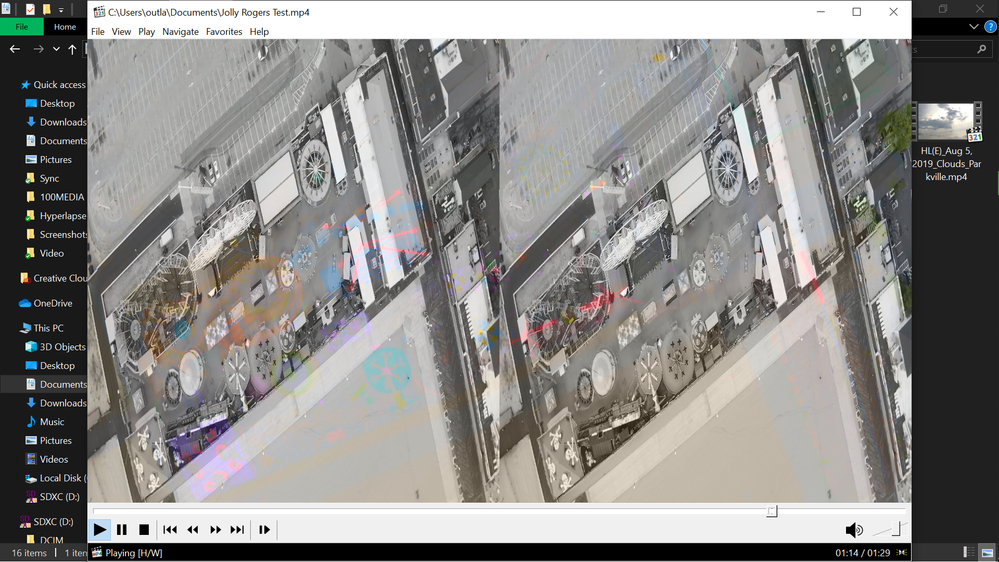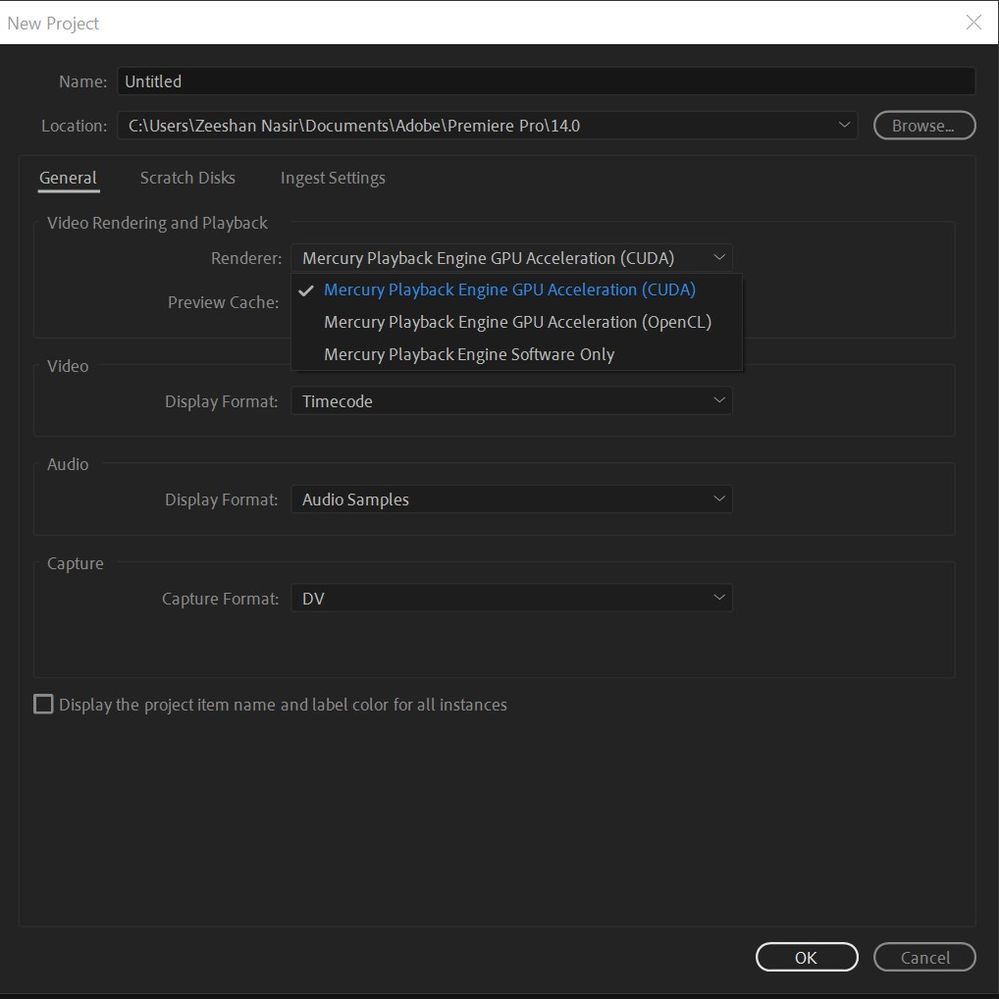Adobe Community
Adobe Community
- Home
- Premiere Rush
- Discussions
- You can put the link here on the community, if you...
- You can put the link here on the community, if you...
Split Preview Screen Problem
Copy link to clipboard
Copied
Hello all!
I've recently started using Adobe Rush to do small edits to my drone videos and hyperlapses, but for some reason my program, when I attempt to edit a video shows two previews of the same video within the preview screen. Also, each video is more of a monochrome with colored ghosts of the video overlayed the original.
I have uploaded example images of my issue.
Has anyone experienced this before? Any ideas?
Copy link to clipboard
Copied
In the Premiere Pro forum, someone suggested running clips through Handbrake (an open source video transcoder) to resolve the issue...
Make sure to press "✔ Correct Answer" on this post if this answers your question. Happy Creating!
Anissa • @anissat
Copy link to clipboard
Copied
Now THAT'S interesting. Thanks for the screenshots, that's super helpful!
What kind of footage is this? What did you capture it with? That will help point us in the right direction. Anissa's suggestion is a good idea too, if you need a fast workaround.
Happy to help!
-Caroline
Copy link to clipboard
Copied
I'm glad I can provide you with something new. 😄
h.265 codex filmed with a Hasselblad L1D-20c camera via a DJI Mavic 2 Pro.
https://www.hasselblad.com/collaborations/dji-mavic-2-pro/
Also, I would like to note that I currently have Adobe Rush installed on a Microsoft Surface Pro 2 with Windows 10 64-bit, and Rush worked fine, although slow, so I decided to clean the harddrive and reinstall windows to improve the performance, and this issue arose after the wipe and reinstall, not before.
Another note: Adobe Rush has no problem running and editing the hyperlapse films created by the Mavic 2 Pro, only the videos recorded on it (the hyperlapse images are just RAW images compressed into JPG and then played at 25 fps to appear as a timelapse).
Copy link to clipboard
Copied
Copy link to clipboard
Copied
I had a similar thought, regarding the VR, and I will give your (and @anissa_thompson's) suggestion a try and let you know of the results!
Copy link to clipboard
Copied
Copy link to clipboard
Copied
Copy link to clipboard
Copied
Copy link to clipboard
Copied
Handbrake worked in solving the issue, and with regards to you request of the video:
https://drive.google.com/file/d/12_QQVaCQmPhafgJsYsWb9W-8gw65GWUh/view?usp=sharing
Copy link to clipboard
Copied
Ok. I had a similar problem. It seems using the Open CL codec at the time of open the project was causing a similar issue. I changed it to CUDA and it solved the problem. No handbrakes
Copy link to clipboard
Copied
Same thing happened to me. Also using Mavic 2 pro footage. I emptied the Disk Cache and the Media cache "Clean Database & Cache" and solved!
Copy link to clipboard
Copied
I suffered from it and it was not resolved until I redefined the graphics card from the manufacturer's website