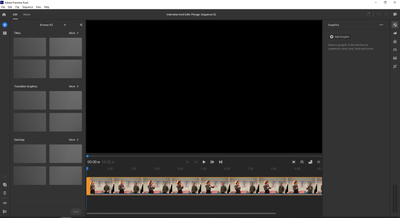Titles No Longer Load
Copy link to clipboard
Copied
Not sure what happened with the latest update to Rush but I am no longer able to add titles. When I click the graphics tab, the panel opens up, but none of the options load. They just keep spinning. I've restarted the computer, logged in and out of my Adobe account, and the problem persists. Any chance this might be fixed soon? Or, if not, any workaround options to add a title?
 1 Pinned Reply
1 Pinned Reply
Hi there!
We're sorry about the issue. Can you share more information to start troubleshooting?
- Which device / OS are you using?
- Would you mind sharing the screenshot that displays the issue?
- Does it happen with a particular file or, is it random?
Let us know. Happy to help
Thanks,
Kartika
Copy link to clipboard
Copied
Hi there!
We're sorry about the issue. Can you share more information to start troubleshooting?
- Which device / OS are you using?
- Would you mind sharing the screenshot that displays the issue?
- Does it happen with a particular file or, is it random?
Let us know. Happy to help
Thanks,
Kartika
Copy link to clipboard
Copied
Hi, Adobe,
I have the same problem with Rush on my desktop computer, as you can see in the image below. The graphics never appear in the graphics panel.
Copy link to clipboard
Copied
Hi Lene!
Thanks for the screenshot. It helps.
- Could you confirm if this issue is device-specific? Could you try opening your project on another device and see if Rush is behaving the same?
Let us know.
Kartika
Copy link to clipboard
Copied
Hi Kartika,
It seems to be device-specific. I tried to open the project in the app on my iPhone, and the graphics load just fine there. The problem appears when I use the desktop app (version 1.5.38) on Windows 10.
Best,
Lene
Copy link to clipboard
Copied
Same is happening to me. Desktop version, Win 10.
Copy link to clipboard
Copied
Same happen to me, Sesktop Windows 10
Copy link to clipboard
Copied
2 years after the issue continues. I'm having the same problem. It's not possible to logout because we are in educational network. Any solution?
Copy link to clipboard
Copied
I am having the same issue on Windows 10.
Copy link to clipboard
Copied
Really sorry about that. Do you have a federated plan by any chance?
Lets us know.
Thanks.
Kartika
Copy link to clipboard
Copied
Yeah, I am using my student account, is that an issue?
Copy link to clipboard
Copied
I am having the same problem. I can click and bring a title to the timeline track above my video. I can click the type of title I want to work with. I can't see an edit button. There is no way to get to my title selection and change the characters. This has been a problem for me for over a week. I have had tickets closed but my issue continues.
Joe
Copy link to clipboard
Copied
Hello!
Sorry for the trouble. Can you please try
- Close Rush and all Adobe apps
- Open the Creative Cloud Desktop app and sign out
- Sign back into the Creative Cloud Desktop app and re-launch Rush
Can you also confirm what account type you have? Education or Individual?
Thanks and Happy Thanksgiving!
Peter
Copy link to clipboard
Copied
Just tried this using an educational account and it didn't work 😕
Copy link to clipboard
Copied
Hi Peter,
That seems to work for me. Thank you.
I have an Adobe for Teams account.
Best, Lene
Copy link to clipboard
Copied
Also having this issue, this fix did not work.
Copy link to clipboard
Copied
Any follow-up? I need this fixed. Thanks.
Copy link to clipboard
Copied
Yep, I am still waiting! This issue has been known for ages now and still no fix 😕
Copy link to clipboard
Copied
@ Peter Garaway
Closing and restarting Creative Cloud and Rush did not work. I believe I have an educational license? I don't know for sure. I'm a Training Instructor at work and a competitive coach in my spare time. I've used my Rush for both.
Copy link to clipboard
Copied
I have titles, but very limited, I only have a handful now and I dont know how to access the ones I was using prior to the update? Where did they go?
Copy link to clipboard
Copied
I have the same issue after tje update. No solutions yet?
Copy link to clipboard
Copied
4 months since the original post and this is still a problem. Not good! I have an individual account and have this problem. Definitely not renewing my subscription.
Copy link to clipboard
Copied
The same thing is happening to me - on Macbook Pro [ Big Sur ] and also on my other
Macbook pro [ MOnterey ]
Copy link to clipboard
Copied
I know this is an old post, but since there hasn't seemed like there is a working solution.... the tech crew out our school gave us this fix that seems to be working:
- Windows explorer. Surf to C:—>Users-->[Your username]
- Click the address bar to unhighlight what is there then type \appdata after the address. Press enter.
- You should now see several folders in appdata. Surf to Local-->Temp
(my address bar looks like this "C:\Users\dunphym\AppData\Local\Temp") - [ctrl]+[a] to select all. [shift]+[del] to delete files without recycle bin. Click yes
- You'll get an error about open files, tick the "Do this for all current items" checkbox then click skip.
- Try Premiere Rush again.