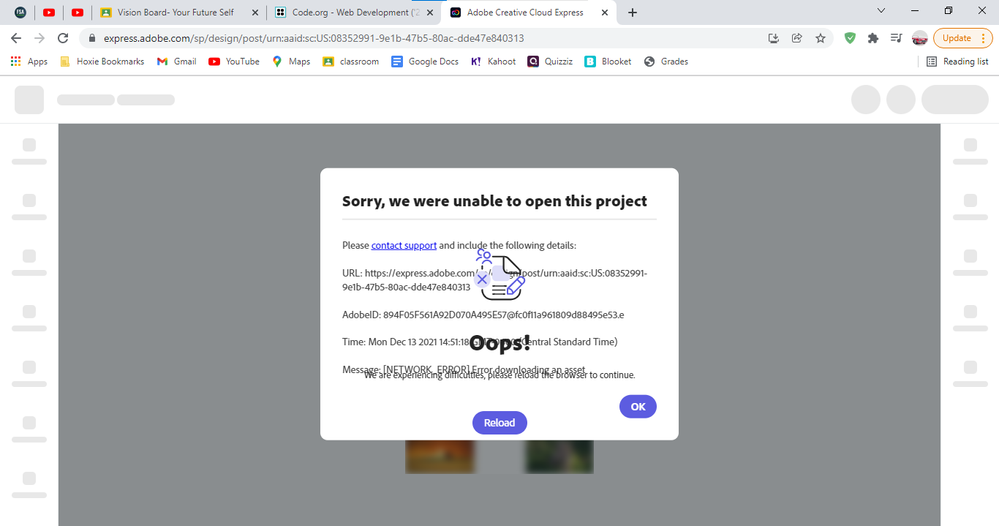Adobe Community
Adobe Community
- Home
- Premiere Rush
- Discussions
- Hello adiag, So sorry this is happening. We're ...
- Hello adiag, So sorry this is happening. We're ...
Unable to open project
Copy link to clipboard
Copied
I have Adobe Rush v 1.5.5 installed on my iPad and while adding text to a project, it crashed. When I went to re-open the project, I got the error "unable to open project". Syncing is turned ON. I tried opening this project on my iPhone and MacBook and am getting the same errors. Tried opening and closing the app several times. I've started a new project on iPhone and have been able to open on iPad. Other projects are opening across devices.
I've turned the iPad on and off several times. Tried the same on MacBook and iPhone. Both the iPhone and iPad are up to date. Nothing is working.
Copy link to clipboard
Copied
Hello adiag,
So sorry this is happening. We're working hard to try to understand what this issue is affecting some of our users. If you're willing to do some troubleshooting with me, I'm hoping we can retrieve your project.
Here's what would be most helpful.
1. Launch Rush, attempt to open the problematic project
2. After you receive the error message, go to App Settings (gear icon) > Preferences > Tap on "Share logs and project files."
3. Upload to somewhere I can download
This will hopefully provide some details on what's going on and allow us to fix the problem.
I look forward to hearing from you.
Peter
Copy link to clipboard
Copied
Hi Peter,
I am having the same issue. It is my assignment project, I really wish that you could help me with retrieving my project!! Please!! :'(
I have the latest version of Rush, IOS 13.2 on my iPad Air 2019.
The link to the "logs and project files": https://drive.google.com/file/d/1UGz8QEJjERcqN7WNcNPcXFq0JELvXy60/view?usp=drivesdk
Questions:
- Did you enable and disable project sync before the issue occurred? Yes
- How long were you editing the project before the problem occurred? Two days (6 hours)
- Did you successfully close and re-opened the affected project previously? Yes
- Do you remember what effects and features were used, beyond audio and video (e.g. titles, filters, etc). I used a lot of "range speed". That's it.
- Did Rush crash before this issue occurred? Yes. It worked very well when I did my last project, no issues at all. Yesterday I started the new current project, it was fine (length edited =5 mins). As today I continued to work on it, it kept crashing and now I can't even open the project.
Thanks!!
Jenny
Copy link to clipboard
Copied
Hello adiag,
I wanted to follow up with you to see if you were able to resolve this issue or if you would be interested in working with us.
Hope all is well,
Peter
Copy link to clipboard
Copied
Im having issues with this. Can you please help?
Copy link to clipboard
Copied
Hello palmerproper
Can you please do the following and answer these questions
1. Launch Rush, attempt to open the problematic project
2. After you receive the error message, go to App Settings (gear icon) > Preferences > Tap on "Share logs and project files."
3. Upload to somewhere I can download
Questions:
- Did you enable and disable project sync before the issue occurred?
- How long were you editing the project before the problem occurred?
- Did you successfully close and re-opened the affected project previously?
- Do you remember what effects and features were used, beyond audio and video (e.g. titles, filters, etc).
- Did Rush crash before this issue occurred?
Thank you!
Peter
Copy link to clipboard
Copied
The same bloody thing just happened to me, but the thing that is bugging me is that I open it, the board project I *was* working on for school loads, but the board and pictures on it are blurred, and there is a buffering sign on the center of the screen. It then stops buffering, and give me the error page. BUT, the blurred vision board is still present behind it. The only bloody thing I see is that it needs to not be blurred but it refuses to. My other project for school is a video project, but it gets a "bad connection" error instead. But when i close out of that one, the entire project is shown in HD for a split second before closing again, so I think something is up. (also I am the only one of 30 people in one classroom with these issues, and all pc's are updated and identical)
(note)
Most troubleshooting methods are inacessible due to school systems being fairly well limited as to downloading sites, we can't even use Chrome Web Store)
Screenshot below, and I could really use help on this as my grade for two different classes rest on these.