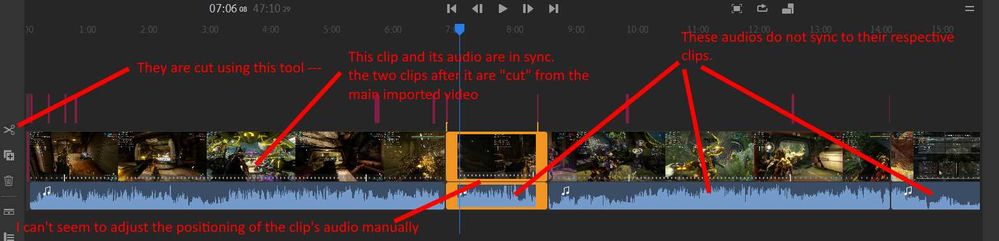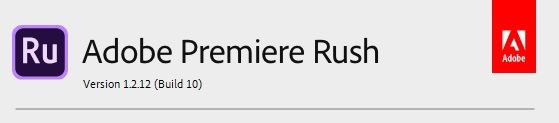Adobe Community
Adobe Community
- Home
- Premiere Rush
- Discussions
- Re: Hi Ash! Welcome to the community. According to...
- Re: Hi Ash! Welcome to the community. According to...
Copy link to clipboard
Copied
Hi
Recently, I have had an issue with my project audio being out of sync of the video, when I have cut the clips into smaller segments. The initial clip seems to be in sync but the other ones are not. The final clip is also out of sync slightly.
I have an image describing my issue here:
Any advice would be greatly appreciated. Maybe it is something I am doing wrong.
Thanks
Ash.
Title edited by mod
 2 Correct answers
2 Correct answers
Thanks for being with us.
You may try to transcode your file with any third-party software like HandBrake and then check with Premiere Rush and let us know how it goes. Meanwhile, we are testing the file at our end.
Best,
Kartika
HandBrake worked:DDDDDDD
Copy link to clipboard
Copied
Hi Ash!
Welcome to the community. According to the attached screenshot, I understand that after trims the media files, video and audio go out of sync. Am I correct?
We would need more info to understand the issue.
- Which version of Premiere Rush are you using? https://community.adobe.com/t5/premiere-rush/finding-the-premiere-rush-version-number/m-p/4788185
- What are the specifications of your device?
- What kind of media files are you working with?
- Did you try other files and projects too?
You may try to export the media files and check if it's still out of sync in the final render.
Looking forward to your response.
Thanks,
Kartika
Copy link to clipboard
Copied
Hi,
Thanks for your reply. Yes, the audio for the video clips are out of sync after the trimmed edits.
Here is the version:
My PC is a custom-built computer running Windows 10 Professional, the specifications are:
AMD Ryzen 7 3700X 8-core processor
32GB DDR4 3200 MHz RAM
AMD Radeon RX 5700
Corsair Force MP510 480 GB M.2 NVME SSD
Nothing is overclocked.
The files are created by Radeon ReLive. They are MP4 files and are using HEVC for compression.
I have had this issue before, with another project. Though all of my projects are using MP4 HEVC files created by Radeon ReLive (gameplay footage recorded by the graphics card).
I have exported the media and the resultant file remains out of Sync 😞 It's not massively out of Sync, but enough to really break characters that are speaking, or sudden events, are really noticable.
Ash
Copy link to clipboard
Copied
MP4 (H.264 and HEVC) files are not good for editing because they have variable frame rates. I think that is the reason why your files are out of sync.
Could you please share a sample file so that we can get it checked by the Rush team? https://helpx.adobe.com/creative-cloud/help/share.html
Thanks,
Kartika
Copy link to clipboard
Copied
Hi,
I record with 30 FPS locked. Here's the link to a source file typical of what I was using when I edited that project. Share Link
Thanks for your help so far 🙂
Ash
Copy link to clipboard
Copied
Thanks for being with us.
You may try to transcode your file with any third-party software like HandBrake and then check with Premiere Rush and let us know how it goes. Meanwhile, we are testing the file at our end.
Best,
Kartika
Copy link to clipboard
Copied
Did this ever get fixed? I'm getting the same issue but wonder if it's because my GoPro has recorded at 40 fps. A speed which Premier Rush is unable to handle?
Copy link to clipboard
Copied
Here we are and two years later Rush software is still having trouble creating projects without messing up the sync between audio and video....at least on one project I am working on. Is it really that hard to make software that works?
Copy link to clipboard
Copied
Reading through many different threads, this seems like a common problem with Rush. Here it is, June 2023, and the same problem exists. After trimming video, audio goes out of Sync. I am on the most current version of Rush. Where Adobe is releasing a number of super cool AI features for Photoshop, etc. what is goal or timeline to resolve this past issue? I edit files on the road, and use my iPad/iPhone. Besides using another third party tool, what is the roadmap to solve this? Thank you.
Copy link to clipboard
Copied
It is not March of 2024 and this is still an issue. Except mine isn't trimmed. Imported and right off the bat it's out of sync
Copy link to clipboard
Copied
HandBrake worked:DDDDDDD
Copy link to clipboard
Copied
Did you put all files through handbrake first or put entire file in handbrake after. Do you mind going into more detail on your workflow, thank you
Copy link to clipboard
Copied
Hi @ah28766,
The former. Process the clips first, then edit them. Sync won't be an issue during an edit or afterward. Please try that and report back.
Thanks,
Kevin
Copy link to clipboard
Copied
Hello I am also having this issue. If I import a 1 minute video that has been trimmed in iOS Photos and plays back fine, when I save as new clip, close that and open Rush to import the rendered clip (which plays in sync in apple photos), it is out of sync. I tried it with 2 diff exports of the same clip.
unrelated but I have been having problems with audio filmed using the DJI 4 gimbal/app, opened and edited directly with Adobe Rush, the right audio channel disappears completely. It may have something to do with opening the file on my windows 10 machine but once it's gone, that's it- I actually had to start from scratch and redo an entire hour and a half long edit of my cousins first show (most of it was just them performing and I already had all the times stamped etc so it was slightly less painful but still), and even then the error happened a second time on the minute and a half long opening clip of the new version in which I had to re-upload the entire clip again and just drop that over the old one (thank god that was the easiest one it could have happened to).
thank you for reading my concerns
Aaron
Copy link to clipboard
Copied
PS- I am using the most current iOS and Rush as of Aug 14, 2021 on an iPhone 11pro. Win10 Computer is Aorus 15G, also up to date apps + OS
Copy link to clipboard
Copied
Copy link to clipboard
Copied
I am having the same exact issue. I trim the clips in IOS then when I upload them into Rush the audio doesn't sync right.
Copy link to clipboard
Copied
I have the same issue, I trimmed in iOS and then import them to Premier Rush and they are out of sync (video/audio)!!!
Copy link to clipboard
Copied
Same issue here. 😞
Copy link to clipboard
Copied
Exact same issue here. This post is three years old and users are still having the same issue. 🙄🤦🏻:male_sign:
Copy link to clipboard
Copied
These "programmers at Adobe are to slow to fix issues like this. It's May 23rd 2023 and I'm having the same exact issue. The sound don't match the events going on in the video. So it looks dumb. I rec a video in my iPhone 30f/s 4K uploaded to Rush and here I am lol. But they always charge every month.
Copy link to clipboard
Copied
Same here, 4K/30 fps. Maybe it can't handle 30fps? I'll try a different framerate in the future.
I really hope Adobe will work on this!
Copy link to clipboard
Copied
I did the same frame rate for several videos, 4K/30fps, and it work just fine until - it didn't. It's annoying...
Copy link to clipboard
Copied
Same for me. Just wasted an hour editing it on my phone and have to start again on my laptop.
Copy link to clipboard
Copied
July 28th, 2023
Still having the problem! 🙂
looks like this is never going to be resolved- Adobe seems to only care about Photoshop now
-
- 1
- 2