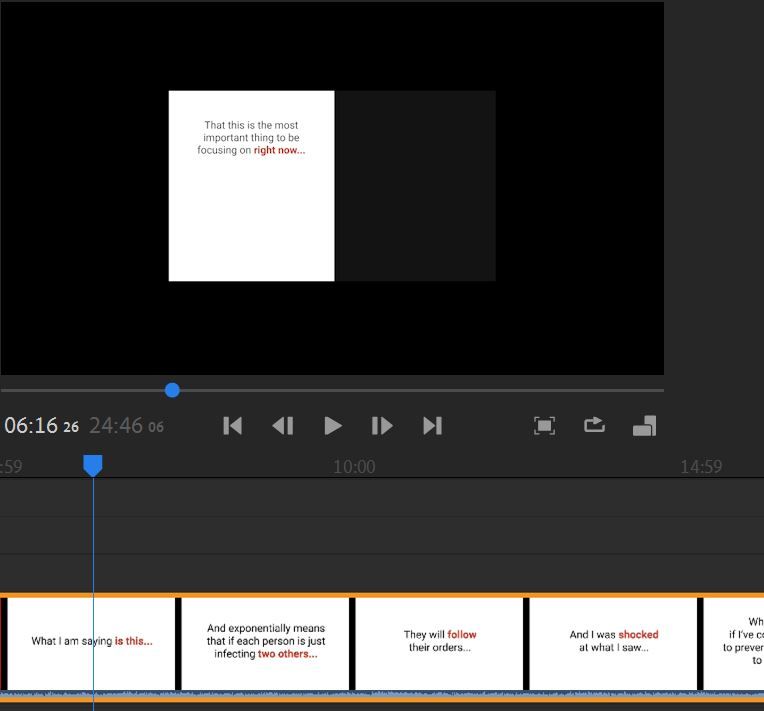Adobe Community
Adobe Community
Video cutting into half in Rush
Copy link to clipboard
Copied
Hi,
I am not sure why the video is cutting itself in hlaf of it's size in the screen.
The actual video is squeezing itself into half of it's original and half of the screen remains black in color.
As we can see half video is white, and half is getting dark grey. Which should not be the case.
Entire screen is supposed to be white, as seen in timeline.
I also tried upgrading my graphics driver to the latest, but still didn't help.
Please help.
Thanks
Title edited by mod
Copy link to clipboard
Copied
Hi Vivek,
This looks weird. Could you provide more info with us?
- Which version of Premiere Rush are you using? https://community.adobe.com/t5/premiere-rush/finding-the-premiere-rush-version-number/m-p/4788185
- Which device are you using?
- Does it happen with a specific project or it's random?
Looking forward to your response.
Thank you,
Kartika
Copy link to clipboard
Copied
It's v1.2.12
I never happened, this is the first time it's happening like this!
Am using HP Omen Gaming series laptop, which has i7 processor.
Copy link to clipboard
Copied
Thanks for the information provided. I'd recommend you to update Premiere Rush to its latest version available on Creative Cloud. In addition to this, what happens when you disable Use Optimized Clips under Edit.
Let us know if it brings any change.
Kartika