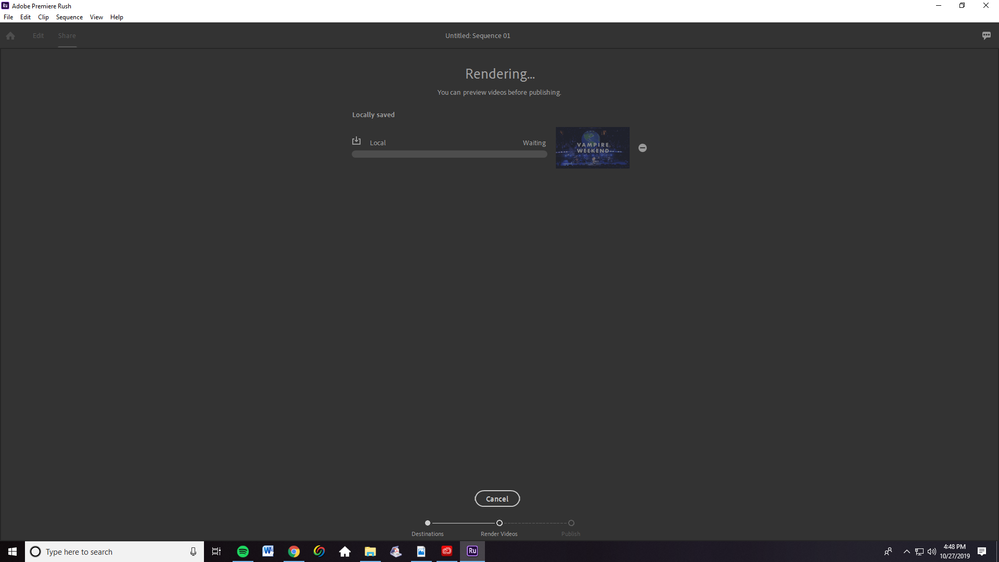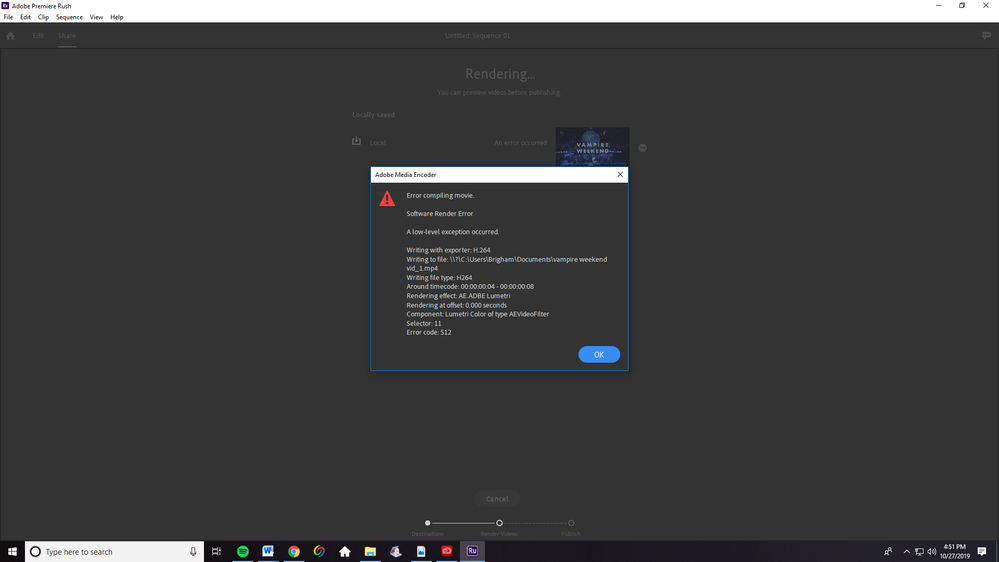Adobe Community
Adobe Community
Video Won't Render "Waiting"
Copy link to clipboard
Copied
I finished editing my video for the #AdobeRushxVW contest, but everytime I try to render and publish it shows "waiting" next to the empty loading bar. I've tried on my laptop, and my main desktop. When I try the app it crashes every time I open it. The program is up to date on all platfroms. Please help before the contest deadline, thank you!
Copy link to clipboard
Copied
Copy link to clipboard
Copied
Hi!
Sorry, this is happening. I have not seen this error in Rush before. Based on the report though it seems like it could be related to color filters. Can you try something for me?
- Duplicate your sequence - here’s how https://helpx.adobe.com/premiere-rush/help/duplicating_sequences.html
- Remove all color presets from your project
- Attempt to export again
Please let us know how that goes. We can try to narrow it down further after that. Thanks!
If you need this done right away you can also sync to an iOS or Android device and export from there or open your project in Premiere Pro and export. Sorry for the workarounds but they may unblock you for now.
Peter
Copy link to clipboard
Copied
Thank you! I spoke with Rahul over chat and he took over and helped me out! I had an older version of the video downloaded so I just put that video in and edited over top of it. Not ideal, but for sure worked out!
Copy link to clipboard
Copied
I have the same problem. Been trying to export my 1 hr long video and it has been stuck for the past 4 hrs!