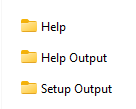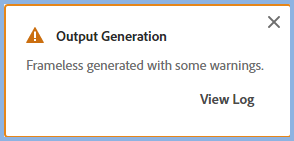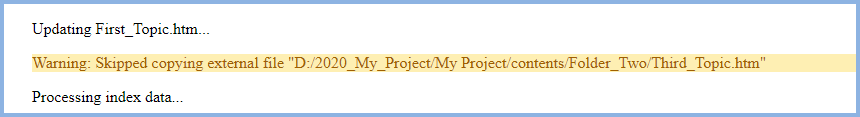Adobe Community
Adobe Community
- Home
- RoboHelp
- Discussions
- Adding a hyperlink to a topic which is in another ...
- Adding a hyperlink to a topic which is in another ...
Adding a hyperlink to a topic which is in another folder
Copy link to clipboard
Copied
1. We have two help files.
2. After upgrading from 2019 to 2022, the files got organized as shown below.
3. Later I added one more folder "Setup" which is help file 2. (in the 2019 version too, this setup file was inside the help folder only.)
4. Now, I am working on help.rhpj. I want o add a hyperlink to a topic that is in the "Setup" folder.
5. Earlier in the 2019 version it was easy. I used the hyperlink option and gave the following and it was working fine.
6. Now in the 2022 version, I used "Local file" option and added the link, and linked it . While linking, it showed me the correct topic as well (attached is the screenshot). The link is missing, every time when I click Edit hyperlink option to verify.
HTML is correctly showing the link
7. Please let me know if there is any solution. Let me know if my approch is incorrect.
Copy link to clipboard
Copied
I'm a little confused by your setup. You say "Later I added one more folder "Setup" which is help file 2". Does this mean the "Setup" folder contains a different Robohelp project (with rhpj file)? Or do you mean something else?
Copy link to clipboard
Copied
Exactly, Setup contains another Robohelp project.(with rhpj file)
Copy link to clipboard
Copied
You are saying within one RoboHelp project you have a folder that contains another RoboHelp project, correct?
That is not something you could ever do and I have no idea how you managed it in any version.
What is the objective here? Why would you do this?
________________________________________________________
My site www.grainge.org includes many free Authoring and RoboHelp resources that may be of help.
Copy link to clipboard
Copied
Re: one RoboHelp project you have a folder that contains another RoboHelp project, correct?
Yes, exactly. It is working fine.
Reason: When i was using the RH2019 version the folder was structured like that. So I did the same after upgrading the project to the 2022 version.
Basically "Help" is the main project. The application added a few add-on features and they wanted a sep. file, so I created another project "Setup". They wanted this file within the main project.
Copy link to clipboard
Copied
I am amazed you got it to work as it is completely the wrong way to create one output from two projects. That is known as Merged Help (grainge.org)
I have worked with merged help for over twenty years and never seen it done your way, a project within a project. Adobe themselves refer to the pages above.
I am guessing that the stricter rules of the new UI versions are behind your problem. When you generate do you get a warning dialog bottom right that the output has been generated with issues? I am guessing one of the issues is that file has not been uploaded.
There might be a workaround for that but there will still be issues because you are working the wrong way.
________________________________________________________
My site www.grainge.org includes many free Authoring and RoboHelp resources that may be of help.
Copy link to clipboard
Copied
I think you understood it incorrectly.
1. I have two help files.
2. When I upgraded the project from 2019 to 2022, the project files got organized as shown below
3. I upgraded both projects - Both were maintained in sep. folder - Help and Setup folder.
4. After that I moved Setup folder inside the Help Folder because we wanted the sub project within the main project.
5. When I work on Help.rhpj, the Html Output of help is saved in Help Output folder and Setup's output is maintained in the Setup Output folder.
6. When I am generating the output I am not getting any warning,broken links or any other issues..
7 Moving one robohelp project inside another project will not have any imapct on each other.
8. But Yes, I am having trouble to add external hyperlinks. i.e There is a topic in Help projects that needs to be linked with a topic in setup project..(please refer point 4 onwards in the main question, have added the screenshots too).
Copy link to clipboard
Copied
So what is the point of putting one project within another? You are creating two outputs that have nothing to do with each other except in one project you want a link to a topic that is in another project, correct?
I moved Setup folder inside the Help Folder because we wanted the sub project within the main project.
First of all as far as RoboHelp is concerned there are two project here. One is not a sub project to the other. Ignoring that though, I have to ask why?
Without being able to work on the setup, it's difficult to see as in theory any local file linked to triggers a warning when you generate. I guess here that could be because the link is not seeing the file.
When I create a link to a topic in another project, this is what I get.
If I double click the link in Author mode, the dialog opens with the same information. When I generate I then get this.
When I View Log I see this.
Thus the file is not uploaded and the link will not work in the output. As above, I think you are not seeing the warning because the link is not being saved. So what next?
- You have said "Moving one robohelp project inside another project will not have any imapct on each other." Maybe it does? 🙂 Try copying Setup outside the project and create a link to the copy. Does that then save?
- Try a link to one of the sample projects. They are in Documents > My RoboHelp Projects. Does that survive.
- Where are the projects located? On your local drive or a network drive?
- I doubt it will make any difference but try double clicking the link rather than using the context menu.
________________________________________________________
My site www.grainge.org includes many free Authoring and RoboHelp resources that may be of help.