 Adobe Community
Adobe Community
Adding keywords to the index
Copy link to clipboard
Copied
Our RoboHelp project contains a makeshift index which our developer created. It lists all the topic titles. I'd like to add additional keywords. I just added the keyword "inquiry". How do I know which topics to associate with this keyword at the bottom of the index pod? Do I need to run a search to generate all instances of this keyword or ask our SMEs, or can I simply add the keyword as I have done below without adding any topics?
Are there any instructional videos you could recommend that show how to add a keyword to the index?

Copy link to clipboard
Copied
Hi there
The best possible scenario is to carefully and methodically examine each topic and individually add them to the index. But you may not have that kind of time.
There does exist a wizard you can launch. The name is Smart Index Wizard. And it will scan all your topics in search of keywords to be mapped to topics.
*NOTE: Before proceeding, make a backup copy of your project for your dear friend Justin.
I'm not sure what version of RoboHelp you are using, so I'll provide guidance using RoboHelp 2017 release and hopefully you can extrapolate from that in case you are using a different version.
From the Index pod, in the little toolbar should be an icon that looks like this:

Click the icon and a dialog should be presented:
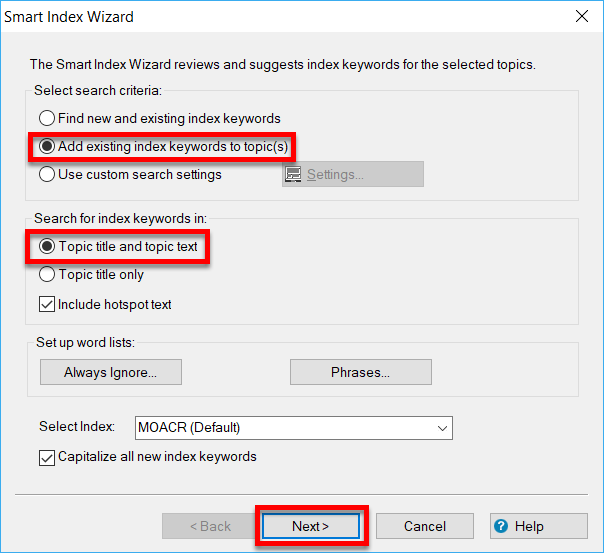
Configure as shown, then click Next >
Ensure the option for Automatically adding terms is configured, then click Finish and watch the wizard work its magick!
Cheers... Rick ![]()