 Adobe Community
Adobe Community
Copy link to clipboard
Copied
I am currently writing an online help in English, so I defined styles for Titles and paragraphs.
Header (1) (Tahoma/ 16pt) spacing (Before 6pt/ After 6pt)
Par (1) Tahoma/ 10pt) spacing (Before 0pt/ After 3pt)
Header (2) (Tahoma/ 14pt) spacing (Before 6pt/ After 6pt) Indentation (Left 0.5cm/ Right 0cm)
Par (2) Tahoma/ 10pt) spacing (Before 0pt/ After 3pt) Indentation (Left 0.5cm/ Right 0cm)
When I apply them to the text, they didn't appear when I click (View Item), However, it only appears in Design mode.
What Shall I do?
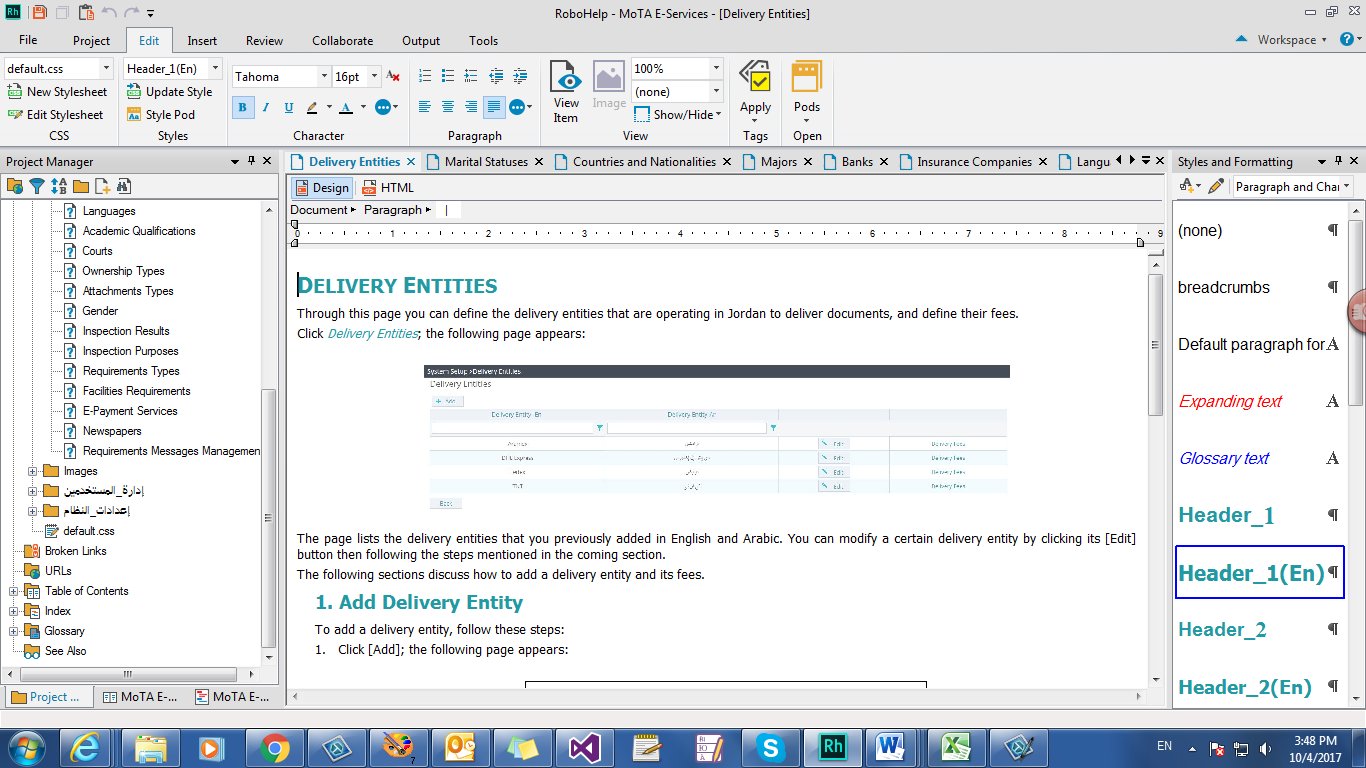

 1 Correct answer
1 Correct answer
Try changing the names to remove the parentheses (). I don't think these are allowed in css and really RH shouldn't allow them. I recommend using only a-Z, 0-9 and _ (underscore) for style names.
Copy link to clipboard
Copied
Try changing the names to remove the parentheses (). I don't think these are allowed in css and really RH shouldn't allow them. I recommend using only a-Z, 0-9 and _ (underscore) for style names.