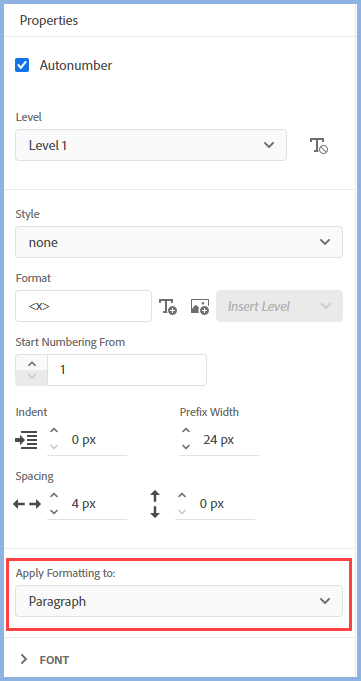Adobe Community
Adobe Community
Autonumbering issues in Robohelp
Copy link to clipboard
Copied
I am struggling with autonumbering for PDF output.
- Is there a way to set the prefix size to autofit the size of the text in it? I tried setting it to auto, but it puts the heading over the number if it doesn't have a physical size listed.
- The user documentation says the levels each inherit from the level above, but I am not seeing that happen. My <h2> and <h3> headings aren't even getting any numbering consistently. It just pops in and out.
- Before I started trying out autonumbering, I was using Chapters and Topic names for my ToC. Am I correct in assuming I need to reformat all my headings so <h1> is only Chapter names and <h2> is topic names and so on?
Random question- Why does the book.css show 6 levels of ToC styling when you can only have 2 levels in printed output?
Copy link to clipboard
Copied
Have a look at the About Robohelp project, which should be in your Documents folder under My Robohelp Projects. That probably provides much better instructions than the "help". I
f the project isn't in your Documents folder, you can get a copy from the Robohelp installation folder. Note: copy it to your Documents folder, don't try to run it from the installation folder as security measures on that folder means it won't work properly, if at all.
There are more levels because you can have multiple headings in a topic, you just can't add that many levels in the toc, for reasons only Adobe understands (and which means I can't use RH2020. 🙂 )
Copy link to clipboard
Copied
Actually, ignore that last paragraphs as I thought you were talking about the levels. But styles with toc in the name are different and I have no idea. Maybe they're a holdover from when you could have more than two levels in the toc (like in 2019 New UI)
Copy link to clipboard
Copied
You haven't said which version of RoboHelp you are using. Please always start a thread with this information.
- Please go to Help > About and include the full version number.
- If you are using 2019 also state whether it is 2019 Classic or 2019 New UI.
In the 2019 New UI and in 2020, the TOC has sections rather than book and pages rather than topics. As you are referring to chapters as in Classic, it's important to know which version.
I think what you are saying in the first point is that you are seeing numbers in say 10pt and the folowing text in say 14pt. If that's the case then it's important to change the setting highlighted below to numbering and then define the font required. You may also need to adjust some of the other settings to align numbers and text. If it's something else, then show us a screenshot. It helps if you use the photo icon to insert images within the post. Seeing an image inline with the text makes it easier for anyone answering or viewing the post.
Before I started trying out autonumbering, I was using Chapters and Topic names for my ToC. Am I correct in assuming I need to reformat all my headings so <h1> is only Chapter names and <h2> is topic names and so on?
I'm not sure what you mean here. In the new UI there are various options that control how your TOC appears, particulary TOC Structure in the Layout settings. See RH2020 PDF Output (grainge.org)
Random question- Why does the book.css show 6 levels of ToC styling when you can only have 2 levels in printed output?
Where are you seeing that limit?
________________________________________________________
My site www.grainge.org includes many free Authoring and RoboHelp resources that may be of help.