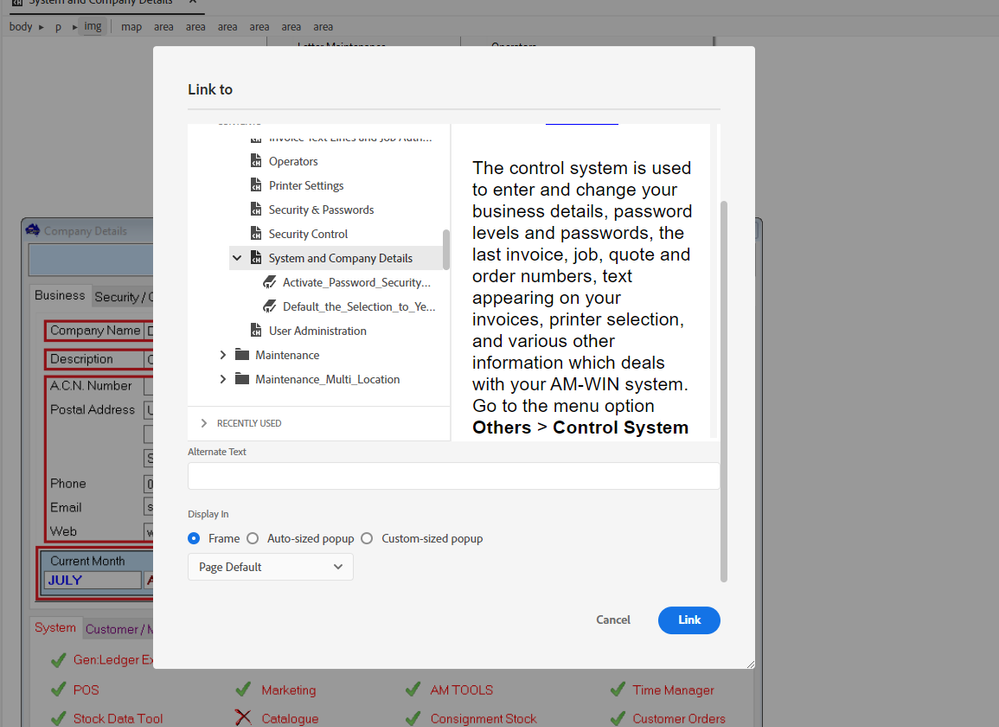0
Bookmarks not showing up when creating hyperlink
Community Beginner
,
/t5/robohelp-discussions/bookmarks-not-showing-up-when-creating-hyperlink/td-p/13123180
Aug 08, 2022
Aug 08, 2022
Copy link to clipboard
Copied
Hi,
Maybe someone can help me out please.
I'm trying to create a hyperlink and link a bookmark to it inside the same page. I created the bookmarks, however they are not showing up in the list and neighter when I search for the ID.
There is 2 other bookmark which was already on the page and they showing up just fine. I cannot see any difference between the bookmarks I created and which where already there.
Community guidelines
Be kind and respectful, give credit to the original source of content, and search for duplicates before posting.
Learn more
Community Expert
,
/t5/robohelp-discussions/bookmarks-not-showing-up-when-creating-hyperlink/m-p/13123228#M145792
Aug 08, 2022
Aug 08, 2022
Copy link to clipboard
Copied
Did you save the topic first? They won't show until after you save.
Community guidelines
Be kind and respectful, give credit to the original source of content, and search for duplicates before posting.
Learn more
ASIMS
AUTHOR
Community Beginner
,
/t5/robohelp-discussions/bookmarks-not-showing-up-when-creating-hyperlink/m-p/13123260#M145793
Aug 08, 2022
Aug 08, 2022
Copy link to clipboard
Copied
Yes I saved it. No change.
I even closed RoboHelp and reopened it. Still no change.
Community guidelines
Be kind and respectful, give credit to the original source of content, and search for duplicates before posting.
Learn more
ASIMS
AUTHOR
Community Beginner
,
LATEST
/t5/robohelp-discussions/bookmarks-not-showing-up-when-creating-hyperlink/m-p/13123282#M145794
Aug 08, 2022
Aug 08, 2022
Copy link to clipboard
Copied
I did an update and now it is working!
Community guidelines
Be kind and respectful, give credit to the original source of content, and search for duplicates before posting.
Learn more