 Adobe Community
Adobe Community
- Home
- RoboHelp
- Discussions
- Re: Broken links created by Robohelp2019 conversio...
- Re: Broken links created by Robohelp2019 conversio...
Broken links created by Robohelp2019 conversion

Copy link to clipboard
Copied
I am running Robohelp 2019.0.4.
Converting a Robohelp Classic project to Robohelp 2019 breaks links in my TOCs.
There are NO broken links in the Classic project, yet the 2019 broken now shows many broken links.
Why is this happening and how can I rectify this without touching every single one of these links?
Copy link to clipboard
Copied
Thanks for your advice. I have a question please for the upgrade, should I do the upgrade in a different path of the original 2015 project?
I have done a trial to locate the upgraded project in a different drive, I have broken links in output presets, and when I remove it from the folder and got all the broken links empty, I had the same error (broken links) while generating PDF.
Copy link to clipboard
Copied
The upgrade does not have to be to a different drive. When you browse to the XPJ to upgrade, RoboHelp initially creates another folder with the same name plus it appends _2019. You can change that but it will not allow you to upgrade to the original folder.
From what you say, it sounds as if the issues is resolved by deleting the existing presets and creating new ones. However, I can't be sure without the answers to what I have already posted.
See www.grainge.org for free RoboHelp and Authoring information.

Copy link to clipboard
Copied
I have upgraded different project, and fixed all broken links as in the below image. However, I still get the same error. with projects that are upgraded. It only works with new projects created with 2019.
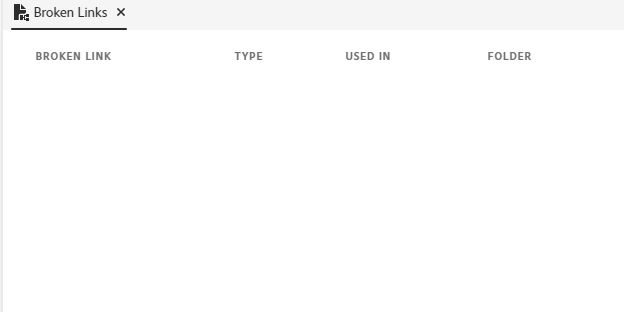
Copy link to clipboard
Copied
Sorry, that's the missing part "Unfortunately, it seems PDF output doesn't work with upgraded project"
Copy link to clipboard
Copied
Eman, can you select the listed files and reapply the CSS?
-Matt
Copy link to clipboard
Copied
I was checking Robohelp update 8, and good news is I just found that Broken links issue is now fixed, and managed to generate PDF normally.
-
- 1
- 2

