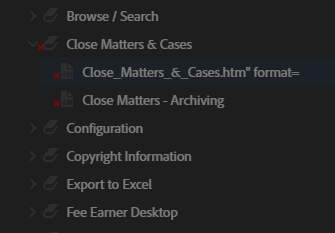Adobe Community
Adobe Community
Broken table of contents links
Copy link to clipboard
Copied
I was wondering if anyone could help with an issue I am having with RoboHelp 2019. Last week, I outputted a project using HTML5 and it worked fine. Now I have tried to output the same project and the generation is failing. I have found that the links are now broken in one of the books in the project and the text "format= has now been added to the topic name in the table of contents. The topic title is 'Close_Matter_&_Cases'. Does anyone know if this text is causing the issue and if so, why it has just appeared now?
I am using RoboHelp 2019.
Copy link to clipboard
Copied
I'll assume that is RoboHelp 2019 New UI rather than Classic.
You refer to links (plural) but topic name (singular). I have not seen "format= in any TOC or seen anyone report it and I can't think of what would cause that to get added, at least not by RoboHelp.
Have you tried removing it? Obviously if it then comes back, some more digging is needed.
Copy link to clipboard
Copied
Thanks Peter, yes I have tried removing it and still get the same problem. I have now tried removing the book and renaming the file. I have tried outputting again and it is still failing. Is there a way to work out which topic is causing the issue? I can't see any other obvious issues such as broken table of contents links and am at a bit of a loss as to where to start looking to figure out the issue. Is there an error log which could help?
Copy link to clipboard
Copied
Duplicate the TOC and then remove that book from the duplicate. Use the duplicate to generate. Does it then complete?
Copy link to clipboard
Copied
Thankyou. I have now tried that and the output is still failing, yes I am on the new RoboHelp 2019. I have rolled my changes back to when I first got the problem as I am wondering if the project has somehow become corrupted. I attach an image to show what I am seeing on the table of contents, however when I tried deleting the book the output is still failing. I didn't add the "fomat= which is the only thing I can see which looks unusual. Never come across anything like this before to fix it. The normal troubleshooting steps don't seem to work.
.
Copy link to clipboard
Copied
Can you share the project? If you can, then see the Contact page on my site and send the project as instructed there. Do make sure you include a link to this thread and please do not email the project direct.
I'll take a look but no promises I can fix it. New one to me too.
Copy link to clipboard
Copied
The code corresponds to behind-the-scenes code in the table of contents file. Not sure why it's displaying in the editor - something definitely got confused.
I do note the little red x next to all three entries, which indicates broken links for the book and both topics. Perhaps check the entire table of contents for other broken links and delete all, to see if you can generate successfully. Take a backup first.