- Home
- RoboHelp
- Discussions
- Bulleted List Becomes Numbered List in RH8
- Bulleted List Becomes Numbered List in RH8
Bulleted List Becomes Numbered List in RH8
Copy link to clipboard
Copied
Hi,
I have recently upgraded to RH8 and now my list styles are behaving oddly.
Prior to this, I could select a bulleted list style from the styles at the top left of the RoboHelp window and apply the list style to the text.
Now when I try to do that, the bulleted list becomes a numbered list.
To apply the bulleted list, I have to open the styles pod, select the list styles, then double-click on the list style to apply it to the new text.
Is there any way to tweak RoboHelp 8 so that I can use the drop-down field at the top left of the RoboHelp window to apply a bulleted list style?
Thanks,
Sarah
Copy link to clipboard
Copied
It wouldn't seem logical. If the source HTML is wrong, I cannot see how changing output options will change anything.
Create a new layout to try it and delete afterwards.
In RH8, you can create list styles so could you not fix the existing ones and then introduce list styles for new lists?
See www.grainge.org for RoboHelp and Authoring tips
Copy link to clipboard
Copied
I was just going to reply and say never mind, I just tried it on a test project and it definitely did not work.
I don't know how to do either of those things, so while that may work, I haven't the foggiest idea how to make that happen. My HTML experience is almost a decade old and I'm also boxed in that any solution that doesn't allow the use of the list styles would not be considered much of a solution to my other developers.
I'm really starting to regret our upgrade, this style debacle has sucked up a lot of my time the last couple weeks.
Thanks for your suggestions, though, Peter, I appreciate it!
Copy link to clipboard
Copied
Is the situation that you have authors who are perhaps not technical enough to do anything much other than via the WYSIWYG and you are a support person who is more technical but without detailed knowledge of RoboHelp, particulary the new version?
If so, would this help? Create a new project, import a couple of topics that are representative and show the problem. Either in those topics or another one, explain the problem again. Make sure you use the same CSS. Maybe I could advise better then. It might be that I can set up a couple of list styles. Not sure as it all depends on what I find.
If you want to do that, send the project via http://www.cutesendit.com or similar. You can get my address from my site.
See www.grainge.org for RoboHelp and Authoring tips
Copy link to clipboard
Copied
Thanks Peter. That site is blocked here at work, so I'll have to try and do this at home.
Warren- 221-3210
Senior Communications Support Specialist

Copy link to clipboard
Copied
I don't have anything technical to add to this discussion, just an observation. If one has to mess about with the html to accomplish the objective, you are negating one of the primary reasons for using RH in the first place. It is clear to me that Adobe should have a better job.
Bob
Copy link to clipboard
Copied
I don't know about that, since the Multi level lists should do the trick if you use them correct (though Amebr will disagree ![]() ). You can create those lists without any CSS or HTML knowledge, but you have to do it the right way. -- If you drink a beer from a Vodka glass, you can complain about having to refill every time, but you should have picked a beer glass
). You can create those lists without any CSS or HTML knowledge, but you have to do it the right way. -- If you drink a beer from a Vodka glass, you can complain about having to refill every time, but you should have picked a beer glass ![]()
Greet,
Willam

Copy link to clipboard
Copied
I've been following this issue since I'm having similar problems, as are a lot of others it seems.
I agree with cyclingdude - it should not be necessary to fix things in .html or .css files.
And it may be true that
"You can create those lists without any CSS or HTML knowledge, but you have to do it the right way", but what is the right way. The Help information in RH8 is not helpful at all. In general it doesn't tell you how to do things.![]() RH5 was much better.
RH5 was much better.
Can someone post a detailed description of how to create a multilevel list using bullet images on all levels instead of numbers and letter, and how to apply them to topics that have been converted from RH5 (and other versions)? PLEASE?
Barb
Copy link to clipboard
Copied
In an attempt to clarify:
-> You cannot define an image for a RoboHelp 8 Multilevel list, if you want bullet images, skip this part. You use a multilevel list for a sequence with characters, such as simple bullets, numbers, alpha characters, etc.
-> You can use these methods without having to worry about html and css. There are other solutions if you manually write your CSS.
-> This is just one way of working with multilevel lists, there are othersmethods, as this attempt is in no way exhaustive.
-> Yes, these methods are more work than you had to do in Robo7, but there's not much I can do about that ![]()
How creat a multilevel list?
You define a multi level list in the styles dialog. I'd suggest creating a paragraph and style it any way you want. Do not apply the autonumber yet. If you defined separate paragaphs for every level, create a new multilevel list. Make sure that Apply formatting to is set to level one. At Paragraph style, select the paragraph you created for the the first level. Now select the sequency you want to use for level 1 in List style (or create a new sequence). In edit style, behind <x>, set the characters you want to use after the sequence character. Now select Level 2 in the drop down of Apply formatting to. Set the paragraph and list style and repeat this for every list style.
How do I apply this list?
Click the Multilevel list icon and select the list you want to use in Available list styles. Set the numbering and the level at the bottom om the dialog. Press OK and you're ready to go.
How does this end up in your output?
Speaking for WebHelp, RoboHelp adds the sequence character as text within your paragraph. It uses a lot of spaces to place it, but it works, altough it isn't pretty.
How to create a multilevel list with bullet images?
Well, you can't use the RoboHelp multilevel list. Instead, you use the lists you may already know. First, creat a new list in the styles dialog, this is the list for the first level. Style it any way you like, but you only have to set the bullet image, as any other styling will be overwritten by the paragraph you use. Now create a new list, this will be the list for the second level. Add a bullet image for this style and set the left (or right) indent, so it will indent further than the first level. As an example,if you've set the first list to 10px, set the second list to 20px. Now create a new list style for every level you want.
How do I apply this list?
Click the ordered/unordered list item and right click on the sequence character, normally a number or a bullet. Now select Bullets and numbering. In the Bullets and numbering dialog, go to the tab Custom. Select the list style you want to use, if you start the list, this is the first style you created. Click OK and type your text. If you want a different level, select the list items you want on another level. Right click on the sequence character and open the Bullets and numbering dialog. Go to the custom tab again and select the list style you want to use. Click OK and continue working. Whenever you need another level, repeat this process.
It may be wise to create a template topic in which you place a couple of lists, so you can easily copy and paste your lists.
I hope that this clarifies the 'new' RoboHelp lists a bit.
How you would use this for a legacy project completely depends on the way you used to work and how your style sheet is created.
Greet,
Willam
Copy link to clipboard
Copied
UPDATE: Actually I got it to work the way I wanted. With numbers and bullets and it looks like the way I wanted it to below. Here's what I did to get the numbering format below.
1) Opened the Styles and Formatting Pod.
2) Click Add New Style.
3) Select Mulitlevel List.
4) Called is ListOrdered.
5) Formatting = Level1.
6) Paragraph style = Normal style like the rest of our content.
7) List style - 1 2 3
8) Changed Formatting to Level 2.
9) Paragraph style = Normal style.
10) List style = a b c
11) Indented the second list level until it lined up under level 1 like I wanted.
12) Level 3 and 4 I repeated the steps 8-11 (indenting the new level until it lined up where I wanted).
In the topic I clicked on the first line in the list then clicked the Create New Multilevel list button in the toolbar (a bit of a misleading name if you ask me). When the dialog box displays I selected the ListOrdered style or the ListBulleted style. When I use the indent button it worked like a charm.
Regards,
CJ
William -- I just read your instructions about the new mulilevel lists. I'm still confused, so I wanted to see if I'm understanding this correctly. We are starting a project from scratch using RH8 and nothing is being migrated over so we have no mirgration issue. I will be turning this project over to internal staff who have little to no knowledge of RH so I need to make sure that I set this up correctly from the start.
End result we are looking for (if possible they would like bullets that would be big circle, small circle, diamond in same fashion as this example)
1. Step one instruction.
2. Step two instruction.
a. Substep
b. Substep
i. another substep
ii. another substep
3. Step three instruction
How to accomplish this based on your explaination:
1. Create a multilevel list for each level (i.e., Level 1 = 1., Level 2 = a., Level 3 = i.) so this would be 3 Multilevel lists. Correct?
2. Create 2 List styles based on the multilevel lists defined above (i.e., NumberList would be based on multilevel list 1 and AlphaList would be based on multilevel list 2). Yes?
3. To apply list styles highlight sentence or sentences that are to use the Numbered List (level 1) and select the style from the drop down style list. For level 2 highligh the sentence of sentences that are to be numbered as a. and select the AlphaList style from the drop down list.
We cannot apply a NumberList style then use the indent button and have it change from 1. to a. like, well, like Word does. Did I get this correct?
This is tedious, even for me. I prefer picking a style then using the indent button and having it reformat like word does, however, barring that functionality, if I can set it up and say "This is how it is" then at least they'll be doing it right from the git-go.
Regards,
CJ
Copy link to clipboard
Copied
The simplest way to format lists in WYSIWYG, without styles, is to do some simple .css OL/UL work and simply use the RH toolbar buttons.
Try this for nested numbered lists:
In the HEAD section of your topic (HTML view), add this code (and comment out any style sheet for now):
<style type="text/css">/*<![CDATA[*/
OL OL LI {
list-style-type: lower-roman;
}
OL OL OL LI {
list-style-type: upper-roman;
}
/*]]>*/</style>
In the topic (Design view):
- Create a sentence, copy it seven times.
- Select all seven lines and click the "Create a Numbered List" button.
- Select items 3-6 and click the "Increase Indent" button.
- Select items 2-3 from that inner list and click the "Increase Indent" button again.
Your result should be this:
1. They work at the network level to process requests efficiently and are available with SSL hardware accelerators.
2. They work at the network level to process requests efficiently and are available with SSL hardware accelerators.
i. They work at the network level to process requests efficiently and are available with SSL hardware accelerators.
I. They work at the network level to process requests efficiently and are available with SSL hardware accelerators.
II. They work at the network level to process requests efficiently and are available with SSL hardware accelerators.
ii. They work at the network level to process requests efficiently and are available with SSL hardware accelerators.
3. They work at the network level to process requests efficiently and are available with SSL hardware accelerators.
Note that the first OL numbering is the default "decimal," which you could also customize by adding an OL LI style above the other two. And, of course, UL lists can be styled in the same manner, and you can mix them up (OL, UL, UL, for example).
To test different combinations, use the "TryItYourself" feature in the W3Schools site.
Good luck,
Leon

Copy link to clipboard
Copied
Wow, I'm trying out a trial version of RH 8 and have had endless trouble trying to figure out how the multitude of "listing" features work and of how they relate to each other. I'm glad to see I'm not alone. It would have been nice if Adobe hadn't given us quite so many ways to shoot ourselves in the foot and had given us some indication as to the "correct" use of these features. I think there *is* some nice new listing functionality provided in RH 8, but I'm just not sure what it is or how to use it. And, although I really appreciate the help of the community experts, they don't seem to be in agreement as to the correct use of these features. I, for one, am just going to sit tight for another 6 to 12 months and see how this shakes out.
Copy link to clipboard
Copied
Hi Alan
Alan_Davidson wrote:
...And, although I really appreciate the help of the community experts, they don't seem to be in agreement as to the correct use of these features...
I'm only noticing a single Community Expert in this thread. That one is our esteemed Peter Grainge.
Your comment seems to infer you have been given conflicting advice? Can you please be more specific about what you mean?
Cheers... Rick ![]()
| Helpful and Handy Links RoboHelp Wish Form/Bug Reporting Form Begin learning RoboHelp HTML 7 or 8 within the day - $24.95! |

Copy link to clipboard
Copied
Hi Rick,
You're right, in this thread, only one Community Expert posted, and that was Peter. There are posts by a couple others, though, who seem to have a lot of knowledge in the area. One of them, Wheelan, I believe (I can't see the name because I'm typing in this form), offered the closest thing I've seen yet to followable instructions for "How to Create Lists Without Shooting Yourself in the Foot". I mistook him for a Community Expert. And, I followed at least one other thread here on the same topic in which one poster was suggesting a particular method and mentioning at the same time that some other expert or quasi-expert wouldn't agree.
But, that aside, what I would really like, and what I feel Adobe should be obliged to do, is to give us official guidance on the correct use of these list-making features. They should tell us how to use them and assure us that if we follow their guidelines, our lists won't be broken in the next release. I respect and appreciate the time that so many people put in on this forum helping others. However, just because someone on this forum, Community Expert or not, comes up with what might seem to be good guidance, it doesn't mean that Adobe will support it going forward. I was a user and big fan of FrameMaker for many years. FrameMaker has great list-making features and the documentation explains very well how to use them correctly (maybe I should put that into the past tense as I've hardly used that product in the last few years). As far as I can remember, upgrading from one release to the next in FrameMaker never broke lists. I'm hoping Adobe can do the same with RoboHelp.
I'm in a bit of a quandry, actually, because we are going through some major changes with our product, and as a result, my doc team has decided to start a new help project from scratch. This would be the perfect time to upgrade to RH 8 and to create lists in the "correct" way. But instead of giving us guidance, Adobe leaves it to the Community Experts to scramble and try to come up with a recommendation, thereby relieving themselves of the responsibility of supporting it since it wasn't their official recommendation. That makes me nervous. I can't afford to invest a lot of time into creating lists the wrong way.
So, my decision seems to be between creating lists in RH 7 that might be broken in a future release or creating lists in RH 8 that might be broken in a future release. Considering the stability and performance issues I've encountered in RH 8, as well as the fact that drop-down lists are still too unwieldy for us to use, we very honestly can't see any reason to upgrade. I wish it weren't so. Sorry that this turned into a bit of a rant, but I've spent a very frustrating week trying out RH 8. I had been looking forward to a nice new writing tool that would make my work easier and my documentation product better.
Cheers,
Al Davidson
Copy link to clipboard
Copied
I'm dragging this out of the past a bit but having read the thread I just want some confirmation.
I have converted from RH5 to RH8 and it looks like during the conversion all my bulleted lists have been corrected so they are not paragraph style etc. However when using the old CSS if the various bullet options are used the list defaults to a numbered list.
The simple and easiest solution would appear from the thread to be to apply the paragraph style etc then from the toolbar select bullets or steps. The look is a little different but the code produced is correct.
So do I understand this correctly, the code for my converted topics has been corrected during the conversion process and I need to remove the bullet and step options from my style sheet and from this point forward have authors use the bullet and step options in the tool bar?
It's a bit of a pain as I always liked having any style that needed to be applied in the CSS so author's did not go off doing their own thing, I think a bit of re education will be required.
The only issue now is the numbers in the step lists are not the same size as the text. We use 'em' to define text size and although I think the issue would appear if we used something else it's spoils the look of some of the pages a bit.
Copy link to clipboard
Copied
Hi,
The simple and easiest solution would appear from the thread to be to apply the paragraph style etc then from the toolbar select bullets or steps. The look is a little different but the code produced is correct.
That would probably be the easiest, unless you can come up wich a macro ie to do this for you.
So do I understand this correctly, the code for my converted topics has been corrected during the conversion process and I need to remove the bullet and step options from my style sheet and from this point forward have authors use the bullet and step options in the tool bar?
This is partially correct. Your authors do need to select a list and then the paragraph. You can still have your step paragraph for steps, but they will not influence wether your list uses bullets, images, numbers etc. You control this in the list itself. More further on.
However, you topics were not 'corrected'. You old styling (bullet style in paragraph) is not removed from your style sheet, but simply doesn't work anymore.
It's a bit of a pain as I always liked having any style that needed to be applied in the CSS so author's did not go off doing thier own thing, I think a bit of re education will be required.
The only issue now is the numbers in the step lists are not the same size as the text. We use 'em' to define text size and although I think the issue would appear if we used something else it's spoils the look of some of the pages a bit.
You can still have those styles and solve the issue of the numbers at the same time!
Basically, there are three things you can do:
1. Create a global style for your lists. In your style sheet, add OL {} and set the standard font size for all lists. This will set all the numbers, alfa, roman etc to the correct size.
2. Create a list style. (LI.class). In the Styles dialog, choose lists and create a new one. To apply such a style, go to a list, right click and select Bullets and Numbering. Go to Custom and select your own list style. You then select a paragraph to style the text.
3. Create Multilevel lists. You can attach a paragraph to such a list, so your users only have to select a list.
Greet,
Willam
Copy link to clipboard
Copied
Thanks for the help looks like I have a style sheet to amend and a fair bit of find and replace work to do...
Copy link to clipboard
Copied
To all:
Though it is an old discussion, I am asking my question here as it is somewhat related to this discussion.
My question:
I have created new list styles in RH8 and gave them custom images as bullets as shown (this is in WYSIWYG editor):
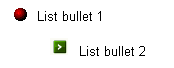
But when I view the topic the output looks like this (there is very little space between image and text, which is not matching the space in the editor):
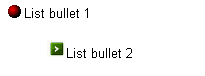
Without changing the indent of the bullet and without manually giving extra spaces before the text, is there a way that I can increase the space between the image and the text?
Thanks,
Vinay ![]()
Copy link to clipboard
Copied
Hi,
There are several ways of doing that:
- If you have a specific paragraph style you use for those lists, increase the spacing before those paragraphs. (Using the RH style editor)
- If you use paragraphs inside the lists that you also use elsewhere, you can use a manual css tweak: li.<yourstyle> p {margin-left: 10px} Amend the value till it suits your needs.
- If you don't use paragraphs inside the list, increase the list's padding: li.<yourstyle> { padding-left: 10px }. Amend the value till it suits your needs.
Greet,
Willam
Copy link to clipboard
Copied
Hi William,
I tried your suggestions, but in all the cases, along with the text the bullet image is moving too. Is there a way that I can move only the text after the bullet, and not the bullet itself.
Thanks,
Vinay.
Copy link to clipboard
Copied
Setting just padding-left should move just the text. The positioning of the bullet should be controlled by margin-left.
e.g. don't indent the bullet symbol, and have a wide gap between the bullet and the text:
...
margin-left: 0px;
padding-left: 40px;
...
Amber
Copy link to clipboard
Copied
If you can't get Amebr's fix to work, please post an example topic and your css.
Greet,
Willam
Copy link to clipboard
Copied
Hi Amber,
That worked. I did not realize that it is working initially because it looks different in the editor and the view mode (ctrl W).
Thanks,
Vinay:)
-
- 1
- 2
Find more inspiration, events, and resources on the new Adobe Community
Explore Now
