- Home
- RoboHelp
- Discussions
- Can I create tool tips, then set up a link in the ...
- Can I create tool tips, then set up a link in the ...
Copy link to clipboard
Copied
I am using RoboHelp 2019 version 2019.0.5. I am outputting to Responsive HTML5.
Is it possible to create tool tips in RoboHelp and then have a link in the tool tip that the user can click to proceed to a regular topic?
 1 Correct answer
1 Correct answer
I have developed a loose procedure to accomplish Tool Tips to Help Topics that I wish to share here:
Notes to Output Full Help and Tool Tips Help
- Output Full Help system first
- Include Master Page --> Azure Blue skin, default CSS, default TOC, Index, etc.
- Use HTMLunified Output Preset
- Select Save All to save entire project
- Navigate to outputs directory (C:\RoboHelp2019\outputs)
- NOTE: The outputs directory is deleted EACH time an outputs is created
- Save the entire outputs sub-directory folder and name
Copy link to clipboard
Copied
Not in the traditional sense of a tooltip using alt or title attributes that displays in a skinny text only bar like in Windows applications. It may be possible with javascript/jquery, but you'd need to ask developers for help with that.
Where exactly are you trying to use the tooltip? Can you describe what you are trying to do, or post a screenshot or mockup? I have another idea, but it depends a bit on what you're trying to do.
Copy link to clipboard
Copied
Amebr,
My boss wants this done and I am trying to accomplish this in RoboHelp 2019 HTML. I need to deliver tool tips which need to be only text and no graphics in separate topics except a link to a regular topic with graphics and all the bells and whistles of my main help system. I created a folder called Tool_Tips and have a couple topics that are only text with a single link to full fledged topic (below).
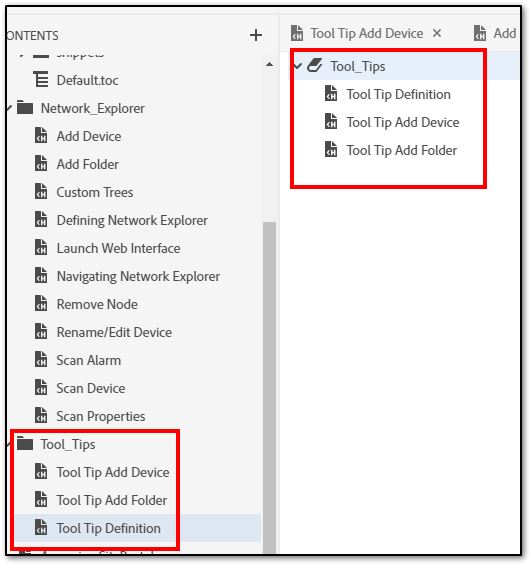
1. I created a separate Output Preset taking everything out including no Master Page and scoped down the skin etc.
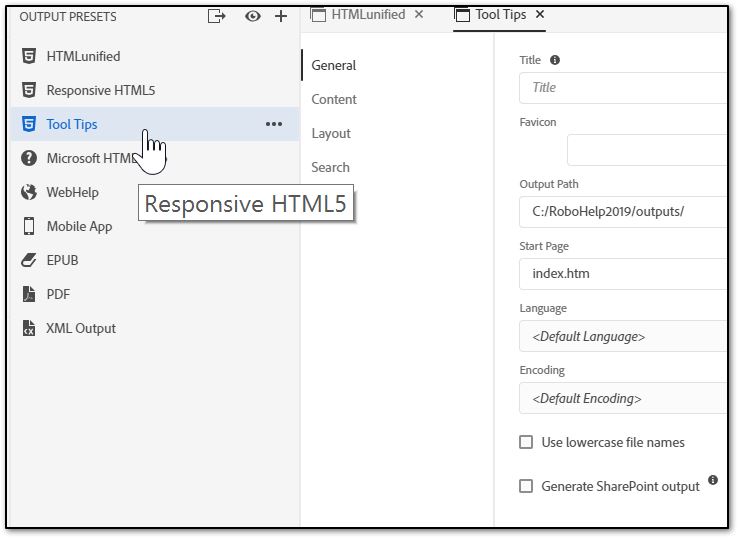
2. However, on output I still have a sidebar with search (below). I want the output to just to be text with one link (below Add Device).
Also, when I click on the link in Tool_Tip_Add_Device.htm, I want the FULL topic with images Table of Contents etc. So I save off the Tool Tip files.
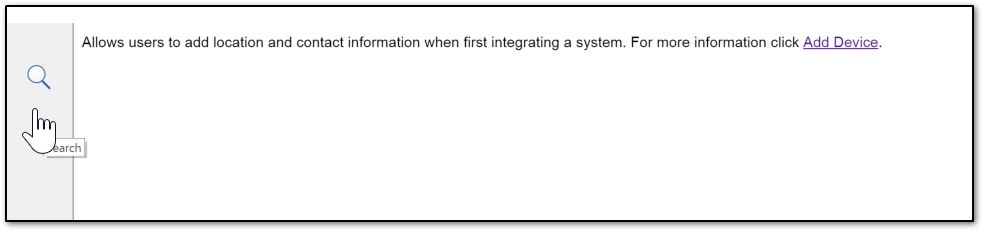
3. Then I go back to Output Presets and Output the main Help system.
4. My plan is to save off those files and deliver that separately.
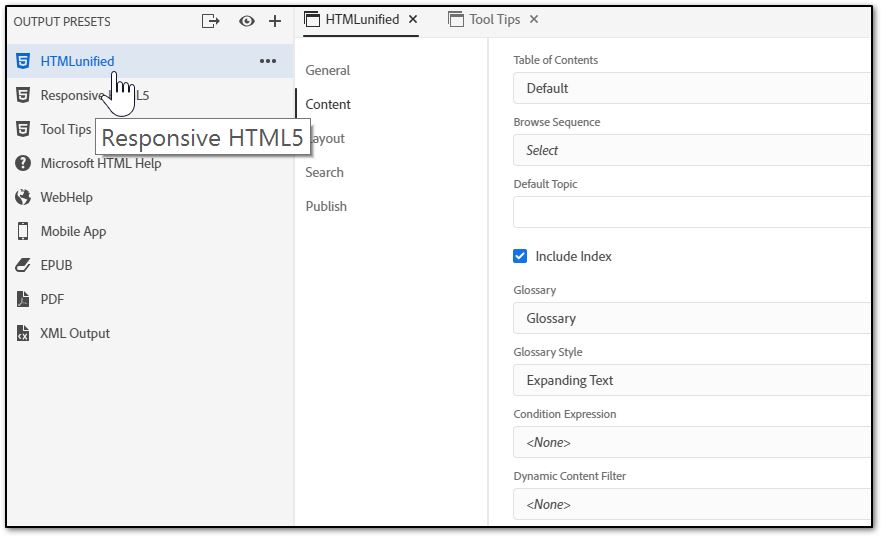
Copy link to clipboard
Copied
I've got it to the point if I save the Tool_Tips output separate from the output of the whole Help system, and then start from the .htm file (i.e. Tool_Tip_Add_Folder) rather than Generate Preset ---> View Output from RobHelp it seems to work the way I want. I am using a stripped down topic for tool tips and then clicking from there to a full help system file with Master Page, headers, footers, default CSS, TOC, index, etc. Then I click the back arrow of browser (i.e. Chrome in this case) to navigate back to the tool tip. Unless you have a better way of doing this, I believe I want to keep it simple. Am meeting with developers and managers next week to present my solution.
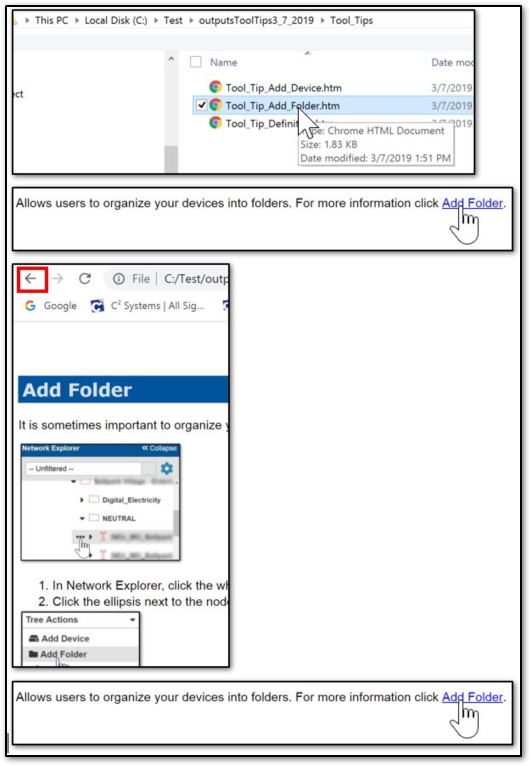
Copy link to clipboard
Copied
I'm not sure if this is up to date and works with the wonderful world of HTML 5 and all, but there once was something called "OverLib" that seemed to offer stuff like that.
A quick Google brought this link up:
GitHub - overlib/overlib: Javascript popup library by Erik Bosrup
Cheers... Rick ![]()
Copy link to clipboard
Copied
So the tooltip help pages are supposed to be used as tooltips in an application and then clicking on the link will open the full help suite?
Copy link to clipboard
Copied
Amebr,
Yes that would be one way into the Help system, but of course there will be in some instances the traditional ? question marks that a user would click on to get a full topic. My boss just wanted control of tool tips rather than leaving them to the developers. We now have responsibility for tool tips and the help system. Tool tips are now essentially part of the help system. I am delivering the content of the tool tips, basically and the programmer will figure out how to display and make sure the links are intact.
Rory
Copy link to clipboard
Copied
Thanks for the extra info. My idea won't work in that scenario, so if your solution works and no-one has a better idea, then I think go with it. Let us know how it goes. ![]()
Copy link to clipboard
Copied
I have developed a loose procedure to accomplish Tool Tips to Help Topics that I wish to share here:
Notes to Output Full Help and Tool Tips Help
- Output Full Help system first
- Include Master Page --> Azure Blue skin, default CSS, default TOC, Index, etc.
- Use HTMLunified Output Preset
- Select Save All to save entire project
- Navigate to outputs directory (C:\RoboHelp2019\outputs)
- NOTE: The outputs directory is deleted EACH time an outputs is created
- Save the entire outputs sub-directory folder and name it outputsFullHelp_MM_DD_YYYY
- Output Tool Tips Help second
- Include Tool Tips skin --> Tool Tips TOC --> default CSS, etc.
- Use Tool Tips Output presets
- Navigate to outputs directory (C:\RoboHelp2019\outputs
NOTE: The outputs directory is deleted EACH time an outputs is created
12. Save the entire outputs sub-directory folder and name it outputsToolTips_MM_DD_YYYY
13. Delete index.htm and index.ppf for Tool Tips from outputsToolTips_MM_DD_YYYY
NOTE: Outputs are backed up by title and date at C:\Users\Rory.Jakes\OneDrive - C Squared Systems, LLC\Unified Project\OutputsBackup
Copy link to clipboard
Copied
I want to add one point about setting this up in my project. You need to create a separate Mater Page that is empty or blank EXCEPT include the default.css style sheet. In the Tool Tips output I was click on the link to a topic and it was not including my styles.
Copy link to clipboard
Copied
I was clicking on the link...
Get ready! An upgraded Adobe Community experience is coming in January.
Learn more