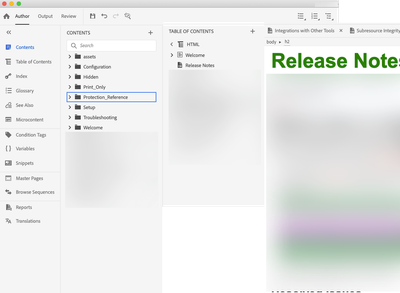Adobe Community
Adobe Community
- Home
- RoboHelp
- Discussions
- Can I view Topics and TOC at the same time?
- Can I view Topics and TOC at the same time?
Can I view Topics and TOC at the same time?
Copy link to clipboard
Copied
I just upgraded to RH 2020 and I'm still getting the hang of this new layout.
In previous versions we could open the TOC panel and the Project Manager panel at the same time, which allowed for dragging and dropping topics from the Project Manager list directly into the TOC.
So far I can't figure out how to replicate this behavior in RH 2020.
Is it possible to view the Contents panel and the Table of Contents panel at the same time as in previous versions?
If not, does anyone have a workaround or suggestion for how I could improve my workflow based on what I'm trying to do here? I'd just rather not have to go through the steps of manually clicking the + sign and searching for a topic to add to the TOC every single time.
Copy link to clipboard
Copied
Look in the RoboHelp Tour on my site. You can view two tabs side by side or one above the other.
________________________________________________________
See www.grainge.org for free Authoring and RoboHelp Information
Copy link to clipboard
Copied
I've actually been poking around your site all morning but haven't come across anything like this. I'm probably missing something super obvious...
Copy link to clipboard
Copied
The main site or the RoboHelp Tour? It's in 2020 Bit and Pieces > Side by Side.
________________________________________________________
See www.grainge.org for free Authoring and RoboHelp Information
Copy link to clipboard
Copied
Split View, not side by side.
________________________________________________________
See www.grainge.org for free Authoring and RoboHelp Information
Copy link to clipboard
Copied
Ah OK. That's a neat feature but not what I'm looking for. I want to be able to view the Contents pane and the Table of Contents pane side by side.
Something like this:
Copy link to clipboard
Copied
Double click the TOC so it opens in the main authoring area and the click the Contents so that is on the left of the TOC. If you also need to see a topic, use split view for the TOC and the topic. See if that works for you.
________________________________________________________
See www.grainge.org for free Authoring and RoboHelp Information