 Adobe Community
Adobe Community
- Home
- RoboHelp
- Discussions
- Re: Can't generate Robohelp 11 webhelp. Tries to o...
- Re: Can't generate Robohelp 11 webhelp. Tries to o...
Copy link to clipboard
Copied
Hello,
I am working on Robohelp projects that I haven't worked on for a year. They used to work fine. I generated the files, but when I click View Output, Robohelp 9 tries to open and then rejects the file.
I have tried several things - working locally, deleted the cpd, deleting the rhfonts (got errors regarding these at some point). uninstalling and installing RH 11, going back to RH 9.
I am using Windows 7 Enerprise/64 bit. Robohelp is 11.0.0.179.
Any help would be appreciated!
 1 Correct answer
1 Correct answer
Hello again
What you are supposed to choose is the Browser, not the RoboHelp EXE.
As I understand it, you choose to view the output and RoboHelp opens, right? When you view the output, it normally opens in the browser. That would be Chrome, or Firefox or IE. So the steps I outlines showed how to associate the .HTM file with the browser instead of RoboHelp.
If you removed RoboHelp 9 altogether, likely Windows will pause when you try to view the output and prompt you for the application to open HTM
...Copy link to clipboard
Copied
Hi there
Sounds to me as if you need to re-adjust your Windows file association.
To do this, open Windows Explorer (The file system browser and not the Internet browser. ![]() ) Pressing the Windows logo key on your keyboard along with the letter E will do this nicely.
) Pressing the Windows logo key on your keyboard along with the letter E will do this nicely.
Now, find a file that ends in .HTM. You will likely notice that it has a RoboHelp logo assigned to it.
Right-click one of these files and choose Open With.
Now ensure the option is enabled to always open with this application.
Browse to and select your preferred Web Browser. (Hopefully it will be on the list)
Click OK to dismiss the dialog and see if that fixes things.
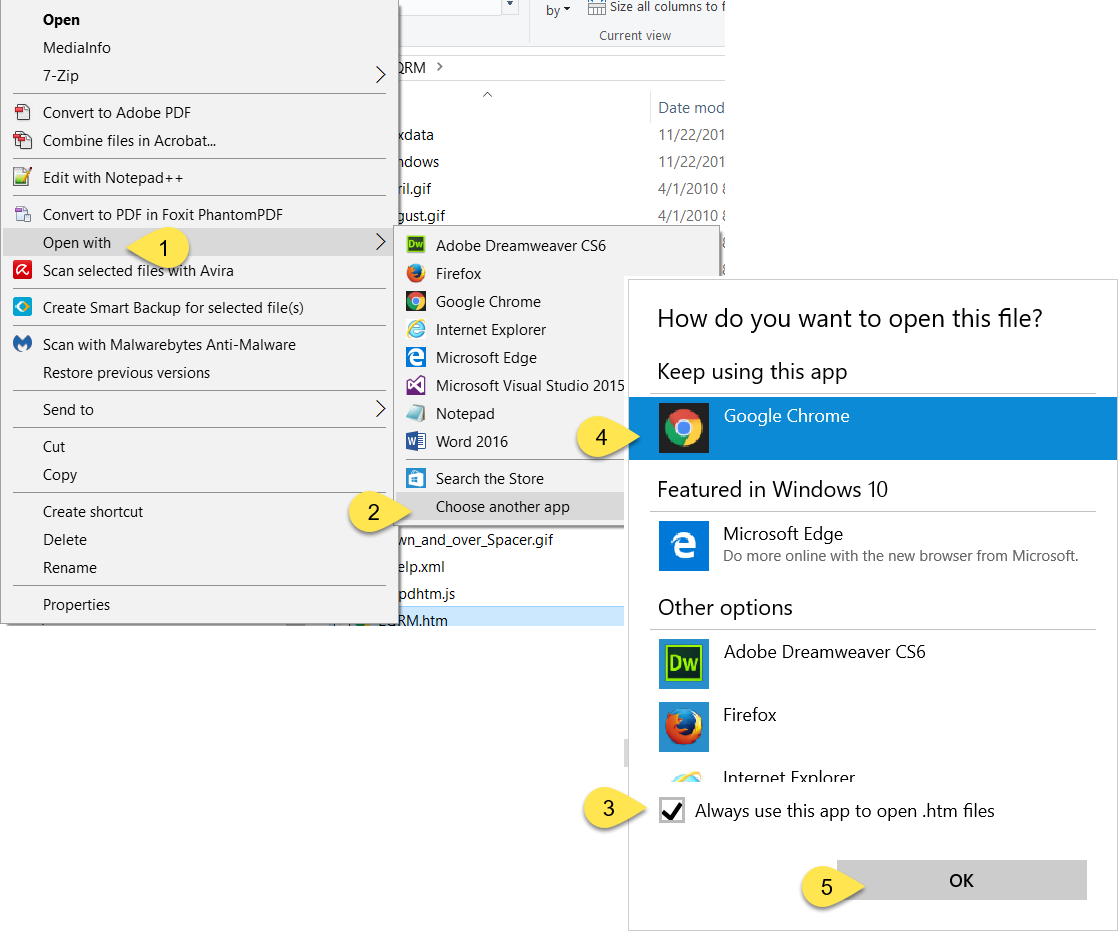
Cheers... Rick ![]()
Copy link to clipboard
Copied
Hi Rick,
Thanks for your quick response. I think you're right, but something strange is occurring. When I choose the .exe in the Adobe Robohelp 11 folder as the file association, it associates as Robohelp 9! I reinstalled this afternoon, but I don't know what's up. I'll reinstall again later unless you have an idea of what might be happening. I might remove RH 9 altogether to see if that helps.
Thanks!
Elise
Copy link to clipboard
Copied
Hello again
What you are supposed to choose is the Browser, not the RoboHelp EXE.
As I understand it, you choose to view the output and RoboHelp opens, right? When you view the output, it normally opens in the browser. That would be Chrome, or Firefox or IE. So the steps I outlines showed how to associate the .HTM file with the browser instead of RoboHelp.
If you removed RoboHelp 9 altogether, likely Windows will pause when you try to view the output and prompt you for the application to open HTM files with. So that's certainly one way to do it but it seems far easier to just right-click a file and ensure the association is what you want.
Cheers... Rick ![]()
Copy link to clipboard
Copied
Isn't it just like a writer to not read the directions!?
Thanks so much. Of course, that was the answer. 🙂
Copy link to clipboard
Copied
