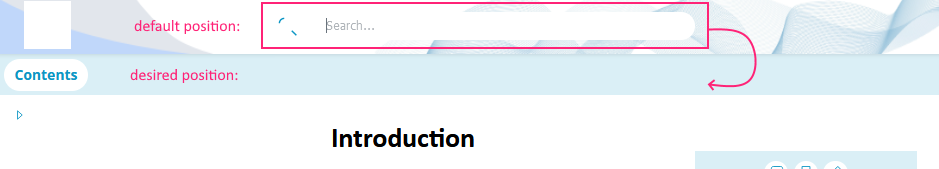Adobe Community
Adobe Community
Turn on suggestions
Auto-suggest helps you quickly narrow down your search results by suggesting possible matches as you type.
Exit
- Home
- RoboHelp
- Discussions
- Re: Changing position of the search box
- Re: Changing position of the search box
0
Changing position of the search box
New Here
,
/t5/robohelp-discussions/changing-position-of-the-search-box/td-p/12867580
Apr 08, 2022
Apr 08, 2022
Copy link to clipboard
Copied
Hi, we've been having some trouble trying to move the search box to the blue "toolbar" below its default position (see picture below). Is there a way to do this in RoboHelp (possibly by modifying some source files)? Moving what seemed to be the search box element in HTML did not work for us (the search icon was not visible).
We're using RH 2020 with the Oceanic skin, using HTML5 output.
Thank you.
Community guidelines
Be kind and respectful, give credit to the original source of content, and search for duplicates before posting.
Learn more
Community Expert
,
LATEST
/t5/robohelp-discussions/changing-position-of-the-search-box/m-p/12867608#M143995
Apr 08, 2022
Apr 08, 2022
Copy link to clipboard
Copied
First check if you'e running the latest patch (Patch 7 as of Apr 2022) & then if nothing is exposed in the Preset's UI, be prepared to find somebody who knows JavaScript to dig into it. Testing with other Presets may give you clues on where to find it in the code.
Community guidelines
Be kind and respectful, give credit to the original source of content, and search for duplicates before posting.
Learn more
Resources
RoboHelp Documentation
Download Adobe RoboHelp
Copyright © 2024 Adobe. All rights reserved.