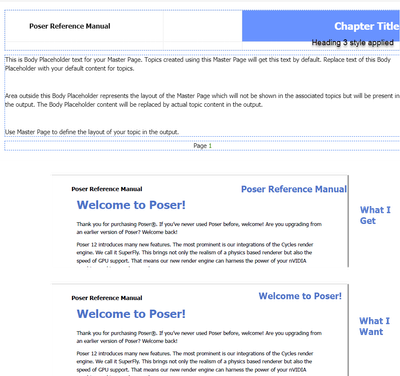- Home
- RoboHelp
- Discussions
- Chapter Titles in Master Page Footers
- Chapter Titles in Master Page Footers
Chapter Titles in Master Page Footers
Copy link to clipboard
Copied
I am creating a master page for PDF files. I want the header to display the manual name, and the footer to display the current chapter and page number. I notice there is a Chapter Title but I'm not sure how a "chapter" is defined.
My documentation was originally done in InDesign, then converted to Word to bring into RoboHelp. My chapters ended up as a paragraph style called p.ChapTitle. But it's looking like there might not be a way to use this style as a placeholder.
Is there a way around it so that I can use this style? Or is there another way to designate a chapter heading somewhere?
Copy link to clipboard
Copied
Oh my apologies. RoboHelp 2020 is my version.
Copy link to clipboard
Copied
Open the master page and click the {} icon on the toolbar.
You can then insert any of these fields into your master page header or footer.
Copy link to clipboard
Copied
I just noticed your Ref_PDF master page already has a chapter title in it so perhaps I'm not following the problem. You insert fields and you can apply a style. If that doesn't cover it, explain a bit more.
Copy link to clipboard
Copied
Hello Peter!
The question I have is ... I have two styles that are not headings, they are paragarph styles:. p.SectionHead, and p.ChapTitle. If I put the Chapter Title placeholder in my master document, it returns with blank results.
So my question is ... what does RoboHelp expect to see to recognize when a chapter is a chapter? Is it a particular style or heading? I don't see any way for me to use my p.ChapTitle style in that Field chooser.
Copy link to clipboard
Copied
Oh I have since noticed that my Section and Chapter styles are also not being picked up when the TOC is generated. So I am suspecting that everything has to be heading styles for that.
InDesign allowed you to add styles other than H1, H2, etc in the TOC, which is where these style names originated.
Copy link to clipboard
Copied
If the style is in a CSS that is linked to the master page, you can apply it. The master page CSS overrides the topic CSS if different. So whatever is in the CSS file(s) attached to the master page can be used.
You also need to be aware that a new project created in 2020 will have a book.css. It might be worth creating a new project in Update 1 and adding that to your master page. Open it in the CSS editor to see what styles it has. It should be the bottom CSS in Properties below your main CSS.
Copy link to clipboard
Copied
OK thanks I will investigate further.
Copy link to clipboard
Copied
I haven't found a way to do what I was hoping to do so I will try to explain it more clearly. Maybe this can be added as a feature request if there is no solution.
In InDesign, you could create variables and point those variables to a specific paragraph style. For example, I would create a variable named SectionHead, and point it to the SectionHead paragraph style. That would go in the header. Then the footer would contain the ChapName variable (pointed to the ChapTitle paragraph style), and a page number variable.
As the PDF was built, the most recent section name would appear in the header, and the most recent chapter would appear in the footer.
The below image shows how I am identifying Section Heads and Chapter Titles in my current RoboHelp project:
So, let's say I enter the "Chapter Title" variable or field that RoboHelp has in the Variable/Snippet/Field chooser. When I generate the PDF, the field seems to be picking up the project name, when what I WANT to appear there is whatever the most recent Heading 2 heading is. Does that make it more clear what I am trying to accomplish, and would there be a way to do this in RoboHelp?
Copy link to clipboard
Copied
Perhaps it's related to the difference between an online toc and a print (book) toc?
Maybe you need to set up a book toc with sections and then "chapter title" is the name of the section?
https://www.grainge.org/pages/authoring/rh_tour/rh2020/toc_index_glossary/toc.htm
Sorry I can't help much on this as I don't currently have a copy of RH2020 and RH2019 is very very different in this regard.
Copy link to clipboard
Copied
Sorry but that's not how RoboHelp works. Variables just take on the style of the paragraph they are in. If they are in a standalone paragraph or something like a heading, then you can apply a style there. You can't automatically apply a style to a variable.
Copy link to clipboard
Copied
I'm still not sure if I am explaining this right.
I don't want to change the style of the "Chapter Title" variable. What I need to do is let that "Chapter Title" know that it needs to pull the text from the latest "Heading 2" to display as the chapter title.
As the PDF is compiled, it goes in order from first to last topic. Right now, the "Chapter Title" variable seems to display the project name throughout as the PDF is being compiled.
In order to get my TOC to display correctly, I had to assign heading styles to my pages as follows:
H1 = Section Head
H2 = Chapter Title
H3 = Topic Heading 1
H4= Topic Heading 2
H5 = Topic Heading 3
So ... in order for that "Chapter Title" variable to work as it did in InDesign is, I would need something to tell the Chapter Title variable ... "OK. When you get to the Chapter Title variable on THIS page, look back to the most recent text that was assigned the H2 heading (Chapter Title) and put that samt text in the footer as the chapter title.
Does that help clarify the question?
Copy link to clipboard
Copied
The only other way I can think of doing it is to create a master page for each chapter, that displays the Chapter Title text as I would like it to be. But that would mean creating over 40 master pages, which doesn't seem to be a practical solution.
Copy link to clipboard
Copied
I don't have access to a RoboHelp machine at the moment but it feels like you are trying to make RoboHelp do things the way In Design worked. Good luck! ☺️
You add the Chapter Title field to a master page and apply a style from your CSS. What is that not giving you?
Copy link to clipboard
Copied
If I place the "Chapter Title" placeholder into the header or footer, what I see throughout the document is the name of the first section that I have in the TOC. And it carries that throughout the manual.
So formatting the placeholder in the heading 2 style basically returns the topmost section in the RoboHelp TOC formatted as a heading 2.
Copy link to clipboard
Copied
Gotya. Create a new project. Use the deafalt CSS. Create two or three sections. Does that have the same problem?
Copy link to clipboard
Copied
Yes. Same thing. The Chapter Title placeholder returns the topmost section in the TOC. There is no way to specify any other level or formatting style or anything. Even to have the ability to designate a topic as a chapter would be helpful.
Copy link to clipboard
Copied
In RoboHelp top level sections (books) are the chapters.
Copy link to clipboard
Copied
I saw the image after replying. Section 1 is your chapter title. In the master page you can style it any way you like by applying the required style.
Something is not coming across in this exchange. I can add some examples at the end of the week.
Copy link to clipboard
Copied
In my case Section 1 won't work. In the case of the largest manual, it has 7 sections. Each of the sections has multple chapters within it. So at this point, the sections are one level higher than the chapters. So my experimental project looked like this::
Section 1
Chapter 1
Topic 1
Topic 2
Chapter 2
(more topics)
Chapter 3
(more topics)
Section 2
Chapter 4
(more topics)
Chapter 5
(more topics)
Chapter 6
(more topics)
It appears that in my case the Chapter Title placeholder won't do what I hoped it would do.
Copy link to clipboard
Copied
The project sent to you earlier is outdated at this point.
I will send you a link to the updated project, and will explain why I made the changes I did.
Copy link to clipboard
Copied
I have replied offline. When the issue is resolved, please update the thread with the correct answer.
Copy link to clipboard
Copied
Peter,
Thank you again for your reply but I think there is still a miscommunication as to what I am trying to achieve. So I will give it one more try and hopefully this time I can explain it more clearly. Due to the way RoboHelp is using the Chapter Title placeholder I don't think there is a solution for what I want to do.
Let's take a look at the TOC in my project. Which looks like this:
Now ... let's say RoboHelp is parsing through that as it compiles the PDF pages. It looks to me like the way it functions is "When I get to text that uses the Heading 1 style, put that text in the footer as the Chapter Title." You'll notice in my screen cap that the Heading 1 style is used for the manual title, and as you have noticed that is what the Chapter Title variable is picking up.
If you look again at my TOC, what I WANT to happen is, when RoboHelp gets to text defined with the Heading 3 style, I want THAT text to display in the header or footer, because that is the chapter title. Those headings are highlighted in Yellow.
I hope this makes more sense, because I am not sure how else to explain it.
Copy link to clipboard
Copied
With screenshots showing the of your master page and your output showing how it is not giving you what you want. Mock up something.
I have explained how to apply a style to Chapter Title in the master page applies that style to the title in the PDF. Show me where it is not doing what you want.
This needs images, real or mocked up.
Copy link to clipboard
Copied
Hello again Peter,
If I am reading your instructions correctly, you are suggesting that I can format the Chapter Title variable to any style I like. But I think that is where the confusion is lying.
In the image that follows, I show the master page with the Chapter Title variable in it. I have applied the Heading 3 style to it, since that is the style I use for my chapter titles.
Now look at the image below, which shows the first page in a chapter. The name of the chapter is Welcome to Poser! That is the text that I would like to appear in the header. But instead, RoboHelp is picking up text from the most recent Heading 1. In my case, Heading 1 defines the manual name.
Does this screen cap illustrate the issue?
-
- 1
- 2