- Home
- RoboHelp
- Discussions
- Chinese characters not displaying correctly
- Chinese characters not displaying correctly
Chinese characters not displaying correctly
Copy link to clipboard
Copied
When I create RoboHelp HTML output of a project in Chinese, the characters in the index do not display correctly. This happens even when change my PC's locale to China. Everything else seems to display as it should, and the index itself looks fine in RoboHelp. Has anyone else found a solution to this problem, or even encountered it?
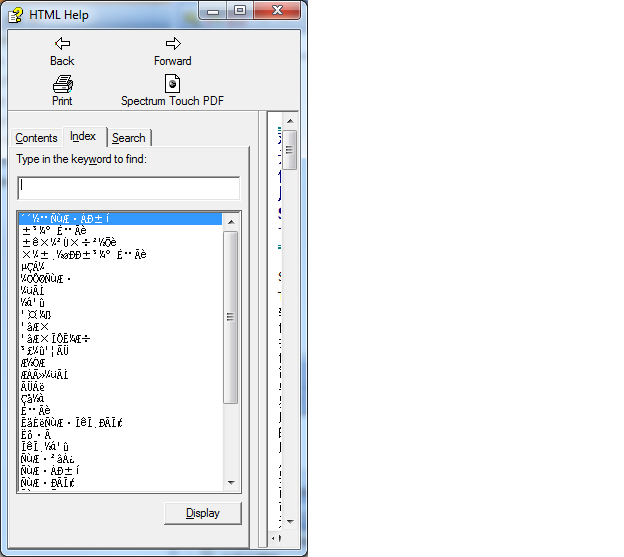
Copy link to clipboard
Copied
Hi there
Have you tested on an actual Chinese operating system?
I recall there are some quirks with CHM files and other languages and you may not be able to fully test unless you try on an actual operating system for the destination language.One bit of supporting evidence for that is the fact your navigation tabs are still showing in English in the screen capture.
Cheers... Rick ![]()
Copy link to clipboard
Copied
Hi Rick,
You are right, the screenshot you saw was taken on an English OS, but colleagues of mine using Chinese systems have reported seeing the same thing. Is there any way to change the font that is used for the Index in a CHM output?
Copy link to clipboard
Copied
Your screenshot shows a CHM layout but rather than move the post to that forum, I have put it in the RoboHelp HTML forum as it may be an issue in other outputs that someone else has encountered.
Meantime take a look at Item 9 at http://www.grainge.org/pages/snippets/snippets.htm#chms
I don't know if it will help but it was written by authors who use Chinese.
See www.grainge.org for RoboHelp and Authoring tips

