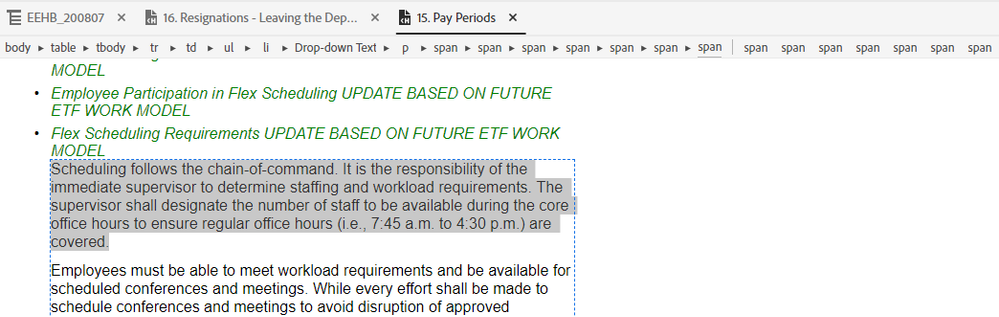Adobe Community
Adobe Community
- Home
- RoboHelp
- Discussions
- Re: Clean code and span tags (RH 2020)
- Re: Clean code and span tags (RH 2020)
Copy link to clipboard
Copied
Hi, Everyone.
I'm avoiding inline styling and trying to keep clean code, in general. But I don't really have HTML skills.
Somehow, I've produced some text in RH 2020.4.173 that has two things I did not intend: white space between paragraphs and lots of span tags. (Please see screenshots.)
SCREENSHOT 1
SCREENSHOT 2
I've copied-and-pasted the text from a MS Word file first into Notepad, then from Notepad into RH 2020. Shouldn't that have stripped the copied text of any inline styling?
Also, the dropdown header in Screenshot 3 shows span tags in the breadcrumbs, but not in code view (Screenshot 4). What's the story there?
SCREENSHOT 3
SCREENSHOT 4
Thank you for any help!
 1 Correct answer
1 Correct answer
Pasting into Notepad, then from Notepad into RH should indeed have stripped out formatting. Did you have to re-format your text when you pasted into RH? If not, then I don't think the copy from Notepad worked properly, and you actually pasted the Word content somehow.
Regarding the spans, without trying it myself, my guess would be that the spans represent the tags in the dropdown content. Try deleting the spans in a section of content and see if they go away.
Copy link to clipboard
Copied
Pasting into Notepad, then from Notepad into RH should indeed have stripped out formatting. Did you have to re-format your text when you pasted into RH? If not, then I don't think the copy from Notepad worked properly, and you actually pasted the Word content somehow.
Regarding the spans, without trying it myself, my guess would be that the spans represent the tags in the dropdown content. Try deleting the spans in a section of content and see if they go away.
Copy link to clipboard
Copied
Seems to me that your "Notepad trick" should have worked for you. I just did the same thing and it did work for me. So, I can't offer anything but a shoulder shrug on that one.
What I can offer is a suggestion for another way to get where you are trying to go while saving a step. Try pasting from Word to RH by using the shortcut CTRL+SHIFT+V (rather than just CTRL+V); this does a paste without formatting, so you shouldn't have any span tags.
Copy link to clipboard
Copied
In 2020 you can select text and go to Content Properties (top right) and click the Clear Formatting icon. Make sure it hasn't had unwanted effects before you save.
________________________________________________________
See www.grainge.org for free Authoring and RoboHelp Information
Copy link to clipboard
Copied
I bet you're right, Amber -- I bet I did accidentally paste the Word text into RH. This was one in a long line of copy/pastes. I could easily have flubbed this one.
Hi, AthensSlim, and thank you for the Ctrl+shift+V tip. I love it!
Thank you, Both!
Copy link to clipboard
Copied
Thanks, Peter, cool trick. Will try it out!