 Adobe Community
Adobe Community
Color selector
Copy link to clipboard
Copied
Hi,
Want to report a glitch.
When I fomat text, if I need to change the Font color and I use the "Pick color from screen" tool (see Image 1 - Pick color), sometimes, the color selector (see Image 2 - Color selector) will remain in the middle of the screen, it will be visible over everything. It will be transparent, but a reboot will be necessary to remove it.
Image 2 does not show the actual problem, it shows the Color selector.
Thanks,
Pierre
Image 1 - Pick color from screen tool
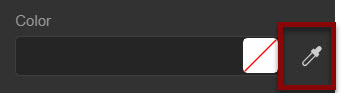
Image 2 - Color selector (the round thing)

Copy link to clipboard
Copied
If you have multiple monitors, and you have RH2019 on your secondary monitor, try moving RH to your main monitor (the one with the task bar). There is a bug where the colour picker doesn't work on the secondary monitor. While the behaviour isn't exactly as you describe, perhaps it's related.
If this fixes the problem for you, you can vote on the bug here (RH-3110):
Copy link to clipboard
Copied
Hi Amebr,
Thanks for the info. I will try that if the issue returns.
Still, even if I had 20 monitors, this should not happen. I hope they are working on a fix.
Thanks,
Pierre
Copy link to clipboard
Copied
I'm sure they are. They did already fix a couple of dual monitor issues. ![]()
Copy link to clipboard
Copied
Hi,
This hapenned again a few times. Always have to reboot to remove the selector.
It seems to happen (after i've clicked the color picker) if I click the Font color display on the left of the color picker (or something else) before the round picker appears.
Have you tried that for duplicating the problem?
Pierre