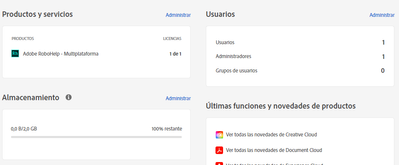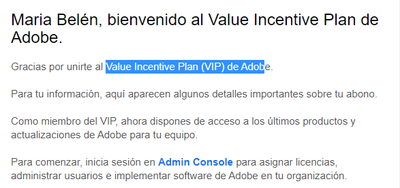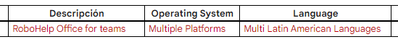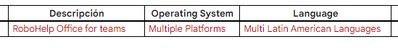Computer setup to start with RoboHelp
Copy link to clipboard
Copied
Hi
We have purchased the RoboHelp multiplatform for teams license, we already have it installed on the computer, when creating a project we
save on the computer. Could you guide us?, please, about:
- How to save projects in the cloud?
- In the Admin Console it appears that we have 2GB in storage, is that storage quota available to save the projects?
Thanks!
Copy link to clipboard
Copied
Never heard of a "RoboHelp multiplatform for teams license" - what "Admin Console" are you looking at? I'm not aware of one inside Robohelp 2020.
Copy link to clipboard
Copied
Hi,
Thanks for answering, in the images you can see the name Adobe Multiplatform, we need to know how to store the content generated in the cloud, it would be through Robohelp Server?
Thanks!
Copy link to clipboard
Copied
Looks like you've just purchased a subscription for Robohelp - not Robohelp Server. That Admin Console is all about managing your licenses - https://helpx.adobe.com/ca/enterprise/vip/vip-overview.html
Copy link to clipboard
Copied
Do you mean the Enterprise version?
________________________________________________________
My site www.grainge.org includes many free Authoring and RoboHelp resources that may be of help.
Copy link to clipboard
Copied
Hi,
I'm not sure, in the image below you can see how it appears, please.
Thanks!
Copy link to clipboard
Copied
The page below refers to the various purchasing options. Whatever it is called, it looks like you have the Enterprise version as that is the only one with an Admin Console that I'm aware of.
Sorry but the people on the forum are not Enterprise version users. You will need to go to Support on this one. I do know that for versions with an Admin Console someone will have been the nominated admin. It is that person who has to go to Support.
See https://helpx.adobe.com/contact/enterprise-support.other.html#robohelp for your Adobe Support options. The email link tcssup@adobe.com is recommended as it reaches a team dedicated to Technical Communication Suite products including RoboHelp.
How big is your organisation and how many users? I am wondering if you really needed the version you have as the questions asked don't feel right for a large organisation. I wouldn't expect you to be storing the projects externally in the cloud.
________________________________________________________
My site www.grainge.org includes many free Authoring and RoboHelp resources that may be of help.
Copy link to clipboard
Copied
Hi Peter,
Thank you for answering, yes, we have the Administration Console, enterprise version.
I understand Mr. Peter, yes, we have a console administrator, I am the administrator, but we decided to suspend the version because we did not have an answer to our question, we did not have Support either and we do not understand well how to implement the tool for its correct use.
Our organization is small, we are starting to want to use the tool, we really didn't need that version (Enterprise) of the tool.
We want to write product documentation and make it available to customers. Could you recommend a version? to start? could it be the Individuals?
Last question, if the Help Online that we are going to write must be accessed by our clients, shouldn't the contents be accessible 24x7, in the cloud? or how to make the documentation accessible to users from a browser?
Best regards!
Copy link to clipboard
Copied
The calculation is simple. If the number of RoboHelp users creating information multiplied by the monthly subscription is less than the Enterprise version, then you only need individual licences. You said suspended though. You may need to speak to Adobe to sort things out.
Cloud is just a file store. The output needs to go on a webserver. Do not confuse that with RoboHelp Server. I doubt you need that.
More in the morning, it's late here. For now, do the arithmetic and speak to Adobe if you have the wrong licence setup.
________________________________________________________
My site www.grainge.org includes many free Authoring and RoboHelp resources that may be of help.
Copy link to clipboard
Copied
Mr. Peter.
Ok, I will do the arithmetic, we understand now, the individual version is the one we need, we are going to proceed to buy from the website. I wanted to tell you that we were negotiating with a Partner of Adobe for the Enterprise Version and they mentioned that the tool is not in high demand in the area, so they did not have much information to offer us support.
The information we need you just provided me, the outputs must go to a web server. We will be asking with our IT department about how to go on a web server and we will proceed to purchase RoboHelp Individuals from the Adobe website.
Immensely grateful for the information, best regards!
Copy link to clipboard
Copied
- What OS are your authors on? Single user licences are one or the other OS.
- How many authors and will they all be working on one project or different projects? If one, you are going to need source control.
- You will also need help from your developers with settging up and using source control. It is not simple.
- It seems like you have a lot to learn about RoboHelp. Have you organised training? You are going to need it. There is a lot of How To information in the RoboHelp Tour Introduction (grainge.org) but it's not designed for training.
________________________________________________________
My site www.grainge.org includes many free Authoring and RoboHelp resources that may be of help.
Copy link to clipboard
Copied
Hi Mr. Peter
I answer your questions to continue helping us, please, first allow us to tell you about our situation, we are a Company that is going to start using the RoboHelp tool and we Company wants to start writing Online Help for a module of a system that already exists and continue with the following modules, unfortunately it was not anticipated during the development. We created a department called Corporate University from where we are going to write Online Help available to support our Support Departament. We also want to write the Release Notes from Robohelp.
1. We use OS Windows.
2. We have planned 1 author for all projects, but possibly we will require more authors in the future, each project will be done gradually, one at a time, in that case you recommend using source control?
3. To configure the source control I will ask for help from the Software Manager and also from the IT Manager
4. If I need a lot of training, I will read everything on the grainge.org site, thank you so much, could you guide me on where to get training?
Best regards!
Copy link to clipboard
Copied
You only need source control if you more than 1 author working on the same project at the same time. If this is not the case, then you don't require a source control system.
As for training - there's a number of companies that have RH training classes - Adobe offers one (https://www.adobe.com/products/technicalcommunicationsuite/onlinetraining.html) & many people have liked Kevin's courses at Iconlogic (https://www.iconlogic.com/adobe-robohelp-beginner-training.html).
Copy link to clipboard
Copied
Hi Mr Jeff
Thank you so much for the information, you have clarified my doubt about the source control system and we are going to access the indicated site for training.
Best regards!
Copy link to clipboard
Copied
Do make sure you have a good manual backup process for your help projects. You can zip up the entire folder and subfolders and store them elsewhere for backup. In case your main drive fails, or a mistake is made and a project is deleted, for example.
Copy link to clipboard
Copied
Just to clarify, there are Enterprise Versions and Single User versions only. Both are multi-platform in the sense that a single user can install both, obviously on different machines with the correct OS.
Where different authors will be working on the same project, it is important to note this field in the outputs. Without the check box selected, a Windows machine will show a drive letter that does not exist on a Mac machine. Relative paths solve that issue.
________________________________________________________
My site www.grainge.org includes many free Authoring and RoboHelp resources that may be of help.
Copy link to clipboard
Copied
What country are you in and are you looking for face to face training or something online?
Also does the training need to be in your first language or is English OK?
________________________________________________________
My site www.grainge.org includes many free Authoring and RoboHelp resources that may be of help.
Copy link to clipboard
Copied
We are from Paraguay and we prefer something online.
First language is better (spanish)
Copy link to clipboard
Copied
I have asked a contact if they do online training in Spanish. Depending on their answer, I will approach someone else.
________________________________________________________
My site www.grainge.org includes many free Authoring and RoboHelp resources that may be of help.
Copy link to clipboard
Copied
OK Mr. Peter, we will wait for your news
Thank you so much.
Best regards!
Copy link to clipboard
Copied
OK Peter, have a nice weekend. 🙂
Copy link to clipboard
Copied
Just "Peter" is fine. 🙂
________________________________________________________
My site www.grainge.org includes many free Authoring and RoboHelp resources that may be of help.
Copy link to clipboard
Copied
So far I have not had any joy in finding an online course in Spanish. I have one more place to try.
Meantime Training, eLearning, and Awesome Books - IconLogic you can find online training in English by following the link.
________________________________________________________
My site www.grainge.org includes many free Authoring and RoboHelp resources that may be of help.
Copy link to clipboard
Copied
A contact has reached out to someone in Spain to see if they do online training. I will let you know as soon as I hear back.
________________________________________________________
My site www.grainge.org includes many free Authoring and RoboHelp resources that may be of help.
Copy link to clipboard
Copied
-
- 1
- 2