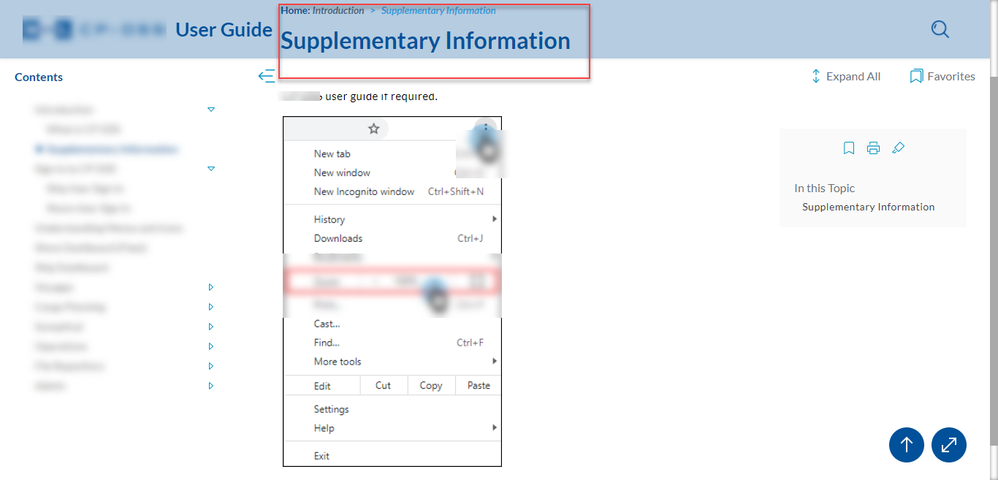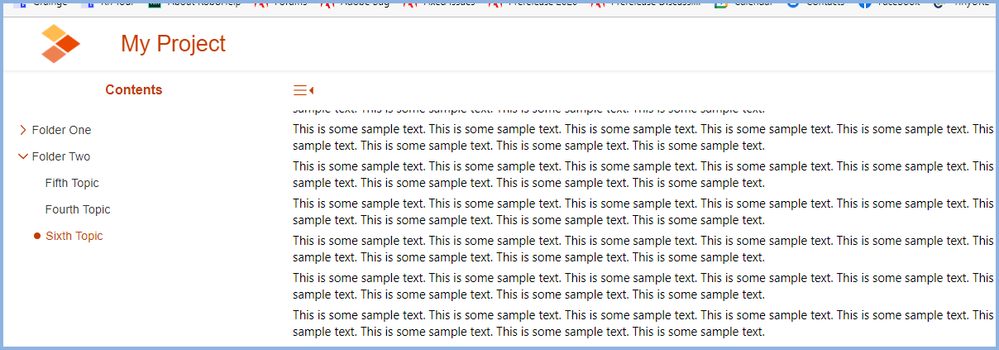Adobe Community
Adobe Community
- Home
- RoboHelp
- Discussions
- Re: Content visible on header while scrolling afte...
- Re: Content visible on header while scrolling afte...
Content visible on header while scrolling after making it static (from available in Update 6)
Copy link to clipboard
Copied
Hi all,
I used the new functionality 'static header', but my content is visible on the header area while scrolling down. Please check the screenshots. Is there a solution to resolve this?
Copy link to clipboard
Copied
I just tested it with a fresh copy of the skin and it worked correctly.
- Try with a new copy of the skin giving it a slightly different name.
- Try it with the About RoboHelp sample project.
________________________________________________________
See www.grainge.org for free Authoring and RoboHelp Information
Copy link to clipboard
Copied
Yes, it's working ...Thank you, Sir.
Copy link to clipboard
Copied
Sir,
The following is my analysis:
It works only when we choose a dark color for the background of "Skin > Topic Page > Header > Container". When I try the same thing with a lighter shade, the content appears on the header.
Can you test it with a lighter shade? If possible, can you use RGB(10, 87, 154, 0.30) for the header's container and share the output with me?
Copy link to clipboard
Copied
It's not really the colour, it's just that dark colours stop you seeing the text. It's a bug in this skin and I will report it. It works in Orange.
________________________________________________________
See www.grainge.org for free Authoring and RoboHelp Information
Copy link to clipboard
Copied
Yes, Sir, the dark colors stop us from seeing that. Thank you for your quick reply.
Copy link to clipboard
Copied
Sir,
For me, its not working in Orange also.
Copy link to clipboard
Copied
Same project in Orange.
Try testing in a new project.
________________________________________________________
See www.grainge.org for free Authoring and RoboHelp Information
Copy link to clipboard
Copied
I think it worked because of white background. Can you try with a different color?
Copy link to clipboard
Copied
Correction. It does affect all skins, I simply hadn't used a light enough colour. Adobe have acknowledged this is a bug.
________________________________________________________
See www.grainge.org for free Authoring and RoboHelp Information