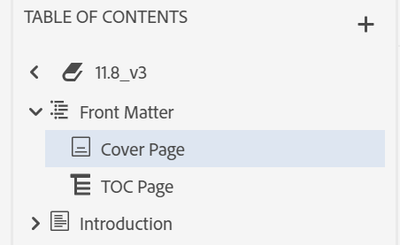Adobe Community
Adobe Community
Cover Page not present in PDF output
Copy link to clipboard
Copied
We are fairly new to RoboHelp and are still trying to learn. I'm trying to figure out how to get a cover page to show as the first page of my pdf output. I've added a cover page to the "front matters" and after that is my TOC page. When I go to generate the pdf output, I see the TOC on page 1. Is there some hidden setting somewhere that I'm missing?
Copy link to clipboard
Copied
Do you mean the cover page is there followed by the TOC and the TOC is numbered Page 1 or that the cover page is not there?
Take a look at PDF Output in About RoboHelp as you must be on 2020 if you are seeing Front Matter. If that doesn't help come back here.
Essentially you need to configure the master page settings and what is in the master pages to get the numbering as you want. It's a bit of trial and error.
Copy link to clipboard
Copied
So the cover page doesn't show at all in the output. Here is what I see when I look at my Table of Contents
I tried looking through the RoboHelp help, but they barely mention the Cover Page.
Copy link to clipboard
Copied
I didn't say look at the RoboHelp Help. I pointed you to the About RoboHelp sample project.
As well as inserting Cover Page, did you link it to the required topic?
Copy link to clipboard
Copied
That was it @peter! When I was adding the Cover Page, I was simply selecting an image, not a topic that contained the image. As soon as we created a topic and then selected that topic as the cover page it showed up. Thanks for pointing me in the right direction.