 Adobe Community
Adobe Community
- Home
- RoboHelp
- Discussions
- Re: Critical error of Source Control Provider
- Re: Critical error of Source Control Provider
Critical error of Source Control Provider
Copy link to clipboard
Copied
I have seen this issue mentioned before with no resolution, but I'll give it a try:
My team has RoboHelp 10 using Microsoft Team Explorer for Visual Studio 2012. When we open an RH project through version control and publish it, we get an error message: “Critical error of Source Control Provider. Please restart IDE”. However, we can just close the pop-up and the publishing continues without fail. Subsequent publishings while the project is open doesn’t get the error message, but if we close and reopen, the first publishing gets the message back.
Why would that error message appear just once, and why is it critical if the connection to the server is not broken and there is no other problem?
Copy link to clipboard
Copied
Try removing the project CPD file and reopen. Do you still get the issue?
Is there any more information in the error message?
Greet,
Willam
Copy link to clipboard
Copied
I removed the CPD file but when I reopen the project it comes back. I even selected the "Clear project cache (.cpd) before opening any project" option in RH Tools. Even with a smaller CPD file I get the same message.
Copy link to clipboard
Copied
Hi there
CPD file is a "Cache Project Database" file. It helps with RoboHelp HTML functions. There is no way to do without it. The thing is, sometimes one needs to "clear" it by deleting it. Once it's gone, RoboHelp will bake up a fresh one on the spot.
Cheers... Rick ![]()
Copy link to clipboard
Copied
- I've been having the same problem for months, and have just entered this as a bug report (11/1/2013).Your suggestion did not work for me. I deleted the CPD file, opened the project from Source Control, and generated the WebHelp. The critical error dialog box still appears.
- The dialog box also gets hidden behind the RH window. To see it, I reduce the size of the window, enabling me to grab the dialog box and click OK.
- The error does not impede generation of the Help. However, the Generating message box (success/failure dialog is not fully active--"Click View Result to view: index.htm"--until you click OK in the error dialog box.
Carol
Copy link to clipboard
Copied
Good morning.
I continue to get the same problem, and there is no additional information in the dialog box.
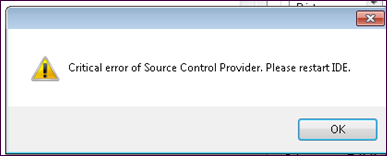
During troubleshooting sessions with Adobe TCS Support, I've deleted the CPD file a few times. That has not solved the problem.
Furthermore, after closing the message box, I can continue to generate SSLs, but cannot check any files out of Source Control (Visual Studio & TFS 2010) until I close and re-open RoboHelp (currently RoboHelp 2015).
My environment is Windows 7 Experience SP1, 64-Bit, 8-GB RAM. Same problem occurred with 32-Bit OS and RoboHelp 11.
We're seeing the same error when we double-click a skin in the Skin Editor. In some cases, after closing the message box and making a change to the skin, RoboHelp crashes when you try to save the changes.
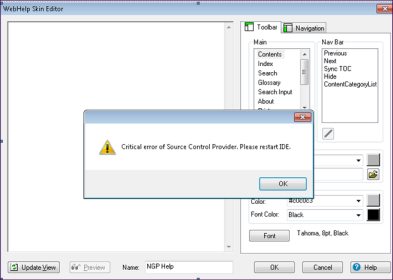
Thanks.
Carol
Copy link to clipboard
Copied
I googled and found this Microsoft article suggesting a corrupt Windows user profile. Perhaps it will help?
https://support.microsoft.com/en-us/kb/949534#/en-us/kb/949534
Copy link to clipboard
Copied
Thanks. I'd seen this article. However, since my hard drive crashed a couple of months ago and had to be rebuilt, with a new profile, and since this problem has been occurring for well over a year, I don't think this is the solution. I believe there is some faulty behavior between the Provider and RoboHelp.
Copy link to clipboard
Copied
Has anyone found a solution to this yet? I've been having the exact same problem for a year. My coworker (same setup) does NOT have this issue. It seems to be centered on my setup. Any advice?
Copy link to clipboard
Copied
Still waiting to see if anyone has a solution to this. Not Adobe, Microsoft, my IT department or anyone else can get close an answer on this. Dealing with it now for two years. Ridiculous.