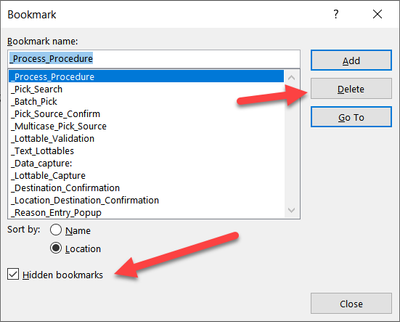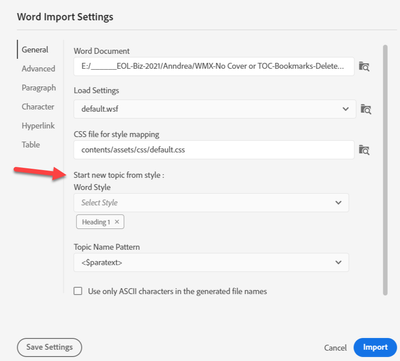Adobe Community
Adobe Community
Copy link to clipboard
Copied
Robohelp Version 2020.5.71
For some reason my import is creating a bunch of bookmarks I don't want. I am sure it comes down to the formatting in my Word doc (which I can't figure out) but at this point I would be happy to just use one function within RH that removes ALL bookmarks. Does this exist?
 1 Correct answer
1 Correct answer
Elaborating on Amber's good point, in Rh 2020, I helped a client solve this messy problem. It's better to delete the bookmarks while still in Word.
- First, delete MS Word's "automatic TOC" generated from Heading Styles. Delete the useless introductory Auto TOC pages from the Word doc. This is how Word created the bookmarks in the first place. You will be left with a lot of orphaned (and hidden) bookmarks.
- In Word delete the bookmarks by going to Insert > Bookmarks > Tic the Hidden box to reveal th
Copy link to clipboard
Copied
Not that I'm aware of - might be something that you could script though.
Copy link to clipboard
Copied
If your word doc includes a table of contents, perhaps try deleting the table of contents before importing. In older versions I believe RH created a bookmark for each heading included in the word toc, and while i haven't tried an import in RH2020, it's something easy to try.
Copy link to clipboard
Copied
Elaborating on Amber's good point, in Rh 2020, I helped a client solve this messy problem. It's better to delete the bookmarks while still in Word.
- First, delete MS Word's "automatic TOC" generated from Heading Styles. Delete the useless introductory Auto TOC pages from the Word doc. This is how Word created the bookmarks in the first place. You will be left with a lot of orphaned (and hidden) bookmarks.
- In Word delete the bookmarks by going to Insert > Bookmarks > Tic the Hidden box to reveal them.
- Delete the offending bookmarks.
(See more in next post.)
Adobe Certified RoboHelp and Captivate Instructor
Newport, Oregon
Copy link to clipboard
Copied
(Continued from previous post)
- Save and import to RoboHelp as usual.
- To create your own TOC during the Word Import process, first create topics by selecting a Heading Style.
Adobe Certified RoboHelp and Captivate Instructor
Newport, Oregon
Copy link to clipboard
Copied
YES John this is it -- I had hidden bookmarks! I didn't know where to even start looking for those or that they even existed. This worked beautifully! I do use headers to create my TOC on import but then these bookmarks were mucking up my import.
Thanks soooo much!
Chantal